Cooler Master GeminII: Performer or Poser?
by Wesley Fink on April 30, 2007 2:00 AM EST- Posted in
- Cases/Cooling/PSUs
Cooler Master Gemini II
Every enthusiast will probably recognize the Cooler Master name. As a leader in providing cooling solutions, Cooler Master has established themselves as a leading name in cases, air cooling, and fans. They also market products such as power supplies, water cooling kits, notebook cooling pads, and specialized chassis for external storage. If it comes to cooling, Cooler Master probably makes a product that competes for your attention.
Cooler Master makes a wide selection of CPU air coolers, ranging from budget alternatives to the stock CPU coolers that come with retail units to exotic high-end solutions. The GeminII currently sits at the top of the Cooler Master air cooling line.

For a cooler as large as the GeminII the packaging is amazingly compact. This is mostly because the Gemini II is shipped without any fans. In fact, Cooler Master claims the cooler can be used for fanless cooling if that is your goal.
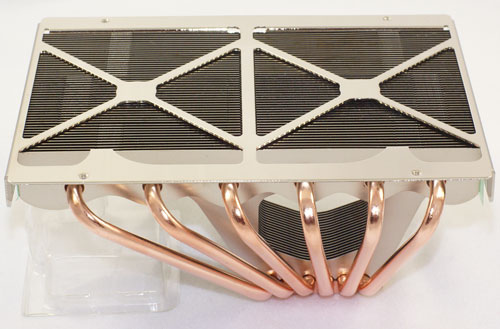
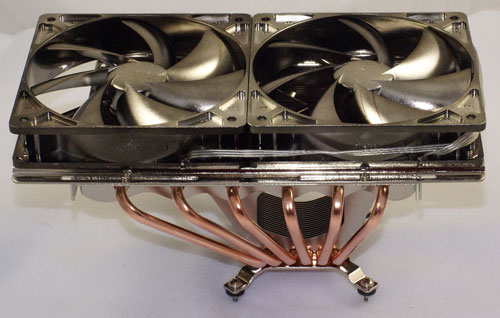
The dark grey box is mostly filled with the GeminII heatpipe tower that is packaged in clamshell acrylic to protect the cooler from damage. The base cooler is quite heavy at 847g, which is almost 30 ounces before adding two 120mm fans.
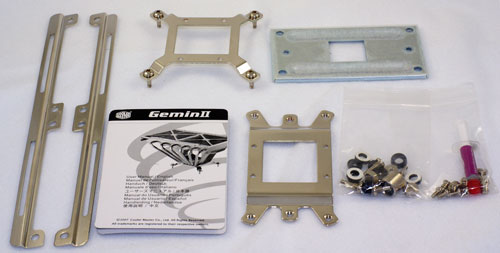
The cooler comes with adapter kits for Intel socket 775 and AMD AM2/754/939/940. Strips for attaching and adjusting two 120mm fans and 8 fan screws for mounting the fans on the slide strips are also included. Preparing the GeminII for mounting is very easy, but you must remove the motherboard completely to mount the heat sink. We say completely remove because the only real way to install the GeminII is by turning the motherboard upside down and screwing the nuts onto the adapter which passes through the motherboard.
It is very important to carefully follow the instructions as there are different thicknesses of washers provided for attaching the GeminII. Some are adhesive and some are just spacers. You will need to make sure you install the correct washers in the correct locations. Our first install did not achieve a very good mating of the cooler base to the CPU top. It is very important to support the motherboard with a small box the height of the Gemini II or the PCIe video card. This allows the board to sit reasonably flat on the table and it makes it easier to get a solid install of the cooler base to the CPU.
While the GeminII is very large and heavy the installation through the board with screw and nuts is very secure. There are easier methods to attach a CPU but we doubt they would be as secure as the method chosen by Cooler Master.
Fans are not included with GeminII, so we chose a wide variety of fans for testing. For more information on the fans used for testing please check the details on page four.
Specifications
Our test system is Intel socket 775, but the Cooler Master GeminII will also mount on any AM2/754/939/940 CPU with the included adapters.
Any 120mm fan will fit the GeminII, regardless of the fan thickness or the post configuration.
Every enthusiast will probably recognize the Cooler Master name. As a leader in providing cooling solutions, Cooler Master has established themselves as a leading name in cases, air cooling, and fans. They also market products such as power supplies, water cooling kits, notebook cooling pads, and specialized chassis for external storage. If it comes to cooling, Cooler Master probably makes a product that competes for your attention.
Cooler Master makes a wide selection of CPU air coolers, ranging from budget alternatives to the stock CPU coolers that come with retail units to exotic high-end solutions. The GeminII currently sits at the top of the Cooler Master air cooling line.

For a cooler as large as the GeminII the packaging is amazingly compact. This is mostly because the Gemini II is shipped without any fans. In fact, Cooler Master claims the cooler can be used for fanless cooling if that is your goal.
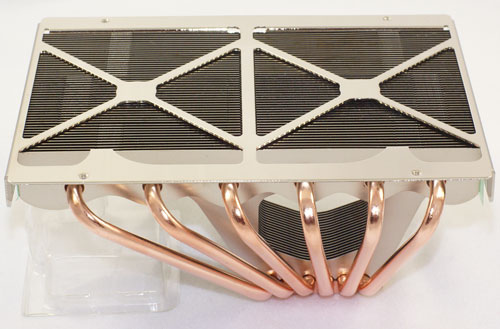
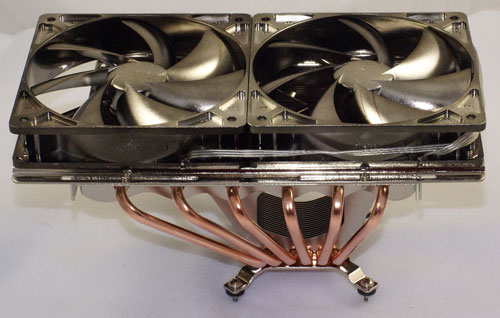
The dark grey box is mostly filled with the GeminII heatpipe tower that is packaged in clamshell acrylic to protect the cooler from damage. The base cooler is quite heavy at 847g, which is almost 30 ounces before adding two 120mm fans.
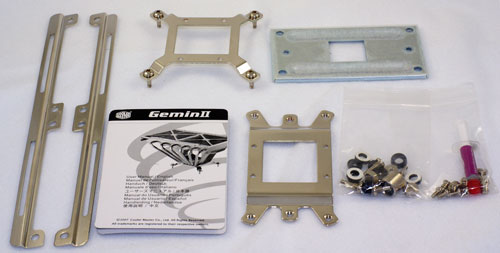
The cooler comes with adapter kits for Intel socket 775 and AMD AM2/754/939/940. Strips for attaching and adjusting two 120mm fans and 8 fan screws for mounting the fans on the slide strips are also included. Preparing the GeminII for mounting is very easy, but you must remove the motherboard completely to mount the heat sink. We say completely remove because the only real way to install the GeminII is by turning the motherboard upside down and screwing the nuts onto the adapter which passes through the motherboard.
It is very important to carefully follow the instructions as there are different thicknesses of washers provided for attaching the GeminII. Some are adhesive and some are just spacers. You will need to make sure you install the correct washers in the correct locations. Our first install did not achieve a very good mating of the cooler base to the CPU top. It is very important to support the motherboard with a small box the height of the Gemini II or the PCIe video card. This allows the board to sit reasonably flat on the table and it makes it easier to get a solid install of the cooler base to the CPU.
While the GeminII is very large and heavy the installation through the board with screw and nuts is very secure. There are easier methods to attach a CPU but we doubt they would be as secure as the method chosen by Cooler Master.
Fans are not included with GeminII, so we chose a wide variety of fans for testing. For more information on the fans used for testing please check the details on page four.
Specifications
Our test system is Intel socket 775, but the Cooler Master GeminII will also mount on any AM2/754/939/940 CPU with the included adapters.
| Cooler Master GeminII Specifications | |
| Dimensions | 175(L) X 124.6W) X 81.5(H)mm (excluding fan) |
| Weight | 847g (excluding fan) |
| Material | Copper and Aluminum with soldered joints |
| Heatpipes | Six |
| Fan Configuration | Supports up to two 120mm fans (side by side) of any thickness |
Any 120mm fan will fit the GeminII, regardless of the fan thickness or the post configuration.










44 Comments
View All Comments
acejj26 - Monday, April 30, 2007 - link
Page 4...MHz, not GHzAnnihilatorX - Monday, April 30, 2007 - link
I have a feeling that the size of CPU coolers is directionaly proportional to the trend of global warmingDon't take this too seriously
Though the CPU TDPs are relatively constant at ~110W for high end CPUs, the coolers have been more and more elaborate.
Wesley Fink - Monday, April 30, 2007 - link
While TDP (Thermal Design Power or Thermal Design Point)has not varied a great deal recently, the wattage demands of a CPU in overclocking are MUCH higher than at stock speed, and they increase as the overclocking goes up as it dramaticlly does with the current Core 2 Duo processors. The more elaborate cooler designs are to effectively cool in the highest possible overclocking configuration OR to more efficiently cool with less air volume (noise reduction).We evaluate coolers using both these criteria - overclocking and relative noise.
Were we to evaluate coolers on just how well they cooled at rated CPU speed - which we do include in our reviews as "Stock Speed Performance" - our results table would likely look different and our recommendations would also be different.
pannivas - Monday, April 30, 2007 - link
Maybe I haven’t searched hard enough, but until now this cooler is the only cooler that can fit my Zalman HD135 HTPC case 130mm(H) and perform good as well as silently.stromgald - Monday, April 30, 2007 - link
The Thermalright XP-120 is also a good option for low-profile cases. I saw a review where it performed better than the Thermalright MST-6775, which is in this review, so I think it should be in the ball park of the Gemini II. It's also probably cheaper since it's smaller, and quieter since it only uses one 120mm fan.yacoub - Monday, April 30, 2007 - link
So basically if you're someone who is looking for a cooler that's average amongst the top aftermarket coolers in prowess, offers a lower height that should fit in just about any case, can mount twin 120mm fans, is practically silent in operation with the right fans, and directs airflow down over the board removing the need for an additional fan to do the that, it could be seen as a good product worth using?Wesley Fink - Monday, April 30, 2007 - link
If you need a shorter cooler this could be a good choice. It can definitely be "silent" with the right fan(s). It does cool much better than the Intel retail fan.thechucklesstart - Monday, April 30, 2007 - link
If you set up the fans in a pull configuration if it would increase cooling?Most vehicles have a pulling fan on their radiator because it is more efficient than a pushing fan and this situation seems similar.
Wesley Fink - Monday, April 30, 2007 - link
All Cooler Master diagrams and specifications show the fans mounted to blow air down toward the motherboard and components. We tested the fans mounted as Cooler Master specified. The fan wounting direction could be reversed if that is what you choose.BladeVenom - Monday, April 30, 2007 - link
I think it's would be worth testing. He's not the only one wondering if it might be better that way.