Hitachi Deskstar 7K1000 in RAID 0: Is Two Terabytes really better than One?
by Gary Key on April 19, 2007 12:15 AM EST- Posted in
- Storage
In our first look at Hitachi's new Deskstar 7K1000 we thought it was the best 7200rpm drive that has passed through our labs. Throughout testing we found the performance of the drive to be very balanced across a broad spectrum of benchmarks that stressed write and read speeds, or a combination of both. This unique blend of performance and capacity also comes at a fairly reasonable price of 40 cents per-Gigabyte or approximately $399 for the drive although two 500GB drives can be had for around $250 now.
Hitachi Global Storage Technologies announced the drive right before CES 2007 and stated a shipping date in late Q1. The drive did start shipping last month but was only available in systems from Dell or Alienware. We expected retail shipments of this drive at the beginning of April but it appears the drives will not be widely available for another week or so now.
We were able to procure a retail unit directly from Hitachi and have been testing it thoroughly for the past few days. Our initial impressions about this drive have not changed as we did not notice any perceivable performance differences between the O.E.M. supplied unit from Dell or the retail drive. The only change we could identify between the two drives is the firmware being updated from GKA0A51C to GKA0A51D.
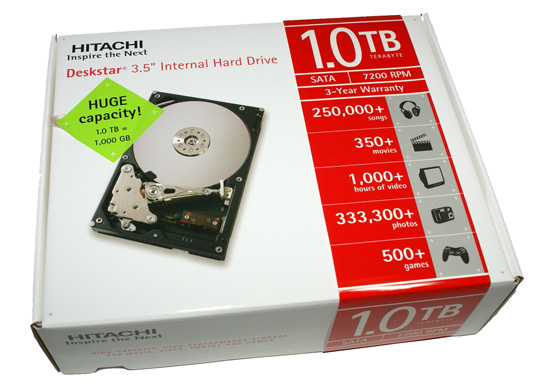
Our preliminary acoustic testing revealed minor differences between the drives with the retail unit having an increase in noise levels at idle from 26dBA to 27dBA and load results going from 35dBA to 36dBA with AAM enabled at the silent setting of 128. At an AAM setting of 254 we noticed an increase from 27dBA to 28dBA along with load results increasing from 36dBA to 38dBA. Our AAM disabled settings did not change. We also noticed a little more vibration in the retail drive but will temper our findings until we have additional retail drives to test. Our differences are more than likely caused by slight manufacturing variations between the two drives and not the firmware or retail configuration.
Our thermal results did not change although we are revising both our acoustic and thermal tests to reflect environmental conditions in an ATX and uATX case design along with vibration testing in a typical drive cage with rubber bushings or attached directly to the chassis. Our two configurations will simulate a typical gaming/enthusiast machine and one designed for quiet desktop or HTPC usage. We recommend a visit to SPCR if you are interested in pure acoustic test results of the drives without other system components being in the test mix.
In the meantime, we created a thirty minute script to simulate general home/office/gaming usage with the drive's temperature increasing from 31C at idle to 39C over the course of the test. We feel like this particular test gives a better indication of a drive's average operating temperature during typical usage. We will have complete test results with our other drives in the upcoming 500GB+ drive roundup.
With all that said, the purpose of today's second look is to provide some initial RAID results with this drive and convey our experiences with the 7K1000 after having additional test time with it. We had a deluge of reader requests asking for test results in RAID 0 based upon the overall performance of the drive being near, equal, or better than the Western Digital Raptors. We are not fans of RAID on the consumer desktop; especially motherboard based solutions, but nevertheless thought it might be an interesting exercise to see how two of the top performing drives in the consumer SATA market compare against each other.
Sure, RAID 0 will certainly provide some very impressive synthetic benchmark scores, PCMark05 being a prime example, but in actual applications we see it having more of a placebo effect than providing any real performance gains. Our technical briefing and commentary on RAID 0 can be located here. Let's see how the Hitachi Deskstar 7K1000 and Western Digital WD1500 drives perform in RAID 0 across a variety of benchmarks.
Hitachi Global Storage Technologies announced the drive right before CES 2007 and stated a shipping date in late Q1. The drive did start shipping last month but was only available in systems from Dell or Alienware. We expected retail shipments of this drive at the beginning of April but it appears the drives will not be widely available for another week or so now.
We were able to procure a retail unit directly from Hitachi and have been testing it thoroughly for the past few days. Our initial impressions about this drive have not changed as we did not notice any perceivable performance differences between the O.E.M. supplied unit from Dell or the retail drive. The only change we could identify between the two drives is the firmware being updated from GKA0A51C to GKA0A51D.
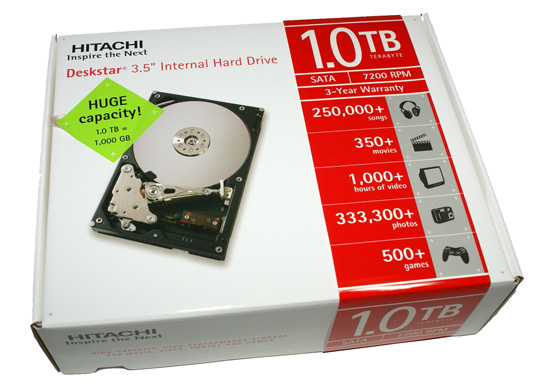
Our preliminary acoustic testing revealed minor differences between the drives with the retail unit having an increase in noise levels at idle from 26dBA to 27dBA and load results going from 35dBA to 36dBA with AAM enabled at the silent setting of 128. At an AAM setting of 254 we noticed an increase from 27dBA to 28dBA along with load results increasing from 36dBA to 38dBA. Our AAM disabled settings did not change. We also noticed a little more vibration in the retail drive but will temper our findings until we have additional retail drives to test. Our differences are more than likely caused by slight manufacturing variations between the two drives and not the firmware or retail configuration.
Our thermal results did not change although we are revising both our acoustic and thermal tests to reflect environmental conditions in an ATX and uATX case design along with vibration testing in a typical drive cage with rubber bushings or attached directly to the chassis. Our two configurations will simulate a typical gaming/enthusiast machine and one designed for quiet desktop or HTPC usage. We recommend a visit to SPCR if you are interested in pure acoustic test results of the drives without other system components being in the test mix.
In the meantime, we created a thirty minute script to simulate general home/office/gaming usage with the drive's temperature increasing from 31C at idle to 39C over the course of the test. We feel like this particular test gives a better indication of a drive's average operating temperature during typical usage. We will have complete test results with our other drives in the upcoming 500GB+ drive roundup.
With all that said, the purpose of today's second look is to provide some initial RAID results with this drive and convey our experiences with the 7K1000 after having additional test time with it. We had a deluge of reader requests asking for test results in RAID 0 based upon the overall performance of the drive being near, equal, or better than the Western Digital Raptors. We are not fans of RAID on the consumer desktop; especially motherboard based solutions, but nevertheless thought it might be an interesting exercise to see how two of the top performing drives in the consumer SATA market compare against each other.
Sure, RAID 0 will certainly provide some very impressive synthetic benchmark scores, PCMark05 being a prime example, but in actual applications we see it having more of a placebo effect than providing any real performance gains. Our technical briefing and commentary on RAID 0 can be located here. Let's see how the Hitachi Deskstar 7K1000 and Western Digital WD1500 drives perform in RAID 0 across a variety of benchmarks.










48 Comments
View All Comments
Pirks - Thursday, April 19, 2007 - link
call it a waste after you lose a terabyte of data because you hdd died on ya, until then - move alongyyrkoon - Thursday, April 19, 2007 - link
BTW, those of us who are truely serious about their data, do not keep the data stored on HDD alone. Tape, offsite, optical, choose your poison.Pirks - Friday, April 20, 2007 - link
for me number one reason for data loss was ALWAYS hdd failure, those caviars that click to death. I've never experienced data loss for any other reason. hence my natural impulse is to put two hdds in mirror raid - this eliminates most potent threat. and striping only doubles it, plus striping only slows things down when you copy big files (video mux/demux and stuff like that) so for me its mirror only (plus extra drive to speed up file copies a LOT)yyrkoon - Thursday, April 19, 2007 - link
If you are smart about how you use your HDDs, you will have no need, BUT if it makes you feel all warm and fuzzy inside, more power to you. The rest of us, who live in reality, and have HDDs much older than 10 years old, still functional, know better.Pirks - Friday, April 20, 2007 - link
yeah, I have 80 gig wd that I bought I forgot when, 5 years ago? maybe more... it's hot and noisy but looks like it's immortal. however, I wish ALL hdds were like this one. which they are not, unfortunately. those who experienced dead hdds (without doing anything special, just hdd that suddenly dies on you after a couple of years of excellent service) know better than youmlambert890 - Thursday, April 19, 2007 - link
it's not hundreds of dollars, its not insane, and you are wrong. its really kind of amusing that people are "debating" the basic premise of if a stripe set yields better read performance as if this were some new invention newly discovered and untested!Boushh - Thursday, April 19, 2007 - link
Well, maybe not hunderds of dollars (I agree that putting two of these 1 TB drive in RAID 0 is not very usefull) but if you go down the price list you can buy 2 320 Gb drives and put them in RAID 0. They are not expensive, and I know from my own experience that it realy makes a difference. All disk based activity is a lot faster than it would be on a single drive.I've may OS and my games on the RAID 0, and it realy helps speeding things up. So when the price is right RAID 0 is the way to speed up disk activity.
DigitalFreak - Thursday, April 19, 2007 - link
*sigh*mlambert890 - Thursday, April 19, 2007 - link
sigh all you want, but this is not up for debate. Many of us spend all day every day building and operating RAID systems. maybe for you, one article from anand that confirms some weird bias you have is sufficient. for those of us with 20+ years of doing this, the benefits of multiple spindles really dont need to be retested, and reproven, to make yet another generation feel cozy.synthetic benchmarks arent operating in some alternate reality. if whatever you are doing on your pc involves moving large, linear, blocks of data then you will benefit from a throughput boost clearly. in this case, a stripe set will yield quantitative benefit.
for many, loading something (even a game) seconds faster has value. esp since raid 0 has become a complete commodity. pointless article really, and pointless comments from the clueless. raid 0 has been written about and analyzed by smarter poeople with better measurement tools for decades. maybe people should try using common sense and broadening their google searches (that is if collecting their own real world experience is too much trouble)
OrSin - Thursday, April 19, 2007 - link
I got 20 years plus experience working in server farms and Raid is great from 0 to 5.With that said desktop raid dont do crap. I have over 10 systems in my house most on the extra same hardware. I tested Raid 0 and raid 5 and the difference in transfer speed even from GB switchs in less then 8%. Sorry but unless the maps or levels are just sitting in cache it don't do anything. Most of the delay is in seek time and Raid dont improve that at all. In fact I beleive it slows it (no proof). Please with all your experience the desktop and Server space is very different. Also remember SCSI raids improve seek time alot. I think if SATA hardware raids improve then raiding desktop might help.
PS
What are people doing they they even need a 50% improvement in hardrive speed on a desktop? Load levels and map? Sorry but saving even 5 secs out of 10, 5 times a day is not work the extra money to me. CPU, Ram, and Video cards scale so much better. You want the speed make a ram disk. :)