Gigabyte GA-N680SLI-DQ6: Quad to the Extreme
by Gary Key on February 24, 2007 1:30 AM EST- Posted in
- Motherboards
Board Layout and Features
Gigabyte did a really nice job with the layout of this board considering all of the options provided. The color combination continues Gigabyte's recent design trend and is a little over the top for us, but it's not as bad as the more garish color schemes we have seen in the past on other boards. The board was easy to install in our Cooler Master CM Stacker 830 although we recommend installing your air cooler first due to the cramped quarters around the CPU area.
Unfortunately, the location of the 8-pin ATX connector near the CPU area caused cable management issues with a variety of air coolers. We also had trouble attaching our fan cable to the fan header located right under the upper lip of the Silent-Pipe heatsink system installed over the mosfets. The board features a total of four fan headers (two four-pin, two three-pin) with three that are controlled via the BIOS. A fifth one would have been preferred on the far left side of the board. The board features a quad three-phase voltage regulator system and 100% use of Conductive Polymer Aluminum Solid Capacitors that provided superb stability throughout testing.
The DIMM module slots' color coordination is correct for dual channel setup based upon the premise of installing DIMMs in the same colored slots for dual-channel operation. It was very easy to install memory modules with a full size video card placed in the first PCI Express x16 slot. Gigabyte places the CPU fan header above the first DIMM slot and it is an easy reach for most CPU fan/heatsink cables. The 24-pin ATX connector, black floppy connector, and the green IDE port connector are located below the DIMM slots along the edge of the board.
We would have preferred the IDE and floppy connectors being reversed as threading the IDE cable over the power cable with the fourth DIMM slot occupied was not a pleasant experience once the board was in the case. In fact, we just wish the floppy connector would have disappeared altogether. The 4-pin 12V Molex connector that is required for SLI operation is located on the far right hand side of the board.
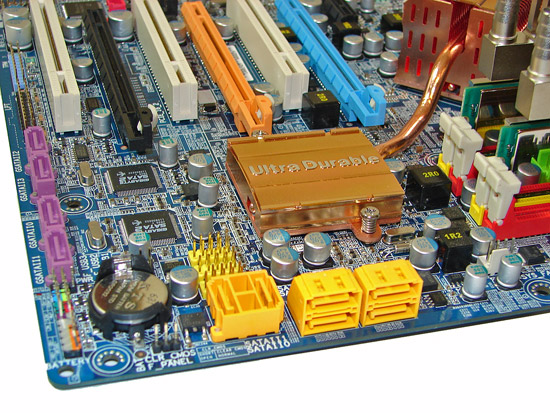
The six nForce 680i SATA ports are yellow and are conveniently located below the 680i MCP. The SATA ports feature the newer clamp and latch design. We found the positioning of the SATA ports to be very good when utilizing the any of the expansion slots, although we had to bend our SATA cable a little when using the first port with a NVIDIA 8800GTX . The MCP is passively cooled and remained hot to the touch throughout testing. The chassis panel and battery are located on the lower left edge of the board along with a two-pin clear CMOS header. The four JMicron JMB363 SATA ports are pink and located along the left edge of the board. We had to use special right angled flat head SATA cables when our second 8800GTX was installed; otherwise the ports are basically blocked.
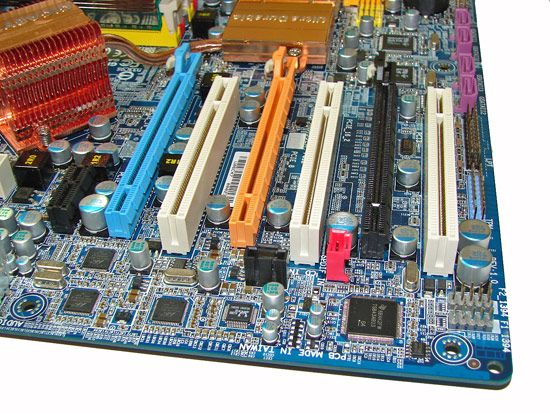
The board comes with three physical PCI Express x16 connectors (2x16 electrical, 1x8 electrical), one PCI Express x1, and three PCI 2.2 connectors. The layout of this design offers one of the better triple x16 connector designs we have worked with to date. However, the first and third PCI slots will be unavailable if you utilize graphics cards with dual slot cooling solutions.
Getting back to CPU socket area, we find a limited amount of room for alternative cooling solutions. We utilized the stock heatsink/fan in our normal testing but also verified a few larger Socket-775 air cooling solutions would fit in this area during our overclocking tests. It was difficult routing the 8-pin ATX power cable with a cooling solution like the Tuniq Tower 120 installed. Our Tuniq 120 and Scythe Infinity coolers fit but had to be oriented in a single position.
The 680i SPP is passively cooled with a mid-rise heatsink unit that did not directly interfere with any installed peripherals or heatsinks. We found the Silent-Pipe heatsink system that Gigabyte designed proved to work quite well during overclock testing with our particular case and cooling system. However, those wanting to run the board at its maximum OC on a 24/7 basis will need additional fan cooling over the heatsinks at all times. The 680i chipset is like a mini-furnace when overclocked.
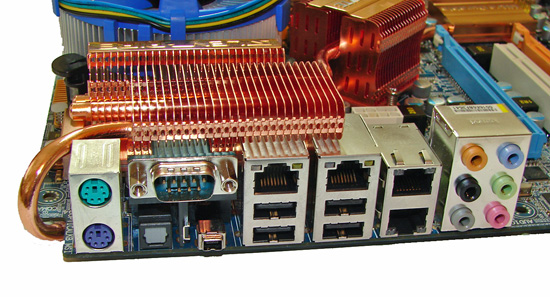
The rear panel contains the standard PS/2 mouse and keyboard ports, serial port, and four USB 2.0 ports. The two nForce 680i LAN (RJ-45) ports have two LED indicators representing Activity and Speed of the connection. The two Marvell Gigabit PCI-E LAN ports are located between the LAN/USB and Audio ports. The audio panel consists of 6 ports that can be configured for 2, 4, 6, and 8-channel audio connections for the Realtek ALC 888DD HD codec, along with an S/PDIF optical out port.
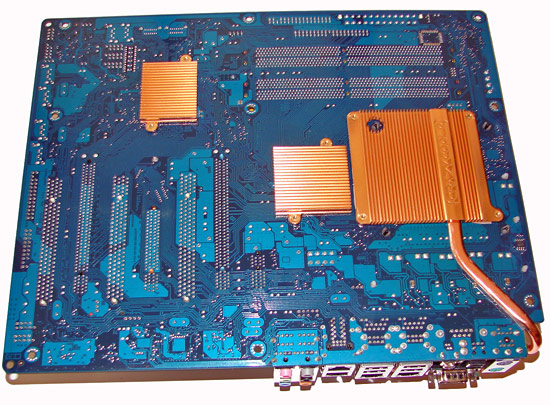
The back of the board contains Gigabyte's exclusive CrazyCool 2 system that is designed to help dissipate heat from the CPU and chipset areas. We could not tell in subjective testing with this system installed if it worked or not. However, the scientific data that Gigabyte provided does support their temperature reduction claims. If you remove the main CPU plate it requires the removal of the heatsink located over the I/O panel. We found this was the best way to properly mount the Tuniq 120 or other coolers with large back plates.
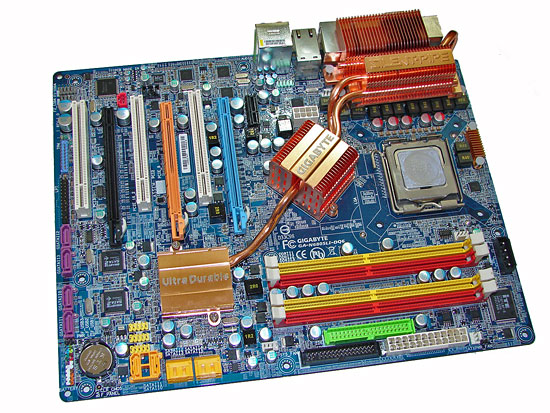 |
| Click to enlarge |
Gigabyte did a really nice job with the layout of this board considering all of the options provided. The color combination continues Gigabyte's recent design trend and is a little over the top for us, but it's not as bad as the more garish color schemes we have seen in the past on other boards. The board was easy to install in our Cooler Master CM Stacker 830 although we recommend installing your air cooler first due to the cramped quarters around the CPU area.
Unfortunately, the location of the 8-pin ATX connector near the CPU area caused cable management issues with a variety of air coolers. We also had trouble attaching our fan cable to the fan header located right under the upper lip of the Silent-Pipe heatsink system installed over the mosfets. The board features a total of four fan headers (two four-pin, two three-pin) with three that are controlled via the BIOS. A fifth one would have been preferred on the far left side of the board. The board features a quad three-phase voltage regulator system and 100% use of Conductive Polymer Aluminum Solid Capacitors that provided superb stability throughout testing.
The DIMM module slots' color coordination is correct for dual channel setup based upon the premise of installing DIMMs in the same colored slots for dual-channel operation. It was very easy to install memory modules with a full size video card placed in the first PCI Express x16 slot. Gigabyte places the CPU fan header above the first DIMM slot and it is an easy reach for most CPU fan/heatsink cables. The 24-pin ATX connector, black floppy connector, and the green IDE port connector are located below the DIMM slots along the edge of the board.
We would have preferred the IDE and floppy connectors being reversed as threading the IDE cable over the power cable with the fourth DIMM slot occupied was not a pleasant experience once the board was in the case. In fact, we just wish the floppy connector would have disappeared altogether. The 4-pin 12V Molex connector that is required for SLI operation is located on the far right hand side of the board.
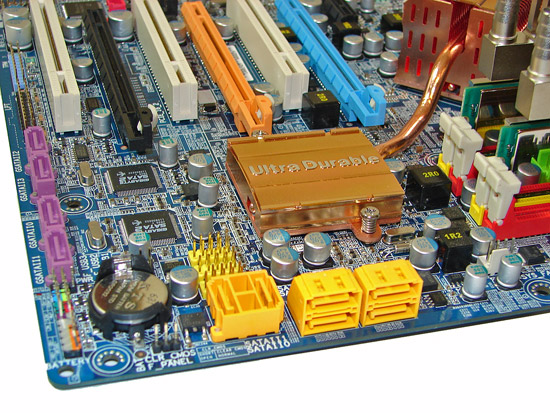
The six nForce 680i SATA ports are yellow and are conveniently located below the 680i MCP. The SATA ports feature the newer clamp and latch design. We found the positioning of the SATA ports to be very good when utilizing the any of the expansion slots, although we had to bend our SATA cable a little when using the first port with a NVIDIA 8800GTX . The MCP is passively cooled and remained hot to the touch throughout testing. The chassis panel and battery are located on the lower left edge of the board along with a two-pin clear CMOS header. The four JMicron JMB363 SATA ports are pink and located along the left edge of the board. We had to use special right angled flat head SATA cables when our second 8800GTX was installed; otherwise the ports are basically blocked.
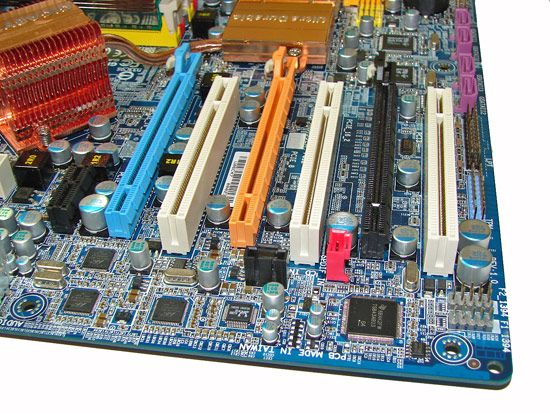
The board comes with three physical PCI Express x16 connectors (2x16 electrical, 1x8 electrical), one PCI Express x1, and three PCI 2.2 connectors. The layout of this design offers one of the better triple x16 connector designs we have worked with to date. However, the first and third PCI slots will be unavailable if you utilize graphics cards with dual slot cooling solutions.
Getting back to CPU socket area, we find a limited amount of room for alternative cooling solutions. We utilized the stock heatsink/fan in our normal testing but also verified a few larger Socket-775 air cooling solutions would fit in this area during our overclocking tests. It was difficult routing the 8-pin ATX power cable with a cooling solution like the Tuniq Tower 120 installed. Our Tuniq 120 and Scythe Infinity coolers fit but had to be oriented in a single position.
The 680i SPP is passively cooled with a mid-rise heatsink unit that did not directly interfere with any installed peripherals or heatsinks. We found the Silent-Pipe heatsink system that Gigabyte designed proved to work quite well during overclock testing with our particular case and cooling system. However, those wanting to run the board at its maximum OC on a 24/7 basis will need additional fan cooling over the heatsinks at all times. The 680i chipset is like a mini-furnace when overclocked.
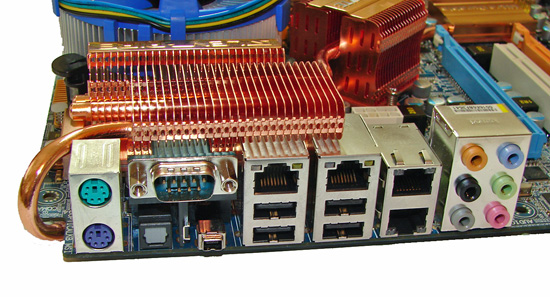
The rear panel contains the standard PS/2 mouse and keyboard ports, serial port, and four USB 2.0 ports. The two nForce 680i LAN (RJ-45) ports have two LED indicators representing Activity and Speed of the connection. The two Marvell Gigabit PCI-E LAN ports are located between the LAN/USB and Audio ports. The audio panel consists of 6 ports that can be configured for 2, 4, 6, and 8-channel audio connections for the Realtek ALC 888DD HD codec, along with an S/PDIF optical out port.
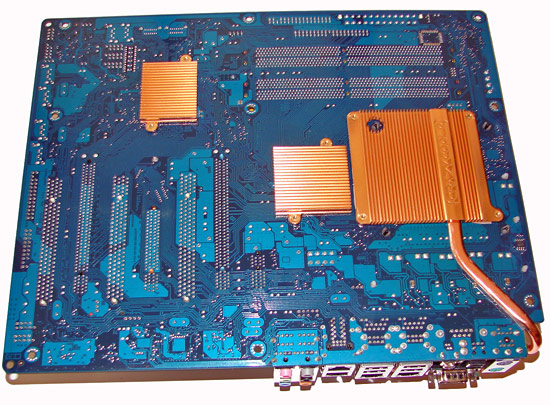
The back of the board contains Gigabyte's exclusive CrazyCool 2 system that is designed to help dissipate heat from the CPU and chipset areas. We could not tell in subjective testing with this system installed if it worked or not. However, the scientific data that Gigabyte provided does support their temperature reduction claims. If you remove the main CPU plate it requires the removal of the heatsink located over the I/O panel. We found this was the best way to properly mount the Tuniq 120 or other coolers with large back plates.


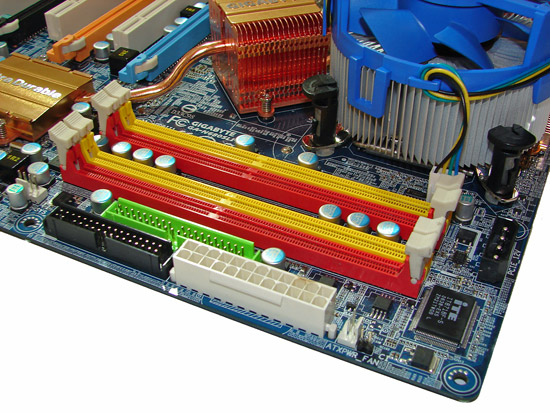
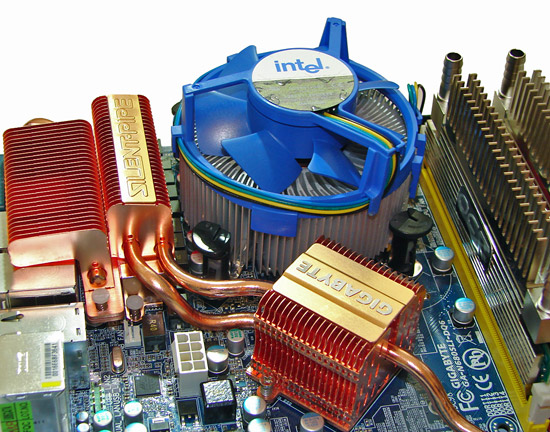








12 Comments
View All Comments
tuteja1986 - Sunday, February 25, 2007 - link
ahh... english."Well Gigabyte GA-N680SL-DQ6 isn't even selling it. It will sale next month. They still have time to fix the bugs. Anyways i say buying the striker at launch for $400 was a foolish thing to do since it was buggy as hell. It took for them months to fix the problem."
correct :
Gigabyte GA-N680SL-DQ6 isn't even coming out untill next month so i think gigabyte has some time to address the issue and release an bios update for it.
tuteja1986 - Saturday, February 24, 2007 - link
If this board sell for $250 then i would buy it without a second thought. Much cheaper than Striker ; )