ReadyBoost Performance
It almost sounds too good to be true - just plug in a USB drive and you get an instant performance upgrade. At the same time, it sounds a little hard to believe; flash memory is fast, but so are modern day hard drives. While it's true that USB flash drives aren't bad at random I/O, performance with small file sizes isn't exactly anything to brag about.
We spent days trying to test ReadyBoost and come up with benchmarks to truly showcase its real world impact on performance. Although it shouldn't be a surprise to you, ReadyBoost impacts application loading, closing and switching time, but CPU intensive tasks aren't impacted nearly as much. As such, most of our conventional benchmarks, even when running with only 512MB of memory, don't serve as a good benchmark for ReadyBoost. If your system has so little memory that it is swapping to disk while running a single task then you're in trouble, and ReadyBoost isn't going to save you.
Our first ReadyBoost benchmark has us encoding a video using Windows Movie Maker and benchmarking the completion time.
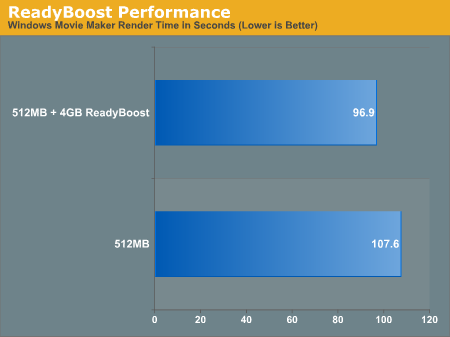
This is one of those cases where ReadyBoost isn't given the chance to do much as the task we're running is mostly CPU bound.
Another example of a situation where ReadyBoost isn't able to do much is in one of Intel's Vista benchmarks - a Microsoft Word 2007 document compare test. This test simply takes two documents and compares them, generating a third document created from the differences between the two documents. The test has an I/O element to it as it is reading large Word documents from the hard drive in order to compare them.
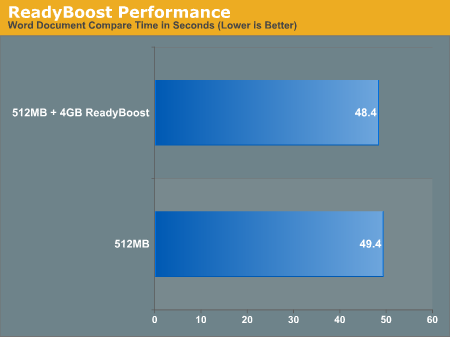
Once again there's virtually no performance difference that can be attributed to ReadyBoost.
This next test is pretty simple, we started Adobe Photoshop CS3 and timed how long it took for the application to start and finish loading 14 images.
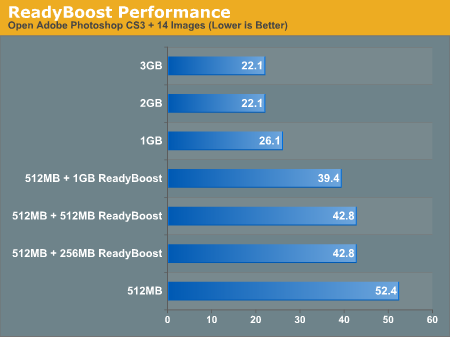
ReadyBoost does increase performance, cutting down the load time by around 13 seconds. In this particular test the performance impact of ReadyBoost levels off once you have around 1GB of flash memory. The real point to take away however is the performance benefit you get from ReadyBoost: even with 4GB of ReadyBoost storage, it is nowhere near what you get from simply moving to 1GB of memory.
We then looked at how long it took to close Photoshop/images with the various configurations:
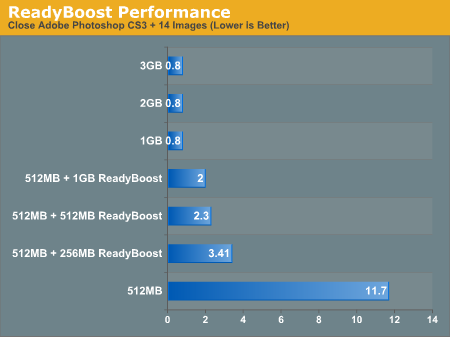
There's a pretty sizable performance impact due to ReadyBoost, but once again, you can't beat simply having more system memory.
Our final ReadyBoost test was a bit more strenuous: we opened Adobe Photoshop CS3 along with 22 images, iTunes, Microsoft Word 2007, Adobe Reader 8 and an Explorer Window. We then timed how long it would take to simply close all of those windows and get back to the desktop. The results are below.
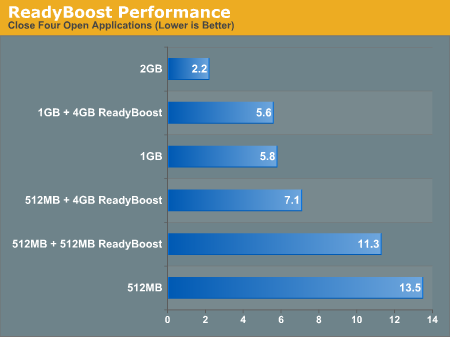
ReadyBoost makes a very significant impact on performance here. With 4GB of flash dedicated to ReadyBoost, we saw an increase in performance of over 47%. However for the cost of a 4GB flash drive you could probably upgrade to 1GB of memory which results in an even larger performance gain. That said, if you don't want to open up your system, ReadyBoost does actually work.
It almost sounds too good to be true - just plug in a USB drive and you get an instant performance upgrade. At the same time, it sounds a little hard to believe; flash memory is fast, but so are modern day hard drives. While it's true that USB flash drives aren't bad at random I/O, performance with small file sizes isn't exactly anything to brag about.
We spent days trying to test ReadyBoost and come up with benchmarks to truly showcase its real world impact on performance. Although it shouldn't be a surprise to you, ReadyBoost impacts application loading, closing and switching time, but CPU intensive tasks aren't impacted nearly as much. As such, most of our conventional benchmarks, even when running with only 512MB of memory, don't serve as a good benchmark for ReadyBoost. If your system has so little memory that it is swapping to disk while running a single task then you're in trouble, and ReadyBoost isn't going to save you.
Our first ReadyBoost benchmark has us encoding a video using Windows Movie Maker and benchmarking the completion time.
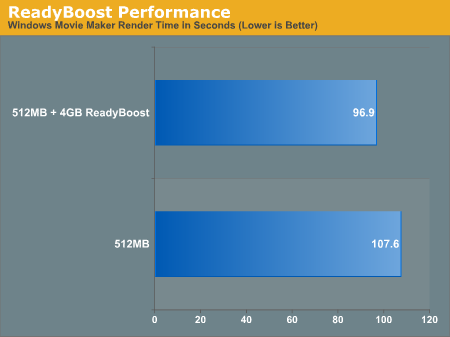
This is one of those cases where ReadyBoost isn't given the chance to do much as the task we're running is mostly CPU bound.
Another example of a situation where ReadyBoost isn't able to do much is in one of Intel's Vista benchmarks - a Microsoft Word 2007 document compare test. This test simply takes two documents and compares them, generating a third document created from the differences between the two documents. The test has an I/O element to it as it is reading large Word documents from the hard drive in order to compare them.
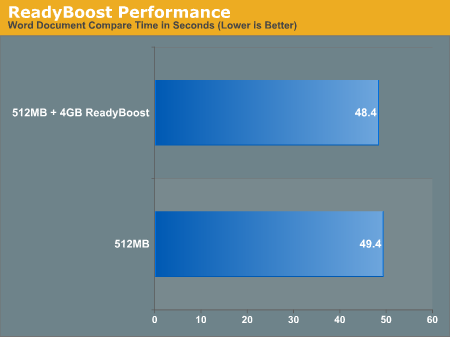
Once again there's virtually no performance difference that can be attributed to ReadyBoost.
This next test is pretty simple, we started Adobe Photoshop CS3 and timed how long it took for the application to start and finish loading 14 images.
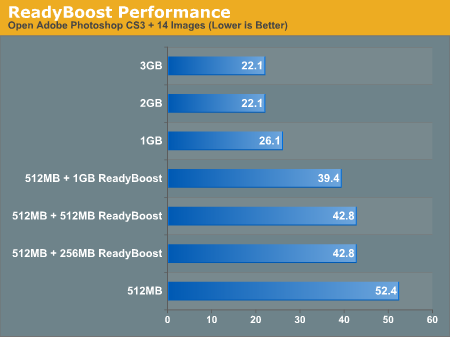
ReadyBoost does increase performance, cutting down the load time by around 13 seconds. In this particular test the performance impact of ReadyBoost levels off once you have around 1GB of flash memory. The real point to take away however is the performance benefit you get from ReadyBoost: even with 4GB of ReadyBoost storage, it is nowhere near what you get from simply moving to 1GB of memory.
We then looked at how long it took to close Photoshop/images with the various configurations:
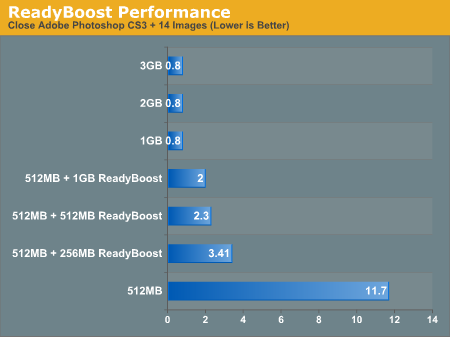
There's a pretty sizable performance impact due to ReadyBoost, but once again, you can't beat simply having more system memory.
Our final ReadyBoost test was a bit more strenuous: we opened Adobe Photoshop CS3 along with 22 images, iTunes, Microsoft Word 2007, Adobe Reader 8 and an Explorer Window. We then timed how long it would take to simply close all of those windows and get back to the desktop. The results are below.
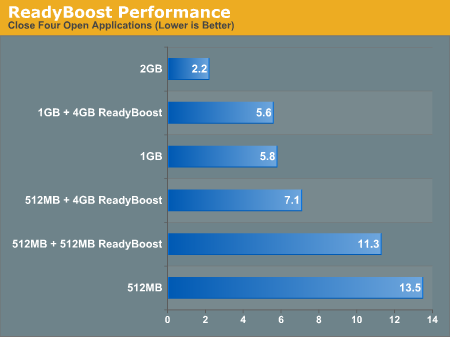
ReadyBoost makes a very significant impact on performance here. With 4GB of flash dedicated to ReadyBoost, we saw an increase in performance of over 47%. However for the cost of a 4GB flash drive you could probably upgrade to 1GB of memory which results in an even larger performance gain. That said, if you don't want to open up your system, ReadyBoost does actually work.










105 Comments
View All Comments
LoneWolf15 - Thursday, February 1, 2007 - link
Firefox runs just fine on Vista. I've been running versions of it (both 1.5x and now 2.x) on Vista since RC1 (I've tested Beta 2, pre-RC1, RC1, and am running RC2 on a spare box).While IE is fast at loading pages on Vista, I've never been able to get used to IE7's UI. After trying to keep my beta-testing experience as MS-app-oriented as possible, I couldn't and loaded FF.
Aikouka - Thursday, February 1, 2007 - link
I have to say, LoneWolf, that I agree with you when it comes to IE7 on Windows XP. I installed it and it simply didn't fit at all. Although, for some reason, IE7 doesn't seem weird on Vista at all. It's probably because of how Windows Explorer also looks the same (lack of a menu bar).Also to go along with LoneWolf, I have had no issues with Firefox (2.0.0.1) in Vista so far :).
Spacecomber - Thursday, February 1, 2007 - link
I didn't see this covered in my first pass through this article, but I was interested in learning more about the potential impact of MS's new Universal Audio Architecture on gaming performance, which I recently saw covered in a http://www.dailytech.com/Underneath+Microsofts+Uni...">DailyTech news item.quanta - Friday, February 2, 2007 - link
There is NO performance to speak of, because Vista does not support hardware DirectSound acceleration. Alchemy only works on X-Fi, so anything older is useless.Cygni - Thursday, February 1, 2007 - link
One thing ive really been wondering about is what MCE is like in Vista? The article briefly mentioned TV Tuner support worked fine, but was MCE tried? Was it different? How was its performance under Vista? For me, thats the deciding factor.Anand Lal Shimpi - Thursday, February 1, 2007 - link
I'll be doing a look at MCE in Vista as soon as we get a system in house with the ATI TV Wonder Digital Cable Tuner (formerly known as OCUR). I'm hoping that this will happen in the coming weeks.Take care,
Anand
Aikouka - Thursday, February 1, 2007 - link
Anand, doesn't that digital tuner require some special sort of hardware to run? I believe I remember a thread on the forums (under Video if I remember correctly) that discussed how it won't run on every system regardless of how powerful they are.One thing I'm curious of... does Windows Vista's MC application have the same tuner restrictions as MCE's MC application? Because I originally purchased a TV Wonder Pro awhile back for normal use, and now it sits in my MCE machine dormant, because MCE doesn't support it (although open source MC-esque applications do). If it weren't for the nice ATi RF remote, I probably would've sold it already for one that works in MCE :P.
Ryan Smith - Thursday, February 1, 2007 - link
To be honest, I have never more than glanced at MCE, as I don't have a HTPC to make much use of it. I could tell you a bit about it, but I'm not really qualified to go in-depth about it, so we left it out.Myrandex - Thursday, February 1, 2007 - link
same here too. I used to run XP64 full time but then switched to MCE for the MCE app. I am really interested in Vista x64 with MCE and I would have loved to see something about it.ATWindsor - Thursday, February 1, 2007 - link
I really hope there is som driver-issue that explains the poor network-performance in this test, XP is already pretty bad in this regard, one of the big things with Vista is that the network performance should be better.And furthermore i have two questions: The search, does it support network-drives? Search Desktop for XP does not...
Is there software raid-5 support in Vista?
A few disappointing things with Vista:
- Still the 255-charachter-limit, that is really annoying.
- Still an enormously primitive file-copying-application. This is basic important stuff that should be better.
AtW