New I/O Features
One set of features we have held off on discussing in-depth until now have been the I/O related features in Vista, including ReadyBoost, ReadyDrive, SuperFetch, and the new networking stack. We'll get to the new networking stack in a bit, but first the Ready features and SuperFetch merit a bit of discussion.
SuperFetch
Depending on the scenario, a great deal of computing time is spent waiting for data retrieval due to processors being significantly faster than the mass storage devices. To that extent modern computers have a hierarchy of several levels of data caches to store and manipulate data, ranging from registers and L1 cache down to hard drives and their own cache. This system of cache layers works very well in hiding the speed differences between various layers, but there are still large gaps between places such as the CPU and RAM, and RAM and hard drives. One possible improvement - and certainly the most effective solution that Microsoft has implemented in Vista - is to try to move up required data to a higher layer, in this case by keeping more data in RAM than just the bare minimum.
The result of this is the first I/O improving technology, SuperFetch, a new technology designed to cache as much data as RAM space allows. Previously, Windows XP had a more basic implementation of this idea called prefetch, which used trace logs of programs loading in order to help XP optimize the loading sequence. SuperFetch in turn takes things a step further by not only figuring out what data is required to launch an application, but it actually loads this data into memory as space allows so that if it's needed at a later point the data is already in RAM instead of still residing on the hard drive.
In practice, SuperFetch depends a great deal on how predictable a user is and how much extra RAM a computer has. Veteran computer users will be slightly dismayed at first to find that Vista is actively attempting to use the entirety of a computer's RAM (down to 0MB of free memory remaining), which is effectively the opposite of how XP attempted to conserve as much memory as possible. This looks worse than it actually is, as cached data can immediately be thrown away to make space for an application as required, but Microsoft has nonetheless attempted to clarify things since Beta 2 where the Task Manager would only show total memory usage. Now the Task Manager makes it clear how much RAM is being used for program execution and how much is being used for cache, but this will still inevitably spark a few debates on if full RAM usage is really a good thing. Given that RAM tends to be a low power device operating at near full power all the time (especially on desktop machines), we feel RAM is the ideal underutilized component to try to fully exploit, as it doesn't incur the extra power costs of running at full load like a CPU/GPU do.
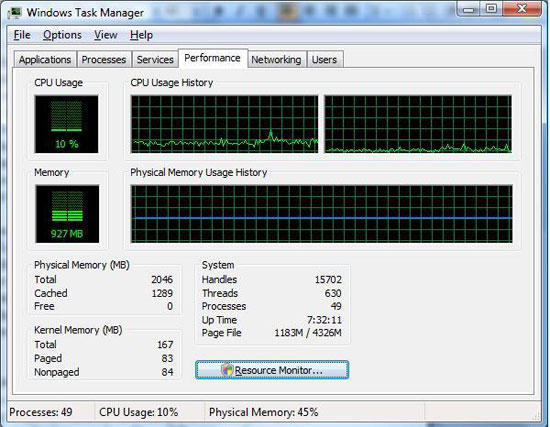
However as we mentioned previously, the total benefit is dependent in predictability and excess RAM. As SuperFetch is designed to predict what applications a user may load next and then pre-load them into cache (i.e., a user loads Outlook at 10am every day), it works better for users with routines than those without. Similarly, as Vista attempts to use all RAM for the cache, it can always benefit from more RAM to keep more things cached (a behavior similar to MacOS X).
One set of features we have held off on discussing in-depth until now have been the I/O related features in Vista, including ReadyBoost, ReadyDrive, SuperFetch, and the new networking stack. We'll get to the new networking stack in a bit, but first the Ready features and SuperFetch merit a bit of discussion.
SuperFetch
Depending on the scenario, a great deal of computing time is spent waiting for data retrieval due to processors being significantly faster than the mass storage devices. To that extent modern computers have a hierarchy of several levels of data caches to store and manipulate data, ranging from registers and L1 cache down to hard drives and their own cache. This system of cache layers works very well in hiding the speed differences between various layers, but there are still large gaps between places such as the CPU and RAM, and RAM and hard drives. One possible improvement - and certainly the most effective solution that Microsoft has implemented in Vista - is to try to move up required data to a higher layer, in this case by keeping more data in RAM than just the bare minimum.
The result of this is the first I/O improving technology, SuperFetch, a new technology designed to cache as much data as RAM space allows. Previously, Windows XP had a more basic implementation of this idea called prefetch, which used trace logs of programs loading in order to help XP optimize the loading sequence. SuperFetch in turn takes things a step further by not only figuring out what data is required to launch an application, but it actually loads this data into memory as space allows so that if it's needed at a later point the data is already in RAM instead of still residing on the hard drive.
In practice, SuperFetch depends a great deal on how predictable a user is and how much extra RAM a computer has. Veteran computer users will be slightly dismayed at first to find that Vista is actively attempting to use the entirety of a computer's RAM (down to 0MB of free memory remaining), which is effectively the opposite of how XP attempted to conserve as much memory as possible. This looks worse than it actually is, as cached data can immediately be thrown away to make space for an application as required, but Microsoft has nonetheless attempted to clarify things since Beta 2 where the Task Manager would only show total memory usage. Now the Task Manager makes it clear how much RAM is being used for program execution and how much is being used for cache, but this will still inevitably spark a few debates on if full RAM usage is really a good thing. Given that RAM tends to be a low power device operating at near full power all the time (especially on desktop machines), we feel RAM is the ideal underutilized component to try to fully exploit, as it doesn't incur the extra power costs of running at full load like a CPU/GPU do.
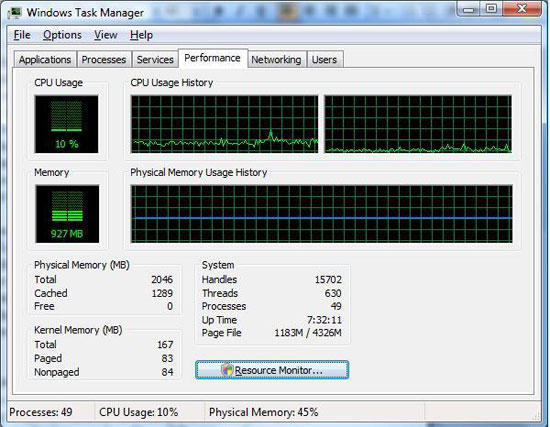
However as we mentioned previously, the total benefit is dependent in predictability and excess RAM. As SuperFetch is designed to predict what applications a user may load next and then pre-load them into cache (i.e., a user loads Outlook at 10am every day), it works better for users with routines than those without. Similarly, as Vista attempts to use all RAM for the cache, it can always benefit from more RAM to keep more things cached (a behavior similar to MacOS X).










105 Comments
View All Comments
Zak - Thursday, February 1, 2007 - link
I've finally got around to installing RC2 last week: Dell Inspiron 2GHz CoreDuo, 2GB RAM, 7200RPM HD, 256 Nivdia video. Vista is slow, network transfers are 50% slower or so than in XP, GUI is sluggish and all the improvements are pretty annoying. Interface is too busy and overdone. A simple copy message contains a long unnecessary explanation of what's about to happen. Even after turning off the security features one can't escape the annoying popups and messages. And my hard drive was crunching non-stop all day, I can't even imagine what it does to battery life. I haven't had a virus or spyware in years and I don't see any compelling reasons to switch to Vista. I haven't even tried any multimedia features as none of my DVD and video playback software worked properly and I will not use WMP if my life depended on it, so I can't comment nt on DRM and stuff but I've had enough after few days and restored my XP image back to the laptop. If MS tries to force this on people as its, without major improvements, I see Apple and Linux getting lots of switchers. But them XP was bad at first too so maybe Vista will become usable with SP2:) I myself will desperately look for an alternative to Vista. I don't play games that much any more so this won't be "a must" for me.Z.
Zebo - Thursday, February 1, 2007 - link
I'm very afraid Zak. I will upgrade due to Microsoft forcing the issue on us gamers with dx10 vista only but with total dread. I may have to start listening to those console fans and linux fans after all. But the lack of TBS games kills consoles for me...SIGH..I totally agree with you about Virus and spy/malware issues. All are resolved or blocked with free third party apps many years now for anyone with the slightest clue. Same goes for Firewall/searching and other features MS lists on their "100 advantages" site. Vista is just late to the party with what we all know how to do and cripples your computer performance and makes everything so dumbed down visually and practically.
mlambert890 - Saturday, February 3, 2007 - link
You guys must be using a different OS. I havent heard of anyone with this dismal of an experience at all. If you hate the UI, just run it in legacy mode and it will look like XP. Disable all of the security add ins and they ARE gone. Ive take a Vista machine and set it up to the point that the person using it had no real clue it was Vista but did notice that their laptop seemed quicker.Have fun on Linux though. Linux is a LOT easier to use/live with than any MS OS! (I need an eyeroll smiley here)
jonp - Monday, February 5, 2007 - link
I would be interested to know if you have installed and worked with SUSE 10.2? as I assume your "...a LOT easier..." is sarcasm.kalrith - Thursday, February 1, 2007 - link
The second sentence of the third paragraph states, "The reason the low end AMD cards look better off here".I think you meant ATI instead of AMD.
kalrith - Thursday, February 1, 2007 - link
Another typo is in the last sentence on the first page. It says, "What's a question we hope to answer..." What's should be That's.JarredWalton - Friday, February 2, 2007 - link
Technically, ATI is now AMD, which is why we are now referring to the cards as AMD cards. Same thing as ATI, but since they were bought out.... :)kalrith - Friday, February 2, 2007 - link
You're right...I completely forgot about that.stash - Thursday, February 1, 2007 - link
WMDC was RTM'ed yesterday: http://www.microsoft.com/downloads/details.aspx?Fa...">http://www.microsoft.com/downloads/deta...0-af33-3...stash - Thursday, February 1, 2007 - link
Which common 3rd-party apps are you referring to here?