Logitech MX Revolution: New Technology means a Smarter Mouse
by Gary Key on September 28, 2006 1:00 AM EST- Posted in
- Peripherals
As we were in the middle of preparing for our upcoming P965 motherboard extravaganza (due out in the near future), something interesting happened: we lost the use of our trustworthy and long term test mouse. After a frantic search around the lab revealed that we did not have an extra mouse, we decided to make a run to the nearest CompUSA. As we were leaving Fed-Ex pulled up and instead of motioning to the driver (who is like family to us now) to drop the packages at the front door, we decided to take a chance and see if our expected items had arrived. No, we were not waiting on mice but instead looking for a couple of very interesting P965 motherboards for the roundup. Well, the motherboards did arrive but we also received a few other packages.
One package turned out to be full of new product releases from Logitech and included the MX Revolution we are reviewing today along with its notebook counterpart the VX Revolution that will be reviewed in the near future. Seeing this delivery as a sign of good luck and not wanting to mess with karma, we decided to review the Logitech MX Revolution while we finish testing our bevy of P965 motherboards. This gave us the perfect opportunity to work with the mouse in both general applications and gaming. Logitech touts the new features on the mouse as being perfect for the advanced business and home office user but it is not intended as a gaming mouse. While this may be true, we wanted to see if it could replace our dearly departed Logitech MX-510 for both gaming and application usage on our primary test bed.
As we looked over the impressive product packaging that certainly befits the $99.99 price tag, there was one item that stood out to us. Logitech claims this is the "World's Most Advanced Mouse" so we set out to see if this is true. We have always enjoyed Logitech mice and can count on them providing an interesting product refresh every couple of years. Their last major product refresh in the wireless product sector consisted of the MX1000 as a general purpose mouse and the G7 that was targeted to the gaming community. Both mice have enjoyed a successful lifespan with excellent design ergonomics, software support, and desktop performance in the rodent arena. Their corded cousins, the G5 and MX518, have also been very successful in the gaming community where the superb RAZER series of mice have been their chief competition.
The MX Revolution pictured on the left is meant as the direct replacement for the MX1000 pictured on the right. The overall design of the new MX Revolution is more evolutionary in nature but it is the feature set of the new mouse that Logitech considers to be revolutionary. We prefer to believe it is the opposite as the design is clearly aggressive and seems to be sculptured perfectly for those of us who are right handed. While the Revolution shares the same laser engine specifications with an 800-dots-per-inch (dpi) optical sensor as the 1000 series, it has been refined and in testing tracked more accurately in Photoshop and other applications.
One of the new "Revolutionary" features that Logitech hails as making it the "World's Most Advanced Mouse" is the significant upgrade to the scroll wheel that now has two modes of operation, line-by-line scrolling and free-spin scrolling. Free-spin scrolling turns the scroll wheel into a flywheel capable of traversing the largest of spreadsheets, web pages, or word documents with a single spin. The other new features include the document quick-flip side wheel, one-button web search capability, and a unique zoom slider that is available on the VX version only. Let's take a closer look at the features of the new MX Revolution and see how it performs.
One package turned out to be full of new product releases from Logitech and included the MX Revolution we are reviewing today along with its notebook counterpart the VX Revolution that will be reviewed in the near future. Seeing this delivery as a sign of good luck and not wanting to mess with karma, we decided to review the Logitech MX Revolution while we finish testing our bevy of P965 motherboards. This gave us the perfect opportunity to work with the mouse in both general applications and gaming. Logitech touts the new features on the mouse as being perfect for the advanced business and home office user but it is not intended as a gaming mouse. While this may be true, we wanted to see if it could replace our dearly departed Logitech MX-510 for both gaming and application usage on our primary test bed.
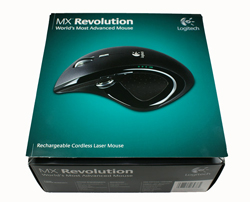 |
 |
| Click to enlarge | |
As we looked over the impressive product packaging that certainly befits the $99.99 price tag, there was one item that stood out to us. Logitech claims this is the "World's Most Advanced Mouse" so we set out to see if this is true. We have always enjoyed Logitech mice and can count on them providing an interesting product refresh every couple of years. Their last major product refresh in the wireless product sector consisted of the MX1000 as a general purpose mouse and the G7 that was targeted to the gaming community. Both mice have enjoyed a successful lifespan with excellent design ergonomics, software support, and desktop performance in the rodent arena. Their corded cousins, the G5 and MX518, have also been very successful in the gaming community where the superb RAZER series of mice have been their chief competition.
 |
 |
| Click to enlarge | |
The MX Revolution pictured on the left is meant as the direct replacement for the MX1000 pictured on the right. The overall design of the new MX Revolution is more evolutionary in nature but it is the feature set of the new mouse that Logitech considers to be revolutionary. We prefer to believe it is the opposite as the design is clearly aggressive and seems to be sculptured perfectly for those of us who are right handed. While the Revolution shares the same laser engine specifications with an 800-dots-per-inch (dpi) optical sensor as the 1000 series, it has been refined and in testing tracked more accurately in Photoshop and other applications.
One of the new "Revolutionary" features that Logitech hails as making it the "World's Most Advanced Mouse" is the significant upgrade to the scroll wheel that now has two modes of operation, line-by-line scrolling and free-spin scrolling. Free-spin scrolling turns the scroll wheel into a flywheel capable of traversing the largest of spreadsheets, web pages, or word documents with a single spin. The other new features include the document quick-flip side wheel, one-button web search capability, and a unique zoom slider that is available on the VX version only. Let's take a closer look at the features of the new MX Revolution and see how it performs.










38 Comments
View All Comments
GokieKS - Tuesday, October 3, 2006 - link
Any insights on the matter? =)Gary Key - Friday, October 6, 2006 - link
I could not get the side scroll to bind properly. I tried uberoptions and it appeared to work at first, then the wheel stopped working. I have a call into Logitech to see if they have any insight into the matter.GokieKS - Friday, October 6, 2006 - link
Ah, OK. Thanks so much for testing this out. =)JustAnAverageGuy - Thursday, September 28, 2006 - link
It's nice to see Logitech is going back to the two side button design. I can't stand the fact that both the G5 and G7 only have one side button. It's one of the few reasons I'm still holding onto my MX700 :)- JaAG
teng029 - Thursday, September 28, 2006 - link
i use nothing but logitech mice, but i have to say i'm not a fan of the revolution. i bought this mouse and ended up having to return it because it was uncomfortable to hold. the area where the thumb sits is curves a lot deeper than the mx-1000 that i couldn't get used to it. where the review states that the design has a natural feel to it; in my case, it was the exact opposite.Gary Key - Thursday, September 28, 2006 - link
I should probably add a statement that it is best to run down to a store that has open display items and try the feel of the mouse before buying it. We really liked the Revolution while a couple of us did not like the feel of the MX-1000. It is a matter of personal tastes which makes reviewing an item like this very subjective. :)
Spacecomber - Thursday, September 28, 2006 - link
For those of us who tend to be a bit leery wireless mice, what sort of period of steady use can you expect from this mouse's battery? And, how long does it take to charge it back up to full strength? Does the fact that this mouse shares the busy 2.4GHz spectrum pose any potential problem for those who are running a wireless network?Just wondering. I enjoyed the review.
LoneWolf15 - Thursday, September 28, 2006 - link
I have the MX Revolution's predecessor, the MX-1000. Battery life is about a week on a charge if you use it regularly, and the mouse has excellent power-saving abilities, so it shuts off quickly if you're not constantly using it and sleeps until you start again. The battery gauge is very intuitive (three bars, two bars, one bar, one red bar instead of green), and it only takes a few hours of charge to bring it from flat to full.It has no effect whatsoever on my 11.g-turbo wifi network. I really like mine, and would find it hard to switch back. My reason for not upgrading would probably be that the MX-1000 still supports both USB and PS/2, and since I have a KVM switch that is PS/2, it works out well for controlling multiple computers. That, and it was a Christmas present from my wife. ;)
mostlyprudent - Thursday, September 28, 2006 - link
"Speaking of battery strength, we noticed the mouse should last about seven to ten days on a single charge during normal usage." (page 5)mostlyprudent - Thursday, September 28, 2006 - link
Gary,You say it's the world's most advanced mouse but not the world's best mouse...yet. Do you have an opinion as to which mouse is the world's best? If so, I'ld love to hear it.