Apple's MacBook Pro: Using it as a Mac and a PC
by Anand Lal Shimpi on April 13, 2006 12:00 AM EST- Posted in
- Mac
Parallels' Workstation 2.1 Beta w/ Intel VT Support
The biggest downside to Boot Camp is that you have to reboot your system in order to use it. That means you've got to save all of your work, close down all of your apps, stop what you've been working on and head on into Windows. While Boot Camp is extremely convenient for those users who are debating the Mac switch but are worried about going cold turkey, in the long run it's only convenient for those who are going to occasionally be switching between the two OSes.
Even before Boot Camp, Virtual PC and other PC emulators have existed for Mac users that needed to run Windows. The emulators would generally work in a window inside OS X and you could do things like copy text between the two OSes, but most importantly you could run and use Windows without ever logging out of OS X. The downside of course is that performance under emulators like Virtual PC is often terrible, which makes them frustrating to use, especially on slower laptop hardware. Luckily, modern day Intel CPUs - including the Core Duo used in Intel based Macs - support Intel's Virtualization Technology (VT for short) which is designed to make the job of a virtual machine a bit easier and thus increase performance.
One developer of Virtualization software, Parallels, Inc., has released a beta of Virtualization software for OS X with support for Intel's VT. Parallels' solution offers the first hardware accelerated virtualization software for OS X, meaning in theory you should be able to run Windows XP alongside OS X and get almost the same performance as you would if you were using Boot Camp.
Currently Parallels' Workstation 2.1 for Mac OS X is only available as a free trial of Beta 2. It will eventually be sold for $49.99 and you can pre-order it now for $39.99. As a Virtual Machine Manager (VMM), Parallels' Workstation installs from within OS X and doesn't require any reboots or anything like that.
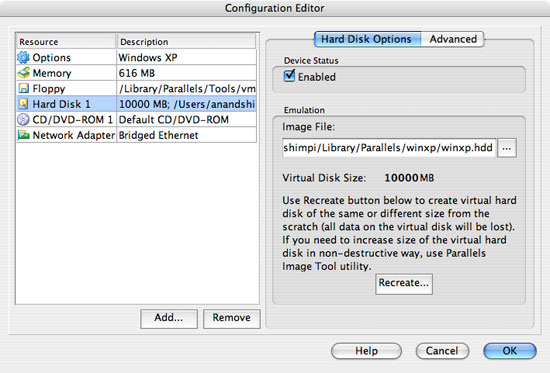
You simply install the application and then start configuring your virtual machines. Although I only played with a Windows XP VM, you can run any version of Windows from 3.1 all the way up to 2003 Server, as well as any Linux distribution, FreeBSD, Solaris, OS/2, eComStation or MS-DOS.
Parallels' Workstation automatically detects and enables Intel VT support if it's present, so there's nothing MacBook Pro users need to do differently to get the most performance out of the hardware. Creating a Windows XP VM requires just a few decision: how big should the hard drive be, how much memory should be allocated to the VM, and what network controller will the VM use? Make those decisions and configure the VM appropriately, and everything is ready for use.
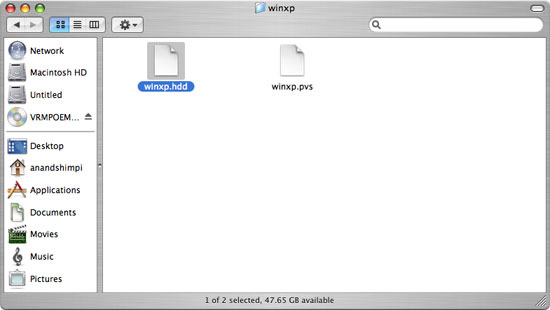
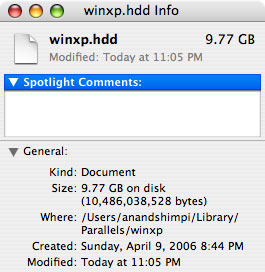
Like my Boot Camp partition, I chose a 10GB drive for the XP VM. The VM's hard drive is treated as a single file in OS X so you don't need to worry about creating any partitions. The VM manager recommended I set aside 616MB of memory for Windows XP and for testing purposes I did just that, although if you really plan on using Windows alongside OS X for a lot of work then I would suggest upgrading to 2GB in your MacBook Pro.
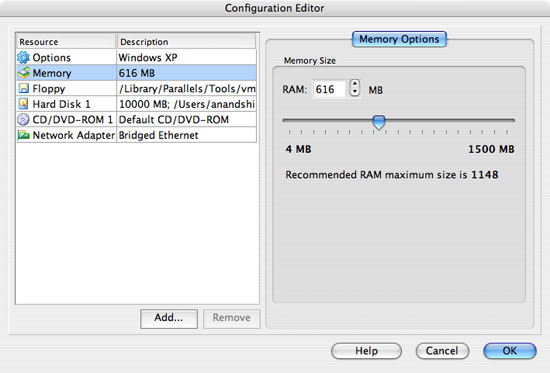
I allowed the VM to use my wireless connection and it appeared as a normal wired Ethernet connection in Windows XP. All network requests that are sent to that virtual network adapter are handed off to the VM which in turn requests them through the wireless adapter in OS X. However the VM manager only lets you bridge a single network connection, so on the MacBook Pro you can only make either your wired or wireless connection available to your VM. Luckily, it's not difficult at all to change this option so it's not too annoying.
Unfortunately I couldn't get the VM to let Windows XP access my CD/DVD drive, so I was forced to make an image of my Windows XP CD to install it. Using OS X's Disk Utility I created a CD/DVD Master image of my Windows XP SP2 disc and renamed it from a .cdr to .iso so the VM would recognize it. I selected it as my CD image and fired up the VM. (This has since been fixed in Beta 3 of Parallels' Workstation 2.1 for OS X.)
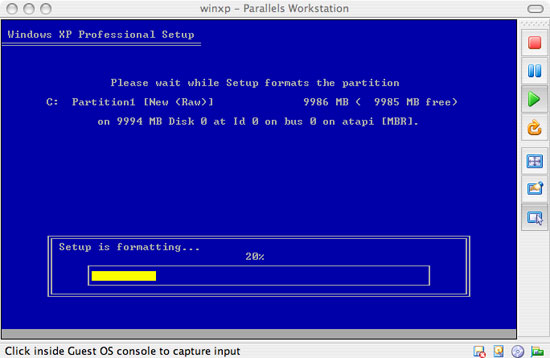
Since the Windows XP image was actually on my hard drive the setup process went extremely fast. With Windows installed, it was time to use it.










52 Comments
View All Comments
nels0360 - Thursday, April 13, 2006 - link
The hardware issue mentioned have been or are being fixed.Apple has release silent revisions of the MacBook Pro. It is well documented on other sites such as Macrumors.com
In fact, I believe Apple will give you a new revision if you complain about one of these problems.
plinden - Thursday, April 13, 2006 - link
I know they are different benchmarks, but over at http://www.macworld.com/2006/04/firstlooks/xpbench...">MacWorld, they found that the MacBook Pro was faster at running Windows than three Windows-only PCs.I'm not going to editorialize here, just bringing this to your attention.
ss284 - Friday, April 14, 2006 - link
Which pretty much drops macworld's benchmark credibility to zero. Actually, their credibility was already really low so its no big deal.ss284 - Friday, April 14, 2006 - link
Unless the benchmark was how fast it could burn a hole in your pants and sterilize your important parts.jbb132 - Thursday, April 13, 2006 - link
Sadly, even the most recent MacBook Pro's continue to suffer from the hardware problems you noticed. I've now had two units with the "whine," particularly when the laptop is running on battery power. The only way to stop it is to turn photobooth on and leave it on. Various hacks (magicnoisekiller in particular) help but really...Pirks - Thursday, April 13, 2006 - link
Hey Anand!Thanks for an interesting review! Now, what was the video source codec and resolution in your H.264 encoding test? I've got a Mac zealot here saying he's got only 2 frames per second in similar H.264 encoding task. He also has Mac OS X 10.4.6 and Quicktime Pro 7.0.4. I wonder is you used source with resolution like 160 by 120 for that test??
To other readers: take with a grain of salt Anand's view on running multiple apps simultaneously in XP. He says something like "uh oh we can't run multiple apps all the time on win coz win can't manage its RAM blah blah", but in fact if you disable XP swap AND if you stick 2 or 3 gigs or RAM in your mobo you'll get my experience of running dozens of apps open at the same time and even some games while at it (DOOM 3 + Matlab + Maya 7 + other little apps like VDub open at the same time is a no brainer on my XP). Stick 4 gigs and open even more, without loss of performance. In fact if you wanna get Mac OS X experience, just stuff your mobo with RAM and turn off swap, that's it, no need to spend $$$ on Mac to get this "experience" :-))
One last minor correction - Anand tells you "anything more than 2GB of RAM on your PC is useless" but he does not know about /3GB switch (google up "/3GB switch") which again allowed me to run Matlab with THREE gigs or RAM consumed, not two.
Just my 2 cents to debunk some myths that Mac zealots love to spread ;) Don't get caught in that stuff, read docs/mans and be smart.
Anand Lal Shimpi - Friday, April 14, 2006 - link
The source for my H.264 test was the Hoodwinked trailer from Apple's Quicktime trailers site.My comments about memory usage and Windows XP have nothing to do with the /3GB switch. The point I was trying to make is that Windows XP does not do a good job of caching to reduce disk accesses. Microsoft itself has admitted that there's lots of room for improvement, which is why you hear about all of the caching improvements that will be introduced in Vista.
Take care,
Anand
kleinwl - Thursday, April 13, 2006 - link
BTW: if you don't think that anandtech knows about the /3GB switch you certainly haven't been here very long.Pirks - Thursday, April 13, 2006 - link
Did Anand ever mention this switch in any of his reviews? Or anyone else besides him from AT staff? I've never seen it before. How about you? Would you provide me with a link or some other proof? I'd love to be corrected here, since AT guys should know about it, and I wish I were wrong stating the opposite, especially about Anand himself.As for the stability - I run Matlab with 3GB consumed routinely, it also loads some Maya 7 stuff internally via my own DLL and there's another Maya 7 hanging around to check results from Matlab quickly, and I never saw a slightest glitch. Of course YMMV but I heard too much "omg windoze is 2GB limited and mac is TrUe 64-bit WoNdEr" and I've got some experience with Matlab on both Mac OS X (no 64-bit matlab there) and WinXP (now this is true 64-bit product) to let Anand repeat that kind of sh.t. Mac guys are ok to say that, they live like this, so no big deal but not Anand please :-) So let's just say "please Anand be a bit more correct in some places and don't sound like a dumb Mac user", saying windows can't properly run a lot of apps at once and stuff like that.
Speaking of Vista I've read somewhere on MSDN that a lot of XP 64 code is in there so it _should_ be as robust as XP 64 with regard to RAM handling. I'm sure after SP1 or SP2 it'll be absolutely rock solid :-)
kleinwl - Thursday, April 13, 2006 - link
I've used the /3GB switch as well... however it can (and does) degrade the stability of your system (running fluent (a CFD program) on XP SP2). I wouldn't run around recommending the normal use of the /3GB switch. Some programs don't even support it (ie. Catia V15). Ultimately we upgraded to XP x64 (which came with it's own headachs).2.5GB seems to be the most that XP SP2 can really handle well.. everything else is a waste. OS X just does a better job handing large amounts of ram and not "losing" it with time.
I am interested is seeing how VISTA will perform and if will be as good as OSX or XP x64 with ram... or something quite better (or worse).