Intel Core Duo USB Issue: A Mischaracterized Bug
by Anand Lal Shimpi on February 13, 2006 1:40 PM EST- Posted in
- Laptops
Problem #3 - The fix doesn't always work
We've proved the problem exists, confirmed that it affects more than just Core Duo systems, and have posted Microsoft's solution - so why even bother with an article?
The problem is that the fix isn't exactly perfect yet. The biggest problem that we've seen thus far is that while applying the fix gives you back the vast majority of your lost battery life, it won't remain active coming out of suspend. Once you apply the fix, you are set for as long as that key remains in your registry. However, if you put your notebook into stand-by, and when it comes out of stand-by, the fix will no longer be active. The only solution at this point is to reboot your system, which causes the registry to be re-read, and the fix will continue to work normally.
We confirmed this by once again looking at Perfmon with the C3 residence extension:
While the current workaround is better than nothing, it's still not completely resolved. We still need a real fix from Microsoft.
The Results
While we've already proved that the bug is platform independent, as well as showcased that the fix does work (somewhat), below we have data to show you the potential impact of the bug and what you gain back by implementing the fix on each of the five notebooks that we tested.
First up is the Napa based ASUS W5F; keep in mind that this platform features an integrated USB 2.0 camera, so the asynchronous scheduler is active even with no external USB devices connected:
You can see that the fix gives you back a good deal of your battery life. Keep in mind that the run-to-run variation of Mobile Mark 2005's Reader 2002SE test can be in the 3 - 5% range, so smaller differences should be ignored. Note the gain in battery life in the Northing Connected and Mouse (USB 1.0) columns. These gains are completely because of the integrated USB 2.0 camera.
While we're on ASUS, let's look at their Sonoma based W5A, also featuring an integrated USB 2.0 camera:
As you'd expect, the W5A behaves very similarly to the W5F. With the default (Nothing Connected) configuration receiving a huge increase in battery life after the fix was applied, you can see why the two ASUS notebooks are not an ideal test platform for measuring the impact of this bug.
We also tested the Dell Inspiron E1705:
Interestingly enough, the E1705 doesn't actually gain all that much battery life from the fix. We're still working on finding out why this is the case. For what it's worth, the E1705 has an integrated USB 2.0 hub that, like the ASUS systems and their integrated camera, complicates the issue. A lot of this problem may be up to the aggressiveness of the power management designed by the notebook maker, but we'll be working with Dell on our final review of the E1705 to figure out exactly what's going on here.
The final pair of notebooks that we compared are the Lenovo T60 and T43, the "cleanest" of the five in that they do not have any integrated USB 2.0 devices. First up, the T60:
The T60 behaves exactly as you would expect it to, with the notebook getting back virtually all of its battery life when paired with the External HDD with the fix applied. We don't know why the Inspiron didn't do the same, but since the ASUS and Dell systems both featured integrated USB 2.0 devices, we can't really predict how they are supposed to react.
The T43 also behaves as expected:
We've proved the problem exists, confirmed that it affects more than just Core Duo systems, and have posted Microsoft's solution - so why even bother with an article?
The problem is that the fix isn't exactly perfect yet. The biggest problem that we've seen thus far is that while applying the fix gives you back the vast majority of your lost battery life, it won't remain active coming out of suspend. Once you apply the fix, you are set for as long as that key remains in your registry. However, if you put your notebook into stand-by, and when it comes out of stand-by, the fix will no longer be active. The only solution at this point is to reboot your system, which causes the registry to be re-read, and the fix will continue to work normally.
We confirmed this by once again looking at Perfmon with the C3 residence extension:
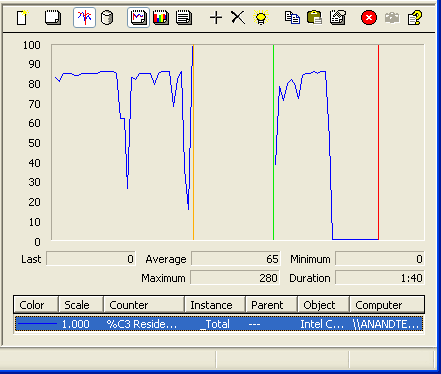
While the current workaround is better than nothing, it's still not completely resolved. We still need a real fix from Microsoft.
The Results
While we've already proved that the bug is platform independent, as well as showcased that the fix does work (somewhat), below we have data to show you the potential impact of the bug and what you gain back by implementing the fix on each of the five notebooks that we tested.
First up is the Napa based ASUS W5F; keep in mind that this platform features an integrated USB 2.0 camera, so the asynchronous scheduler is active even with no external USB devices connected:
| ASUS W5F (Napa/Core Duo) | Nothing Connected | USB Drive (USB 2.0) | External HDD (USB 2.0) | Mouse (USB 1.0) |
| Normal | 219 | 205 | 214 | 216 |
| With Fix | 264 | 249 | 255 | 250 |
You can see that the fix gives you back a good deal of your battery life. Keep in mind that the run-to-run variation of Mobile Mark 2005's Reader 2002SE test can be in the 3 - 5% range, so smaller differences should be ignored. Note the gain in battery life in the Northing Connected and Mouse (USB 1.0) columns. These gains are completely because of the integrated USB 2.0 camera.
While we're on ASUS, let's look at their Sonoma based W5A, also featuring an integrated USB 2.0 camera:
| ASUS W5A (Sonoma/Pentium M) | Nothing Connected | USB Drive (USB 2.0) | External HDD (USB 2.0) |
| Normal | 204 | 199 | 218 |
| With Fix | 273 | 260 | 268 |
As you'd expect, the W5A behaves very similarly to the W5F. With the default (Nothing Connected) configuration receiving a huge increase in battery life after the fix was applied, you can see why the two ASUS notebooks are not an ideal test platform for measuring the impact of this bug.
We also tested the Dell Inspiron E1705:
| Dell Inspiron E1705 (Napa/Core Duo) | Nothing Connected | USB Drive (USB 2.0) | External HDD (USB 2.0) |
| Normal | 154 | 130 | 133 |
| With Fix | 155 | 135 | 137 |
Interestingly enough, the E1705 doesn't actually gain all that much battery life from the fix. We're still working on finding out why this is the case. For what it's worth, the E1705 has an integrated USB 2.0 hub that, like the ASUS systems and their integrated camera, complicates the issue. A lot of this problem may be up to the aggressiveness of the power management designed by the notebook maker, but we'll be working with Dell on our final review of the E1705 to figure out exactly what's going on here.
The final pair of notebooks that we compared are the Lenovo T60 and T43, the "cleanest" of the five in that they do not have any integrated USB 2.0 devices. First up, the T60:
| Lenovo T60 (Napa/Core Duo) | Nothing Connected | USB Drive (USB 2.0) | External HDD (USB 2.0) | Mouse (USB 1.0) |
| Normal | 286 | 235 | 245 | 272 |
| With Fix | 290 | 275 | 289 | 271 |
The T60 behaves exactly as you would expect it to, with the notebook getting back virtually all of its battery life when paired with the External HDD with the fix applied. We don't know why the Inspiron didn't do the same, but since the ASUS and Dell systems both featured integrated USB 2.0 devices, we can't really predict how they are supposed to react.
The T43 also behaves as expected:
| Lenovo T43 (Sonoma/Pentium M) | Nothing Connected | USB Drive (USB 2.0) | External HDD (USB 2.0) | Mouse (USB 1.0) |
| Normal | 276 | 201 | 210 | 263 |
| With Fix | 281 | 270 | 267 | 258 |










61 Comments
View All Comments
Anand Lal Shimpi - Monday, February 13, 2006 - link
It's not a refusal to test, we're simply not sent any for review :) My next article will be a look at Core Duo vs. Turion performance on the desktop, but I'm still working on securing notebook review units. I would like to see if this issue does impact AMD systems as well, and to what degree.After the Core Duo vs. Turion piece, if we still haven't gotten a Turion notebook in house I'll just buy one for this comparison.
Take care,
Anand
havokprod - Monday, February 13, 2006 - link
Does this problem surface with SP1??DigitalFreak - Monday, February 13, 2006 - link
Microsoft has supposedly known about this since at least July 2005. WTF? Why hasn't this been fixed yet?scavio - Monday, February 13, 2006 - link
It must have been difficult to mention and actually link to Tom's, I'm glad to see professionalism still lives.Very nice job on the article, it looks as though you guys went the extra mile and actually did the work to try figure out what was going on. I read the Tom's article a couple of weeks ago and although they uncovered an important issue they seemed to think they could try to get to the bottom of it with phone calls rather than getting their hands dirty and taking the time to test things themselves.
hergieburbur - Tuesday, February 14, 2006 - link
While the technical aspects of this article are intriging, I think there is too much editorial opinion added on top of that.I think the main reason they post the link to Toms is to dispute the claim Tom's supposedly made that this was a Core Duo issue. That is not what the original article stated, though several times in this article there are thinly veiled allusions to that supposed claim.
I think that tech sites should spend a little more time focusing on themselves and the products they review, and a little less trying to show how they are better than the rest. That goes for all sites. You work speaks for itself.
Anand Lal Shimpi - Tuesday, February 14, 2006 - link
The reason for linking the THG article was to avoid taking credit for a discovery that I did not make. They were the first to stumble upon the issue and it was their article that inspired a deeper investigation, which eventually resulted in this article.The point of this article wasn't to show how we were somehow better, but to address the mischaracterization of the problem. The THG results show a tremendous penalty on their Core Duo notebook due to the issue but a relatively small penalty on their Sonoma platform; this article was designed to explain why that was and hopefully clear up the very common misconception that this is predominantly a Core Duo problem.
The problem is that lots of people linked to that first article, and a very large number of those links incorrectly referred to the problem as a Core Duo issue based on the results that were originally presented. In reality, this problem appears to be nothing more than a Microsoft issue that impacts both Core Duo and Pentium M systems (I'm trying to figure out if it impacts Turion systems as well) but it was grossly mischaracterized in its public acception. I don't really care whose fault that is (personally I believe it's the fault of those who linked to the original article without thoroughly reading it), but I do care that the right information gets out there, which is what this article was designed to do.
I learned long ago that the best you can do is to put your best foot forward and let the reader decide on their own how they feel about you. I'm not trying to shape anyone's view of another site through my work, I'm just trying to get the most accurate information out there.
Take care,
Anand
DigitalFreak - Monday, February 13, 2006 - link
That's why Tomshardware sucks and Anandtech doesn't. That and other things *cough*bias *cough*.Anand Lal Shimpi - Monday, February 13, 2006 - link
Be nice guys, if it weren't for the original THG article it would've taken much longer for this investigation to even happen. I just wanted to make sure that the bug was properly characertized and even more importantly, I want to actually see a fully functional fix from Microsoft that works even out of standby.Take care,
Anand
Zebo - Monday, February 13, 2006 - link
Careful back in the day TOMs revealed many of intels buggy hardware (i820, MTH, crashing dualcores ...)bupkus - Monday, February 13, 2006 - link
Look, I just read the intro and the conclusion, and I don't even own a laptop, but...[see subject], I do have an external hard drive and plans to get a laptop.