Intel Core Duo USB Issue: A Mischaracterized Bug
by Anand Lal Shimpi on February 13, 2006 1:40 PM EST- Posted in
- Laptops
Problem #3 - The fix doesn't always work
We've proved the problem exists, confirmed that it affects more than just Core Duo systems, and have posted Microsoft's solution - so why even bother with an article?
The problem is that the fix isn't exactly perfect yet. The biggest problem that we've seen thus far is that while applying the fix gives you back the vast majority of your lost battery life, it won't remain active coming out of suspend. Once you apply the fix, you are set for as long as that key remains in your registry. However, if you put your notebook into stand-by, and when it comes out of stand-by, the fix will no longer be active. The only solution at this point is to reboot your system, which causes the registry to be re-read, and the fix will continue to work normally.
We confirmed this by once again looking at Perfmon with the C3 residence extension:
While the current workaround is better than nothing, it's still not completely resolved. We still need a real fix from Microsoft.
The Results
While we've already proved that the bug is platform independent, as well as showcased that the fix does work (somewhat), below we have data to show you the potential impact of the bug and what you gain back by implementing the fix on each of the five notebooks that we tested.
First up is the Napa based ASUS W5F; keep in mind that this platform features an integrated USB 2.0 camera, so the asynchronous scheduler is active even with no external USB devices connected:
You can see that the fix gives you back a good deal of your battery life. Keep in mind that the run-to-run variation of Mobile Mark 2005's Reader 2002SE test can be in the 3 - 5% range, so smaller differences should be ignored. Note the gain in battery life in the Northing Connected and Mouse (USB 1.0) columns. These gains are completely because of the integrated USB 2.0 camera.
While we're on ASUS, let's look at their Sonoma based W5A, also featuring an integrated USB 2.0 camera:
As you'd expect, the W5A behaves very similarly to the W5F. With the default (Nothing Connected) configuration receiving a huge increase in battery life after the fix was applied, you can see why the two ASUS notebooks are not an ideal test platform for measuring the impact of this bug.
We also tested the Dell Inspiron E1705:
Interestingly enough, the E1705 doesn't actually gain all that much battery life from the fix. We're still working on finding out why this is the case. For what it's worth, the E1705 has an integrated USB 2.0 hub that, like the ASUS systems and their integrated camera, complicates the issue. A lot of this problem may be up to the aggressiveness of the power management designed by the notebook maker, but we'll be working with Dell on our final review of the E1705 to figure out exactly what's going on here.
The final pair of notebooks that we compared are the Lenovo T60 and T43, the "cleanest" of the five in that they do not have any integrated USB 2.0 devices. First up, the T60:
The T60 behaves exactly as you would expect it to, with the notebook getting back virtually all of its battery life when paired with the External HDD with the fix applied. We don't know why the Inspiron didn't do the same, but since the ASUS and Dell systems both featured integrated USB 2.0 devices, we can't really predict how they are supposed to react.
The T43 also behaves as expected:
We've proved the problem exists, confirmed that it affects more than just Core Duo systems, and have posted Microsoft's solution - so why even bother with an article?
The problem is that the fix isn't exactly perfect yet. The biggest problem that we've seen thus far is that while applying the fix gives you back the vast majority of your lost battery life, it won't remain active coming out of suspend. Once you apply the fix, you are set for as long as that key remains in your registry. However, if you put your notebook into stand-by, and when it comes out of stand-by, the fix will no longer be active. The only solution at this point is to reboot your system, which causes the registry to be re-read, and the fix will continue to work normally.
We confirmed this by once again looking at Perfmon with the C3 residence extension:
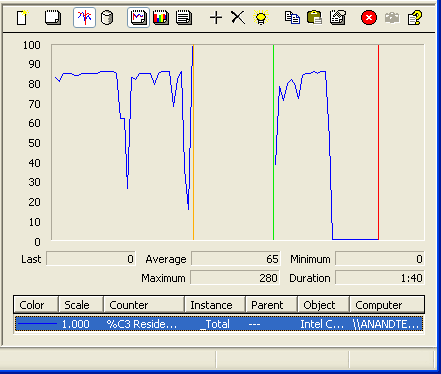
While the current workaround is better than nothing, it's still not completely resolved. We still need a real fix from Microsoft.
The Results
While we've already proved that the bug is platform independent, as well as showcased that the fix does work (somewhat), below we have data to show you the potential impact of the bug and what you gain back by implementing the fix on each of the five notebooks that we tested.
First up is the Napa based ASUS W5F; keep in mind that this platform features an integrated USB 2.0 camera, so the asynchronous scheduler is active even with no external USB devices connected:
| ASUS W5F (Napa/Core Duo) | Nothing Connected | USB Drive (USB 2.0) | External HDD (USB 2.0) | Mouse (USB 1.0) |
| Normal | 219 | 205 | 214 | 216 |
| With Fix | 264 | 249 | 255 | 250 |
You can see that the fix gives you back a good deal of your battery life. Keep in mind that the run-to-run variation of Mobile Mark 2005's Reader 2002SE test can be in the 3 - 5% range, so smaller differences should be ignored. Note the gain in battery life in the Northing Connected and Mouse (USB 1.0) columns. These gains are completely because of the integrated USB 2.0 camera.
While we're on ASUS, let's look at their Sonoma based W5A, also featuring an integrated USB 2.0 camera:
| ASUS W5A (Sonoma/Pentium M) | Nothing Connected | USB Drive (USB 2.0) | External HDD (USB 2.0) |
| Normal | 204 | 199 | 218 |
| With Fix | 273 | 260 | 268 |
As you'd expect, the W5A behaves very similarly to the W5F. With the default (Nothing Connected) configuration receiving a huge increase in battery life after the fix was applied, you can see why the two ASUS notebooks are not an ideal test platform for measuring the impact of this bug.
We also tested the Dell Inspiron E1705:
| Dell Inspiron E1705 (Napa/Core Duo) | Nothing Connected | USB Drive (USB 2.0) | External HDD (USB 2.0) |
| Normal | 154 | 130 | 133 |
| With Fix | 155 | 135 | 137 |
Interestingly enough, the E1705 doesn't actually gain all that much battery life from the fix. We're still working on finding out why this is the case. For what it's worth, the E1705 has an integrated USB 2.0 hub that, like the ASUS systems and their integrated camera, complicates the issue. A lot of this problem may be up to the aggressiveness of the power management designed by the notebook maker, but we'll be working with Dell on our final review of the E1705 to figure out exactly what's going on here.
The final pair of notebooks that we compared are the Lenovo T60 and T43, the "cleanest" of the five in that they do not have any integrated USB 2.0 devices. First up, the T60:
| Lenovo T60 (Napa/Core Duo) | Nothing Connected | USB Drive (USB 2.0) | External HDD (USB 2.0) | Mouse (USB 1.0) |
| Normal | 286 | 235 | 245 | 272 |
| With Fix | 290 | 275 | 289 | 271 |
The T60 behaves exactly as you would expect it to, with the notebook getting back virtually all of its battery life when paired with the External HDD with the fix applied. We don't know why the Inspiron didn't do the same, but since the ASUS and Dell systems both featured integrated USB 2.0 devices, we can't really predict how they are supposed to react.
The T43 also behaves as expected:
| Lenovo T43 (Sonoma/Pentium M) | Nothing Connected | USB Drive (USB 2.0) | External HDD (USB 2.0) | Mouse (USB 1.0) |
| Normal | 276 | 201 | 210 | 263 |
| With Fix | 281 | 270 | 267 | 258 |










61 Comments
View All Comments
krwilsonn - Wednesday, February 15, 2006 - link
I just read their new article and apparently they were tipped off by some "insider" about the problem and then went ahead and "discovered" and published it. That is what it says at the end of their article, anyway. Their forum thread that is linked has some comments from an editor or someone that are also interesting. I'm sure everyone is checking it out but for those that haven't you should for the sheer humor of it.mino - Tuesday, February 14, 2006 - link
1.) Installed new hp6220 custom configured an hour ago.Platform i915G - Sonoma
Provided Perfmon detects C3 correctly (showing curve around 98% at idle) this system may not bee affected.
I've installed HP's "System Enhancements Disk" package, so some workaround by HP may have been included. (the regfix is not present)
However I have no way to prove Perfmon is correct.
2.) nx6125 I've upgraded from home to Pro last week so it is HP install just a little sripped one
the system spend around 96% of its time at idle in C1, seems wierd to me. No time is spent in C3 also. Maybe somne HP stuff keep the CPU busy.
Both systems are used with Bluetooth mouse via an integrated adapter.
mino - Tuesday, February 14, 2006 - link
Just now I observed on nx6125 that the moment Intellimouse Explorer for Bluetooth goes into power save mode (after ~1 minute of inactivity) Turion goes from 96% in C1 to 96% in C2.Strange as it may seem nothing like this happens on Sonoma platform. I sense ATI SB400 does have something say about it.
Another thing is that the moment CPU starts using C2 intensively, the idle power consumption goes from ~15.6W to 13.2W which is pretty serious amount of power wasted.
Anand, I suggest you do not waste your time by testing battery life when you revisit this issue, to prove assumptions you may use Perfmon's Battery Drain counter.
HMM, funny is, the nc6220 does not show the battery counter present in Perfmon.
mino - Tuesday, February 14, 2006 - link
WE MISS EDIT !sripped == stripped
;D
artifex - Tuesday, February 14, 2006 - link
as soon as you get an MBP in for testing :)zsouthboy - Tuesday, February 14, 2006 - link
Not that its as big a deal for desktops, but mine seems to be doing the same thing when my USB 2.0 mouse/kb is plugged in...krwilsonn - Tuesday, February 14, 2006 - link
Are you being serious??kmmatney - Tuesday, February 14, 2006 - link
Yeah, I've noticed my Prescott's been running a little hot as well. Damn USB 2.0!blwest - Tuesday, February 14, 2006 - link
Yay, yet another "feature". If you run Microsoft Winders, we gurantee shorter battery life.dualathlon - Tuesday, February 14, 2006 - link
Hi, i own an dell inspiron 9300, pen M 760, geforce 6800go. When i enable that registry key, i experience heavy pointer delay when playing Counter Strike Source. I tried both logitech mx510 (wired) and logitech mx900 (bluetooth wireless, paired with dell internal BT and logitech hub as well).I see no delay in office apps, FYI. I haven't test battery life with that key though.