Inside Microsoft's Xbox 360
by Anand Lal Shimpi, Kristopher Kubicki & Tuan Nguyen on November 16, 2005 5:09 AM EST- Posted in
- Systems
Removing the Outer Shell
The first step is to remove the outer plastic shell that conceals the innards of the system. To do this, you must start by removing the face plate. Take a look at the front of the Xbox 360 and insert your thumb into the door that covers the two USB ports on the right of the unit. With your other hand squeezing the upper and lower sides of the face plate, pull out the face plate with your thumb. With not much force, the face plate should pop right off.
After the face plate has been pulled off you will see a silver Microsoft sticker covering a gap; remove this. You will also see four small clips locking the top half of the plastic shell to the bottom half. Do not attempt to wedge the clips out at this point.
With some care, gently bend outwards, the right gray ventilation shield on the right side of the unit so that you can see a bit inside. You will notice that the gray side piece attaches to both the bottom and top white chassis. Now look through the holes on top of the unit to locate the areas where the gray side pieces attaches to the white body. What you need to do is take the long but thin metal stick and push down, through the white holes (located on both the top and bottom of the Xbox 360) where the clips of the gray side pieces connect. Slowly pull out the gray pieces away from the unit while unlocking the clips and eventually the gray piece will release itself.
To remove the left gray piece, you must first remove the hard drive unit by pressing the button located on the unit itself. Then apply the same procedure used to remove the right gray ventilation piece -- except when you reach the bottom clip of the piece, you most remove the rubber feet located directly below, to reveal a hole where you can insert the metal stick.
Once you have both side gray pieces removed, you have essentially removed the main locking mechanism that holds the top and bottom shells together. At this point, return to the front of the unit and turn the entire unit upside down. Using a flat head screw driver or wedge, gently pry up the 4 clips holding the top shell to the bottom. Once the clips are unlatched, slowly lift up the front of the bottom shell about an inch.
The last step to removing the bottom shell cover is to insert a thin and small plastic stick into the thin rectangular holes on the rear. The reason the front of the bottom shell needs to be lifted is to prevent the rear latches from reattaching themselves. Slowly insert the stick into each rectangular opening. You should hear a click sound for each clamp you unlatch. Once complete, you may lift off the bottom shell covering.
Looking inside the unit, you will notice that there are 14 silver screws (6 of which are long) and 8 black screws. Using your torx screw drivers, remove the silver screws using a size T12 screw driver and the black ones using a size T7. Once you have all the screws removed, flip the Xbox 360 right side up and lift up the top plastic shell. You should now be greeted with the internals of the Xbox 360.





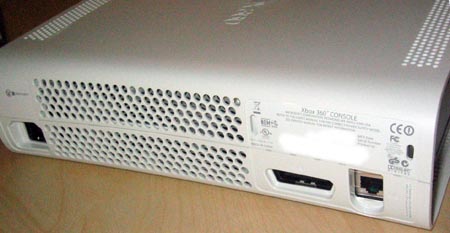











91 Comments
View All Comments
Questar - Wednesday, November 16, 2005 - link
" We roughly estimated the power of the Xbox 360 GPU to be similar to that of a 24-pipeline ATI R420 GPU."What do you base this on?
Snuffles - Wednesday, November 16, 2005 - link
From the article:The reason for this can be found on Bizarre's Forums:
http://www.bizarreonline.net/forum/viewtopic.php?t...">Link
This essentially means that all later games which are built from ground up to include tiling, will feature free AA and a native 720p resolution. PGR3 had to go this route, because of lack of time with the final devkit and time restraints in order to make launch.
Questar - Wednesday, November 16, 2005 - link
" We roughly estimated the power of the Xbox 360 GPU to be similar to that of a 24-pipeline ATI R420 GPU."What do you base this on?
Questar - Wednesday, November 16, 2005 - link
" We roughly estimated the power of the Xbox 360 GPU to be similar to that of a 24-pipeline ATI R420 GPU."What do you base this on?
nourdmrolNMT1 - Wednesday, November 16, 2005 - link
these screws are NOT torx screws. these are Hex Heads.you aint gunna be using a torx driver to remove them. there is a difference, and the T7, T8 are what comfirm this. Torx have 5 points, these have 6, and are deffinately completely different from torx as they are much harder to strip out.
no, its Dice as proven above.
bldckstark - Wednesday, November 16, 2005 - link
From wikipedia.com search for torx -->A hex head is usually referred to as an Allen bolt or the infamous Allen wrench.
And as I posted earlier, from dictionary.com, the definition of dice is as follows --> A small cube marked on each side with from one to six dots, usually used in pairs in gambling and in various other games.
The item referred to in this in plural form is dies.
Ruark - Wednesday, November 16, 2005 - link
"You can now lift up the motherboard out of the metal chassis."Less awkward, "You can now lift the motherboard out of the metal chassis."
"Three star bit screw drivers in the following sizes: T6, T7 and T12"
Is a three star ranked a little lower than a four star? ;) At first glance, I thought this was certainly a secure method of attachment if a screw driver with a three pointed star tip was needed. Torx, torx, torx!
"After two corners have been lifted, the rest of the clamp springs loose and can easily be removed by hand."
As these are not the small cubes used for gaming, the plural should be dies.
Ruark - Wednesday, November 16, 2005 - link
"Using your start bit screw drivers, remove the silver screws. . ."PhoneZ - Thursday, November 17, 2005 - link
"..START bit screwdriver.."? Or is that supposed to be star? Since we feel the need to correct people.Live - Wednesday, November 16, 2005 - link
So how do we overclock it?