Asus P5N32-SLI: Dual x16 - What Dreams Are Made On . . .
by Gary Key on October 27, 2005 12:05 AM EST- Posted in
- Motherboards
Basic Features: Asus P5N32-SLI Deluxe
The Asus P5N32-SLI Deluxe is a member of the ALife product family and, as such, is a fully-featured flagship board targeted towards the PC gamer. The board ships with an extensive accessory package along with several dynamic overclocking features such as AI NOSTM (Non-delay dynamic Overclocking System), AI Overclocking (intelligent CPU frequency tuner with preset profiles), ASUS PEG Link (automatic performance tuning for single/dual graphics cards), ASUS CPU Lock Free (BIOS setting to unlock select multiplier locked CPUs), and the ASUS Ai Booster Utility Precision Tweaker software that allows control over certain system settings within Windows. The board also features the exclusive 8-Phase power design, Copper Heat Pipe technology for cooling the chipsets, Stack Cool 2 design to dissipate heat to the opposite side of the motherboard, and an external SATA II port on the back I/O panel.
| Specification | Asus P5N32-SLI Deluxe |
| CPU Interface | LGA775-based Pentium 4, Pentium XE, Celeron D, and Pentium D processors. |
| Chipset | North bridge- NVIDIA nForce 4 SLI Intel Edition (Crush C19) South bridge- NVIDIA nForce 4 SLI Edition (Athlon CK804) |
| Pentium D Support (Dual-Core) | Full Support |
| Front Side Bus | 1066 / 800 / 533 MHz |
| Front Side Bus Speeds | 533-1600 MHz (in 1 MHz increments) |
| Memory Speeds | Auto- 400-1200 MHz (in 1 MHz increments) |
| System Clock Mode | Optimal, Linked, Expert |
| PCI Express | 100 MHz to 150 MHz in 1 MHz increments |
| Dynamic Overclocking | AI NOSTM (Non-delay Overclocking System) AI Overclocking (intelligent CPU frequency tuner) ASUS PEG Link (Automatically performance tuning for single/dual graphics cards) ASUS CPU Lock Free ASUS Ai Booster Utility Precision Tweaker for Windows |
| Core Voltage | Auto, 1.1V - 1.70V in 0.0125V increments |
| DRAM Voltage | Auto, 1.85 - 2.4V in 0.05V to 0.10V increments |
| Other Voltage | North Bridge - Auto, 1.4V, 1.5V, 1.6V South Bridge - Auto, 1.5V, 1.6V FSB - Auto, 1.215, 1.315, 1.415 |
| LDT (Hyper Transport) Ratios | 200, 400, 600, 800, 1000 |
| Memory Command Rate | Auto, 1T, 2T (current BIOS defaults to 2T) |
| Memory Slots | Four 240-pin DDR2 Slots Dual-Channel Unbuffered Memory to 16GB |
| Expansion Slots | (2) x16 PCIe Slots (1) x4 PCIe Slot (2) x1 PCIe Slots (2) PCI Slots version 2.2 |
| SLI | (2) x16 Fully Supported |
| Onboard SATA | (4)-Drive SATA 2 by nForce 4 |
| Onboard IDE | (2) ATA 133/100/66/33 ports, (4) drive support by nForce 4 |
| SATA/IDE RAID | NVIDIA® nForce4 SLI supports NVRAID - 2 x Ultra DMA 133/100/66/33 - 4 x Serial ATA 3 Gb/s - NVRAID: RAID0, 1, 0+1, 5, and JBOD Silicon Image® 3132 SATA controller supports - 1 x Internal Serial ATA 3 Gb/s hard disk - 1 x External Serial ATA hard disk (SATA On-the-Go) - RAID 0, 1 |
| Onboard USB 2.0/IEEE-1394 | (9) USB 2.0 ports supported by NVIDIA nForce 4 (2) 1394 FireWire ports supported by TI 1394a |
| Onboard LAN | Dual Gigabit Ethernet PCIe Gigabit LAN Support Marvell 88E1111 PHY, Marvell 88E8053 |
| Onboard Audio | Realtek ALC850 8-channel CODEC Universal Audio Jack Audio Sensing and Enumeration Technology Coaxial/Optical S/PDIF out ports on back I/O |
| Power Connectors | ATX 24-pin, 8-pin EATX 12V, 4-pin 12V EZ plug (required for SLI operation) |
| Internal I/O Connectors | 2 x USB connectors supports additional 6 USB 2.0 ports 2 x IEEE1394a connector 1 x COM connector 1 x GAME/MIDI connector CPU Fan / 2x Chassis Fan/ Power Fan / 2x chipset fan connectors Front panel audio connector Chassis Intrusion connector CD / AUX audio in |
| Other Features | Fanless Design AI NET2 network diagnosis CrashFree BIOS 2 Q-Fan2 MyLogo2 EZ Flash |
| BIOS | AMI 0047 |
The Asus P5N32-SLI Deluxe is a member of the ALife product family and, as such, is a fully-featured flagship board targeted towards the PC gamer. The board ships with an extensive accessory package along with several dynamic overclocking features such as AI NOSTM (Non-delay dynamic Overclocking System), AI Overclocking (intelligent CPU frequency tuner with preset profiles), ASUS PEG Link (automatic performance tuning for single/dual graphics cards), ASUS CPU Lock Free (BIOS setting to unlock select multiplier locked CPUs), and the ASUS Ai Booster Utility Precision Tweaker software that allows control over certain system settings within Windows. The board also features the exclusive 8-Phase power design, Copper Heat Pipe technology for cooling the chipsets, Stack Cool 2 design to dissipate heat to the opposite side of the motherboard, and an external SATA II port on the back I/O panel.
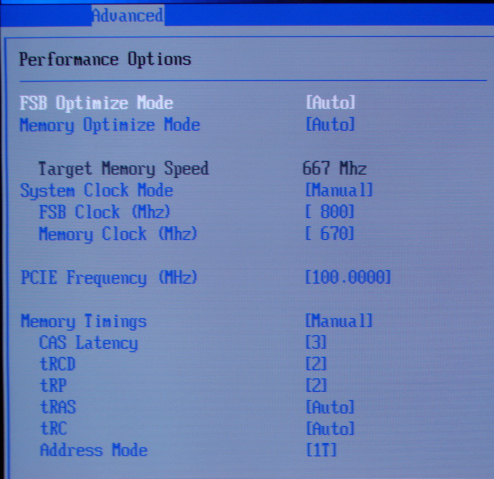
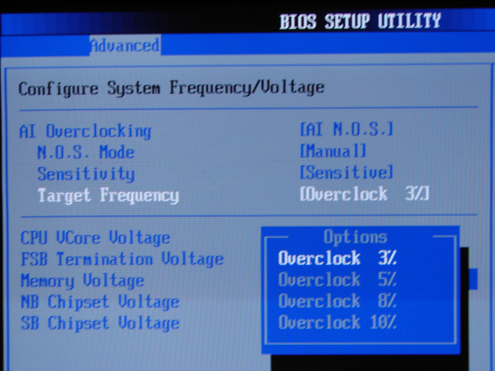










70 Comments
View All Comments
Wesley Fink - Thursday, October 27, 2005 - link
Those accustomed to looking at AMD Athlon64 Performance Scores are used to seeing numbers almost the same across motherboards because the memory controller is on the CPU. The Intel Memory Controller is in the chipset and performance varies much more depending on the chipset and the quality of the motherboard design.That is one reason we often test Latency in Intel MB tests. If you look at the Latency test results in this review you will see a fairly wide variation across the tested chipsets and motherboards for the Intel CPU. Athlon64 Latency tests would all be virtually the same with the memory controller a part of the processor.
toyota - Thursday, October 27, 2005 - link
how can motherboards make that much difference in gaming?? in the Doom3 benchmarks they range from 63 to 95 fps! i dont understand benchmarks like that and nobody else ever makes a comment. am i missing something?Gary Key - Thursday, October 27, 2005 - link
Good Day.....I revised the article statement about the Doom3 scores. I left it out on the final copy by mistake. We are still investigating the differences as an upcoming article from Randi on another nF4 Intel SLI board has scores higher than the numbers I have reported by a fair margin again. In fact, I will be testing the Abit board once it arrives with an disk image from my previous tests.
Due to the memory controller not being on the CPU (current Athlon64 family design) the Intel based motherboard design makes a great deal of difference not only from a chipset choice but also from how well a board manufacturer designs and implements the supporting components and bios.
Thank you.
xsilver - Thursday, October 27, 2005 - link
the 63fps is on another chipset, the chipset affects memory, hdd performance directly and everything else indirectly..the 95fps actually looks like an anomaly -- and AT member will have to confirm that (SLI setup in the NI8?)
so in fact the numbers are actually 75.3-79.4fps which is an acceptable range for the same chipset
many people forget the mobo is the heart of the system, it pays to get a good one :)
TransientBen - Thursday, October 27, 2005 - link
Mixing philosophy, classical literature and computer hardware reviews? Gotta love it. Though it's difficult to not get caught up in the philosophy and then question, "Is it worth $200 for a motherboard or a plane ticket to a new place?"There is so little time, afterall.
Always been a big Asus fan. Have one of the first (original slot a) Athlon boards still up and running after all these years - rock solid - and, more recently, a Z33A laptop that's blown me away with it's quality. I look forward to the inclusion of many of these features on future AMD boards.
noac - Saturday, November 12, 2005 - link
Hi, Im reading my manual and it says:DIMM_A1 (yellow), DIMM_A2 (black), DIMM_B1 (yellow), DIMM_B2 (black).
Channel A = DIMM_A1 and DIMM_A2
Channel B = DIMM_B1 and DIMM_B2
For dual-channel configuration, the total size of memory module(s) intalled per channel must be the same (DIMM_A1 + DIMM_A2, DIMM_B1 + DIMM_B2).
Anandtech:
Asus did an excellent job with the color coordination of the various peripheral slots and connectors. The DIMM module slots' color coordination is correct for dual channel setup.
My question which way is it? Im I getting the manual wrong? How to I palce my two mems for dualchannel?
Gary Key - Wednesday, November 16, 2005 - link
Email me if you have any issues or further questions please.Gary Key - Wednesday, November 16, 2005 - link
Sorry about the late reply...You place the memory in the two yellow DIMM slots for dual channel.
Gary Key - Thursday, October 27, 2005 - link
Depends on the time and place in my book. :-> However, considering where I could go for $200 at this point in time I will take the board. I also believe Dickens is queued up for the next article.
I had been concerned about Asus the past couple of releases as I honestly thought Intel had passed them on the high end side (useable features, stability, throw in Abit for performance) with their 925x and 955x boards until this gem landed on my doorstep.
I think the AMD version of this board should be equally adept and we should find out shortly. ;->
xsilver - Thursday, October 27, 2005 - link
I can see asus and the other mobo companies making this refresh right after/before christmas and then obviously another refresh for M2 socket