Entry Level Buyer's Guide, October 2005
by Jarred Walton on October 14, 2005 12:05 AM EST- Posted in
- Guides
Office CPU and Motherboard Recommendations
We've wavered back and forth between choosing integrated graphics vs. discrete graphics for the budget systems. Outside of gaming, though, there isn't really a need for even a low-end graphics card. The woefully inadequate - at least for games - Intel Extreme Graphics 2 in the 865G chipset is still perfectly good for office work. Newer options like the 915G's GMA900 and the 945G's GMA950 are quite a bit faster than the 865G, but they're still slower than almost any add-in card. We also have IGP options from both NVIDIA and ATI now, rounding out the possibilities.
What about Windows Vista, right? If Vista ships and you find that your IGP can't meet the demands, the solution is simple: buy a graphics card at that point in time. The $50 budget cards of late 2006 will be far more powerful than the $50 cards that are currently available. The only thing that you need to do is to make sure that your motherboard has an add-in graphics port, preferably PCIe X16. Our recommendations will meet that requirement. We'll start with the AMD choices.
AMD Office Motherboard: Biostar GeForce 6100-M7
Price: $66 shipped
AMD Office CPU: Sempron 64 (754) 2600+ - 128KB, 1.60 GHz Palermo
Price: $63 shipped (Retail)
Total: $129
We covered the launch of the NVIDIA 6100 chipset recently, and we've even done a follow-up with some BIOS updates for the ATI board. The end result is that performance is relatively close between the two contenders, so the purchase decision really depends on price. Biostar makes the only currently shipping 6100 board, while there are a few shipping Xpress 200 boards. However, only one socket 754 Xpress 200 board is available, and since we'd just as soon not spend an extra $50 on the processor, our choice is narrowed to the MSI RS480M-IL 754 or the Biostar GeForce 6100-M7. $91 vs. $65 makes the decision a no-brainer.
Athlon 64 for socket 754 represents a much faster solution, but it carries a higher cost as well. We took a look at all the shipping socket 754 processors that include 64-bit support - why get a regular Sempron when the 64-bit enabled versions typically cost less than a dollar more, right? The Sempron 2500+ starts at $63, as does the 2600+. Do you want 1.40 GHz with 256K of cache or 1.60 GHz with 128K of cache? Or do you spend the extra $11 to get both with the Sempron 2800+? Perhaps another $10 to drop back to 128K cache, but increase the CPU speed to 1.80 GHz, courtesy of the 3000+, would be best? Beyond the 3000+, prices jump $20 for the 3100+. OEM versions are $10 cheaper, but since a heat sink and fan will cost that much, there's little reason to pick up such a chip. (OEM chips from AMD are going to disappear soon, if that concerns you.) If your budget is really tight, though, the Sempron 2600+ packs the most bang for the buck.
We're going to downgrade performance as well as lower the price relative to the last Budget Guide, and save the slightly faster picks for the gaming configurations. Compared to our mid-range picks from last month, you're getting the CPU as well as the motherboard for less than the cost of just the CPU. Sure, it's a slower system overall, but it's still plenty fast for most computer needs. If you're doing something that requires more processing power, we're doubtful that you'd even consider a budget system.
If you really want a faster CPU, Athlon 64 chips are a good buy, but we'd suggest moving to socket 939 if you can manage to spend the extra money. Overclockers looking for bang-for-the-buck could try out the Turion chips, but at current prices, you would be far better off with socket 939 and Venice cores. Sempron Palermo parts like the 3000+ and 3100+ work pretty well at speeds up to 2.5 GHz, but the reduced cache of the 3100+ will just about equal a 2.2 GHz 512K Athlon 64. For overclocking on the cheap, you can save around $100 relative to a non-overclocked 939 system. (Did we just use "cheap" and "overclocking" in the same sentence? Yeah, it's probably asking for too much - move along, nothing to see here...)
Intel Office Motherboard: ASUS P5RD1-V
Price: $91 shipped
Intel Office CPU: Celeron D 331 - 256KB, 2.66 GHz Prescott
Price: $79 shipped (Retail)
Total: $170
Intel platform motherboards are almost always more expensive, and that's the case here. There is as yet no NVIDIA competitor for socket 775, so our IGP choices are limited to ATI's Xpress 200 or Intel's 915G and 945G. The 915G and Xpress 200 both lack support for Pentium D chips, but the likelihood of upgrading to such a processor during the life of the computer is small. 945G costs about $10 more than 915G - you'll want to avoid the GL and GV versions of the chipsets if you want dual-channel RAM support. Since 915G is at EOL (End of Life), we narrowed the final choice down to the 945G and Xpress 200, and opted to go with the latter for the improved IGP. If you really don't care about graphics performance at all, the 945G has slightly better overall performance. In either case, you can always add a faster discrete card in the future.
There are at present two Xpress 200 socket 775 boards on the market. One is from ECS and the other is from ASUS, and while the ECS board is $20 cheaper, it also comes with two DDR and two DDR2 slots. DDR2 is no more expensive than DDR these days, but since you can't use both in the ECS board, you end up with two usable DIMM slots. Even for a budget system, we would much rather have the potential to add more RAM, so we went for the ASUS with its four DDR slots. The word on the street is that, unlike the early AMD Xpress 200 boards, the ASUS board for socket 775 can actually overclock decently. Most budget shoppers probably won't care one way or the other, of course.
The CPU prices on Intel bottom out around $75, where AMD CPUs can go for as little as $60. We looked at all the Intel processors and found that the best choice was the Celeron D 331. The 331 is a newer version of the 330 chip with enabled EM64T support. Budget computing and 64-bit power seems a bit of a mismatch right now, but if you plan on keeping the computer for three or four years, 64-bit support might become important. Performance, as with the Sempron selection, should be adequate for most business and home user tasks. Even light gaming will work well, provided the IGP is sufficient - integrated graphics will be the bottleneck for just about any game anyway.
We've wavered back and forth between choosing integrated graphics vs. discrete graphics for the budget systems. Outside of gaming, though, there isn't really a need for even a low-end graphics card. The woefully inadequate - at least for games - Intel Extreme Graphics 2 in the 865G chipset is still perfectly good for office work. Newer options like the 915G's GMA900 and the 945G's GMA950 are quite a bit faster than the 865G, but they're still slower than almost any add-in card. We also have IGP options from both NVIDIA and ATI now, rounding out the possibilities.
What about Windows Vista, right? If Vista ships and you find that your IGP can't meet the demands, the solution is simple: buy a graphics card at that point in time. The $50 budget cards of late 2006 will be far more powerful than the $50 cards that are currently available. The only thing that you need to do is to make sure that your motherboard has an add-in graphics port, preferably PCIe X16. Our recommendations will meet that requirement. We'll start with the AMD choices.
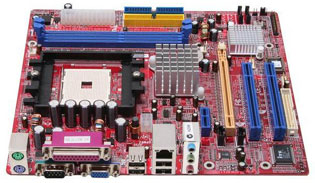 |
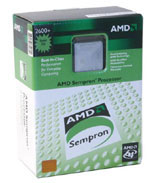 |
| Click images to enlarge. | |
AMD Office Motherboard: Biostar GeForce 6100-M7
Price: $66 shipped
AMD Office CPU: Sempron 64 (754) 2600+ - 128KB, 1.60 GHz Palermo
Price: $63 shipped (Retail)
Total: $129
We covered the launch of the NVIDIA 6100 chipset recently, and we've even done a follow-up with some BIOS updates for the ATI board. The end result is that performance is relatively close between the two contenders, so the purchase decision really depends on price. Biostar makes the only currently shipping 6100 board, while there are a few shipping Xpress 200 boards. However, only one socket 754 Xpress 200 board is available, and since we'd just as soon not spend an extra $50 on the processor, our choice is narrowed to the MSI RS480M-IL 754 or the Biostar GeForce 6100-M7. $91 vs. $65 makes the decision a no-brainer.
Athlon 64 for socket 754 represents a much faster solution, but it carries a higher cost as well. We took a look at all the shipping socket 754 processors that include 64-bit support - why get a regular Sempron when the 64-bit enabled versions typically cost less than a dollar more, right? The Sempron 2500+ starts at $63, as does the 2600+. Do you want 1.40 GHz with 256K of cache or 1.60 GHz with 128K of cache? Or do you spend the extra $11 to get both with the Sempron 2800+? Perhaps another $10 to drop back to 128K cache, but increase the CPU speed to 1.80 GHz, courtesy of the 3000+, would be best? Beyond the 3000+, prices jump $20 for the 3100+. OEM versions are $10 cheaper, but since a heat sink and fan will cost that much, there's little reason to pick up such a chip. (OEM chips from AMD are going to disappear soon, if that concerns you.) If your budget is really tight, though, the Sempron 2600+ packs the most bang for the buck.
We're going to downgrade performance as well as lower the price relative to the last Budget Guide, and save the slightly faster picks for the gaming configurations. Compared to our mid-range picks from last month, you're getting the CPU as well as the motherboard for less than the cost of just the CPU. Sure, it's a slower system overall, but it's still plenty fast for most computer needs. If you're doing something that requires more processing power, we're doubtful that you'd even consider a budget system.
If you really want a faster CPU, Athlon 64 chips are a good buy, but we'd suggest moving to socket 939 if you can manage to spend the extra money. Overclockers looking for bang-for-the-buck could try out the Turion chips, but at current prices, you would be far better off with socket 939 and Venice cores. Sempron Palermo parts like the 3000+ and 3100+ work pretty well at speeds up to 2.5 GHz, but the reduced cache of the 3100+ will just about equal a 2.2 GHz 512K Athlon 64. For overclocking on the cheap, you can save around $100 relative to a non-overclocked 939 system. (Did we just use "cheap" and "overclocking" in the same sentence? Yeah, it's probably asking for too much - move along, nothing to see here...)
 |
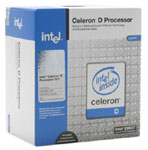 |
| Click images to enlarge. | |
Intel Office Motherboard: ASUS P5RD1-V
Price: $91 shipped
Intel Office CPU: Celeron D 331 - 256KB, 2.66 GHz Prescott
Price: $79 shipped (Retail)
Total: $170
Intel platform motherboards are almost always more expensive, and that's the case here. There is as yet no NVIDIA competitor for socket 775, so our IGP choices are limited to ATI's Xpress 200 or Intel's 915G and 945G. The 915G and Xpress 200 both lack support for Pentium D chips, but the likelihood of upgrading to such a processor during the life of the computer is small. 945G costs about $10 more than 915G - you'll want to avoid the GL and GV versions of the chipsets if you want dual-channel RAM support. Since 915G is at EOL (End of Life), we narrowed the final choice down to the 945G and Xpress 200, and opted to go with the latter for the improved IGP. If you really don't care about graphics performance at all, the 945G has slightly better overall performance. In either case, you can always add a faster discrete card in the future.
There are at present two Xpress 200 socket 775 boards on the market. One is from ECS and the other is from ASUS, and while the ECS board is $20 cheaper, it also comes with two DDR and two DDR2 slots. DDR2 is no more expensive than DDR these days, but since you can't use both in the ECS board, you end up with two usable DIMM slots. Even for a budget system, we would much rather have the potential to add more RAM, so we went for the ASUS with its four DDR slots. The word on the street is that, unlike the early AMD Xpress 200 boards, the ASUS board for socket 775 can actually overclock decently. Most budget shoppers probably won't care one way or the other, of course.
The CPU prices on Intel bottom out around $75, where AMD CPUs can go for as little as $60. We looked at all the Intel processors and found that the best choice was the Celeron D 331. The 331 is a newer version of the 330 chip with enabled EM64T support. Budget computing and 64-bit power seems a bit of a mismatch right now, but if you plan on keeping the computer for three or four years, 64-bit support might become important. Performance, as with the Sempron selection, should be adequate for most business and home user tasks. Even light gaming will work well, provided the IGP is sufficient - integrated graphics will be the bottleneck for just about any game anyway.










35 Comments
View All Comments
i am getting angry - Friday, October 14, 2005 - link
As most of you known, I'm usually a big fan of Anandtech, however this time I couldn't disagree more!A "cheap/no name/ POS" PSU is an open inventation to every problem possible!
Very good PSU's can be had for under $30!
Cheap, but Good PSU's! [url]http://www.hardforum.com/showpost.php?p=1027898523...[/url]
I am "davidhammock200" however I couldn't login as me!
JarredWalton - Friday, October 14, 2005 - link
"A 'cheap/no name/POS' PSU is an open inventation to every problem possible!"It depends a lot on how high-end you go with parts. I've got a system sitting two feet from me with that MGE case and PSU. It's running at 2.70 GHz with a Sempron 3100+, and it's been running that way for three months. Did I get lucky? Maybe. More likely, people are just a little too concerned about power supplies and budget systems. $30 more would be enough to upgrade the 19" CRT to a 17" LCD - which do you think most people will choose?
I personally have never encountered instability that I would attribute to a PSU. I've had PSUs fail on numerous occasions, but in every case all it required was a new PSU. I've heard the stories of PSUs taking out the entire computer, and it's certainly possible in theory. I've never actually seen it happen, though.
Maybe I just care for my PCs too well? I do try to give them a good dusting every 3 months, which does wonders for fan life. I also don't try putting high-end builds with low end power. Low end parts with a low end PSU is exactly what you get from Dell and the likes, though. I've got a P4 2.8C Dell at my corporate job that has a 150W PSU. Amazing, eh? And it's been running 24/7 for over two years.
bldckstark - Friday, October 14, 2005 - link
If you want to get PO's about an article take a look at this one that is posted on THG. This is the most ridiculous thing I have ever read. They put together a MAJOR POS, don't use any logic, then also don't have any benchmarks to show what a piece it is. Take a look @ http://www.tomshardware.com/howto/20051014/index.h...">$500 gaming rig from THGYou may disagree with some of the picks here, but that whole system is crap. But at least they stayed in budget! I used to love THG, but now it is ridiculous. They have become a system buyer site, instead of a system builder site. It's like PCWorld bought them or something.
If you were going to build a system for $750, and you found you could build a significantly better one for $100 more wouldn't you do it? Hell, that is only 13%. I recently did the exact same thing. I got an SLI board cuz it was only $20 more. I got a 3200+ on a deal cuz it was only $15 more than the 3000+ on a package deal. I got a 6600GT even though they cost more than I originally thought. I got 512MB OCZ Platinum Rev2 ram cuz I can buy more later instead of 1GB of value ram now. I got a 300GB SATA drive cuz it was cheaper per GB than a 250, but it cost more too. Any project of any kind should have built in 10% contingency plan. In my lonely opinion Jarred is only liable for grief on the 3% over that. So here it is WAAaa.......... (3% of a whine).
bgladwyn - Friday, October 14, 2005 - link
It seems odd to include a speaker package with a subwoofer for an office setup when headphones would do. Similarly, flat panels are useful in the office because of the desk space they liberate. Lose the $37 speakers and shell out $199 for the cheapest 17" TFT on PriceGrabber and you have $33 well spent.JarredWalton - Friday, October 14, 2005 - link
When I say office in this guide, I mean "home office" as opposed to an actual workplace computer. For a workplace, speakers are generally frowned upon. There are many ways to get to an LCD, but quality is a bit more important than price if you're going that route. I'd forget about 15" LCDs and put 17" as the minimum, with a DVI input being preferred. Still, $200 for a 17" LCD isn't bad. $250 will even get you a 19" model, possibly with DVI.Like I said in the displays section, the only reason I didn't include an LCD was to get closer to the $500 price. I highly recommend anyone that can should spend more money on the display, with 19" LCDs being the ultimate goal.
bgladwyn - Friday, October 14, 2005 - link
Fair play, I've read all the article now(!) and can see that you'd already considered this point.ceefka - Friday, October 14, 2005 - link
Any expectations on integrated DVI graphics?I think that a 17" VGA LCD like the Samsung 710v (think it was 12 or 16ms) is quite OK for office use. Granted it is more expensive than a "comparable" CRT. It uses less juice, produces less heat and occupies less space, plus you actually work on that screen. My latest experience on a CRT was that after some time the numbers danced before my very eyes :D Just weigh that in and draw your own conclusions.
pcmatt1024 - Saturday, October 15, 2005 - link
i believe the new 6150 from nvidia (basically the higher end version of what was used on the amd office board) will have dvi out. boards should be out in the next few weeks.
JarredWalton - Saturday, October 15, 2005 - link
I can say for sure that the ATI Xpress 200 and Intel 915G both *can* support DVI output. The problem is that no motherboard manufacturers actually have such support so far. (I know that it's possible because I have two SFF cases with those chipsets, and they both have DVI ports.) Basically, DVI is a "high-end" option and IGP is often "value-oriented". It's sort of like the problem with uATX motherboards: no one makes an "enthusiast uATX" design; they're all built for value. And yes, there are some people that would like a high quality uATX mobo.PrinceGaz - Friday, October 14, 2005 - link
LCD panels are certainly getting better and I know for a fact that my next display (when this Mitsubishi DP 2070SB fails, which hopefully won't be for several years) won't be a CRT as there is already nothing available as good as it.If you were having problems using a CRT, then the refresh-rate was almost certainly too low. Windows 2000/XP defaults to 60hz which is unusable for most people for extended periods with a CRT monitor, and that is probably what you were using. Any half-decent CRT monitor will support at least 85hz at the ideal resolution, with which most people have no problems. Really good CRT monitors will support 100hz or more at their optimum resolutions, but unfortunately those really good CRT monitors can only be bought second-hand now as all the best manufacturers have switched to LCD panels.