1GB DIMMs: FAST 2GB DDR Kits from Corsair, Gigaram, and OCZ
by Wesley Fink on October 11, 2005 2:55 PM EST- Posted in
- Memory
Gigaram 2GB Dual Channel PC-4200
Several weeks ago, we were contacted by a memory company called Gigaram to ask if we would be interested in reviewing their new 1GB modules. Since we were planning a review of the Corsair and OCZ 1GB DIMMs, it seemed a good fit to include Gigaram.
Who is Gigaram? Gigaram is a California based memory module manufacturer established in 1996. Founders were a team of engineers with over 12 years experience in the memory industry. Based on the current product offerings, which include a number of memory products targeted at the enthusiast, Gigaram is keenly interested in the Enthusiast and Gamer market.
If you would like to know more about them, you can start at their website, www.gigaram.com. Perhaps an even better indication that Gigaram is a serious player is that you can find their memory products for sale at New Egg, which is the largest E-tailer on the web.
Specifications
While also based on Infineon chips like the Corsair, Gigaram is rated at the much slower 3-4-3-8 timings, but at the much higher speed of DDR533. This is a higher rated speed than what we could reach with the Corsair memory, so either Gigaram is using different Infineon chips or the binning setup is quite different.
Voltage is rated at 2.9V-3.0V - again, a much higher voltage rating than what we found with Infineon chips on the Corsair memory.
Test Results
To be considered stable for test purposes, Quake3 benchmark, UT2003 Demo, Super PI, Aquamark 3, and Comanche 4 had to complete without incident. Any of these, and in particular Super PI, will crash a less-than stable memory configuration.
The performance of the Gigaram 1GB modules was significantly better than what we expected from the published specifications. In every case, it met at least the memory timings of the much faster rated Corsair memory. Considering both are built with Infineon memory chips, this is not really a surprise.
However, the voltage that can be handled by the Gigaram 1GB memory is much higher than the Corsair DIMMs, and the Gigaram handles the higher voltages by providing better performance. That is not really a compliment, since the Corsair goes to about the same places everywhere (but the top) on the much lower 2.7V.
Since the voltage requirements and performance are quite different, we suspect that the Corsair and Gigaram use slightly different Infineon memory chips in their design. We have heard that manufacturers are using both C-5 and C-6 chips in their high-speed 1GB DIMMs, and we know Gigaram uses CE-6.
Considering that this is the first time that we have ever tested a Gigaram memory, we have to say that we are impressed. This memory clearly belongs in the same league with Corsair and OCZ, which is no small feat for a new memory company pushing into the High-Performance memory market. Time will tell if Gigaram delivers the same level of performance throughout their retail deliveries, but we certainly like what we tested.
Several weeks ago, we were contacted by a memory company called Gigaram to ask if we would be interested in reviewing their new 1GB modules. Since we were planning a review of the Corsair and OCZ 1GB DIMMs, it seemed a good fit to include Gigaram.
Who is Gigaram? Gigaram is a California based memory module manufacturer established in 1996. Founders were a team of engineers with over 12 years experience in the memory industry. Based on the current product offerings, which include a number of memory products targeted at the enthusiast, Gigaram is keenly interested in the Enthusiast and Gamer market.
If you would like to know more about them, you can start at their website, www.gigaram.com. Perhaps an even better indication that Gigaram is a serious player is that you can find their memory products for sale at New Egg, which is the largest E-tailer on the web.

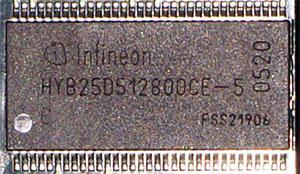
Specifications
While also based on Infineon chips like the Corsair, Gigaram is rated at the much slower 3-4-3-8 timings, but at the much higher speed of DDR533. This is a higher rated speed than what we could reach with the Corsair memory, so either Gigaram is using different Infineon chips or the binning setup is quite different.
| Gigaram 2GB Dual Channel PC-4200 Memory Specifications | |
| Number of DIMMs & Banks | 2 DS |
| DIMM Size Total Memory |
1GB 2GB |
| Rated Timings | 3-4-3-8 at DDR533 at 2.9-3.0V |
| Rated Voltage | 2.9-3.0V |
Voltage is rated at 2.9V-3.0V - again, a much higher voltage rating than what we found with Infineon chips on the Corsair memory.
Test Results
| Gigaram 2GB Dual Channel PC-4200 (DDR533) - 2x1GB Double-Bank | |||||||
| CPU Ratio at 2.4GHz | Memory Speed |
Memory Timings & Voltage |
Quake3 fps |
Sandra UNBuffered | Sandra Standard Buffered |
Super PI 2M places (time in sec) |
Wolfenstein - Radar - Enemy Territory fps |
| 12x200 | 400DDR | 2-3-2-7 2.5V 1T |
544.4 | INT 2650 FLT 2808 |
INT 5953 FLT 5910 |
80 | 120.3 |
| 11x218 | 436DDR | 2-3-2-7 2.7V 1T |
550.9 | INT 2806 FLT 2949 |
INT 6237 FLT 6177 |
80 | 121.4 |
| 10x240 | 480DDR | 2.5-3-2-7 2.8V 1T |
557.4 | INT 2992 FLT 3025 |
INT 6445 FLT 6373 |
79 | 122.8 |
| 9x267 | 533DDR | 3-3-3-7 2.9VV 1T |
561.0 | INT 3147 FLT 3383 |
INT 6665 FLT 6593 |
78 | 123.5 |
| 9x278 (2.45GHz) |
Highest MEM Speed 556 DDR |
3-4-3-7 3.0V 1T |
569.1 | INT 3296 FLT 3496 |
INT 6905 FLT 6855 |
76 | 124.9 |
The performance of the Gigaram 1GB modules was significantly better than what we expected from the published specifications. In every case, it met at least the memory timings of the much faster rated Corsair memory. Considering both are built with Infineon memory chips, this is not really a surprise.
However, the voltage that can be handled by the Gigaram 1GB memory is much higher than the Corsair DIMMs, and the Gigaram handles the higher voltages by providing better performance. That is not really a compliment, since the Corsair goes to about the same places everywhere (but the top) on the much lower 2.7V.
Since the voltage requirements and performance are quite different, we suspect that the Corsair and Gigaram use slightly different Infineon memory chips in their design. We have heard that manufacturers are using both C-5 and C-6 chips in their high-speed 1GB DIMMs, and we know Gigaram uses CE-6.
Considering that this is the first time that we have ever tested a Gigaram memory, we have to say that we are impressed. This memory clearly belongs in the same league with Corsair and OCZ, which is no small feat for a new memory company pushing into the High-Performance memory market. Time will tell if Gigaram delivers the same level of performance throughout their retail deliveries, but we certainly like what we tested.










40 Comments
View All Comments
Wesley Fink - Tuesday, October 11, 2005 - link
The published "ram guy" link is the one printed on the Corsair retail package. We also tried the link and it connects to the Corsair Help Forums.If you have another link please list it in the Comments.
Madellga - Tuesday, October 11, 2005 - link
I am using this OCZ kit (EL, not the one in the review) since August on a San Diego / DFI combo. It goes to 230@2.5-3-2 with 2.7V and 1T.I tried also 4 sticks (a friend bought it also) and we made to 220@2.5-3-2 with 2.7V and 2T.
I didn't try above 230, as the OCZ Guy pointed the 230 to be the limit. I am using 180/200 or 166/200 to overclock the San Diego, leaving the memory between 220-230.
It is rock solid, it can Prime all night without mistakes.
I prefer to have more memory even if a bit slower - it is much worse to have Windows writting to the swap file.
ElFenix - Tuesday, October 11, 2005 - link
just to see how much the difference is when going from 1 gig to 2 gigsWesley Fink - Tuesday, October 11, 2005 - link
We tested many applications with 1GB vs. 2GB of ram. BF2 greatly benefited, but nothing else we've tested so far really improved much with 2GB. That will likely change with the release of newer, more demanding apps and games that take advantage of the new dual-core processors.One High-Performance memory company told us that after they saw what 2GB did for BF2 they ran 1 vs 2 on every game they could get their hands on. The goal was to publish benchmarks to show the advantage of buyers using 2GB instead of 1GB - and sell more memory. They privately told us they also found no real performance improvement in anything other than BF2.
We do expect 2GB/4GB will make a difference in multithreaded and true 64-bit apps in the future. Of course multi-tasking also normally benefits from more memory.
Johnmcl7 - Wednesday, October 12, 2005 - link
The only other game I've seen people recommending 2GB for is the FEAR demo but of course it's not final yet.Good read though, I thought the discussion on the A64 and the various ram issues was particiularly useful.
John
Margalus - Wednesday, October 12, 2005 - link
2Gb make a good difference in WoW also.Vesperan - Wednesday, October 12, 2005 - link
Wesley,the memory combinations on the 'Why 1GB Dimms?' page could be shown as a 2x2 matrix (with 2/4 dimms on one axis and 1T/2T on other). Performance at each combination could be shown - except of course for 4 dimms at 1T. Currently the article contrasts the 2 dimms and 1T combination with 4 dimms and 2T, could it be possible for you to add 2 dimms at 2T?
I would just like see the effect of 1T to 2T, or 2 dimms to 4 dimms ceterus paribus - that is, all else being equal. While I dont think the missing combination (2 dimms at 2T) will undermine your arguments made, I would like to see how it fits into the overall picture.
Phantronius - Tuesday, October 11, 2005 - link
I did, BF2 runs so much better as a resultPhantronius - Tuesday, October 11, 2005 - link
1st!!! Honestly, since i've given up overclocking, I threw in 2 1gig Platnium Corsair XMS modules in my new Athlon 64 setup and it works fine and stable, couldn't give a shit if my "timings" are as *looot* as they could be.DigitalFreak - Tuesday, October 11, 2005 - link
Well good for you