AnandTech Exclusive: CrossFire Benchmarks Revealed
by Derek Wilson on July 22, 2005 6:00 AM EST- Posted in
- GPUs
The System
The GA-K8AMVP Pro is based on the ATI's latest RD480 chipset paired with a ULi south bridge and features CrossFire support. We'll be taking a closer look at this board as well, as Gigabyte tells us that it can even support 2x 3D1 cards. The board looks very similar to Gigabyte's NF4 SLI boards, including the selector paddle for configuring the PCI Express ports. Flipped to single GPU, the first PCI Express slot gets 16 lanes, and flipped to multi GPU mode will run each slot at x8.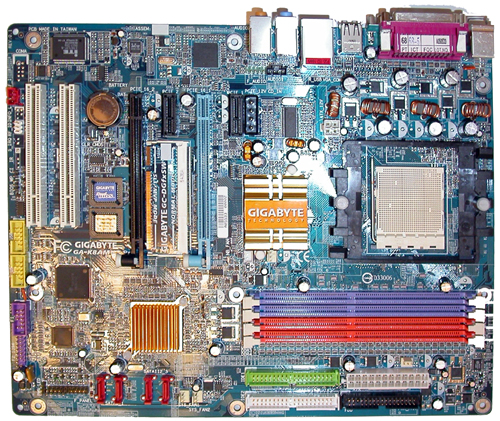
The board itself is stable and runs well. We had no problems with the platform while running our tests, and performance seems to be very solid. On this board, the master card had to be plugged into the slot closest to the CPU.
Our CrossFire master card looked very similar to a regular X850 XT. The port furthest from the motherboard connects to the dongle, which plugs into the monitor as well as the port closest to the motherboard on the slave card.
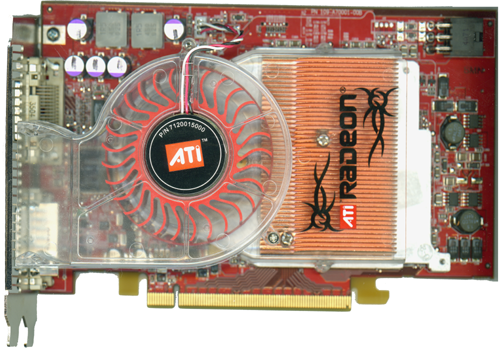
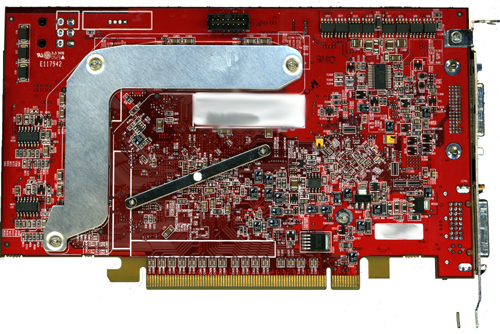
The card really does look a lot like a normal X850 XT, but we can see that the solder points for the Rage Theater chip are missing and there are quite a few components on the board in its place. All this circuitry (along with a couple of surface-mount LEDs) is likely part of the hardware needed to combine the output of both cards for final display. NVIDIA's parts don't need quite as many additional board components, as the GPU has die space committed to multi-chip rendering and all the work is done on the GPU and in the frame buffers.
That's not to say that ATI's solution is less adequate. Since the DVI port is inherently digital, the external dongle does nothing to lower image quality like the old analog dongle that 3dfx used to employ for SLI.
Before we get to the benchmarks, we will note again that with the early hardware and drivers, we had some trouble with some of the games and settings that we wanted to run. We tested most of the games that we ran in our recent 7800 launch article, but we ended up seeing numbers that didn't make sense. We don't have any reason to think that these problems will remain when the product launches, but it does shorten the list of games that we felt gave a good indication of CrossFire's performance.
For our tests, we used numbers from our original 7800 GTX review. The system (except for the motherboard) is the same as the setup used in the 7800 review (FX-55, 1GB 2:2:2 DDR400, 600W PSU, 120GB HD).
And what are our results? Take a look.










65 Comments
View All Comments
BroadbandGamer - Friday, July 22, 2005 - link
"#23, I think you may be the only person out there who uses an LCD for gaming without scaling the resolution up to native."I never scale a lower res. I'd rather play the game with black bars around it then look at a nasty scaled image. So the guy is not alone, there's lots of us who don't like scaling lower resolutions to fit the native resolution of the screen.
DerekWilson - Friday, July 22, 2005 - link
#39, You make a good point about people reading the article. But it is important to make it clear that spending more than $900 on graphics hardware may not be worth it unless the user wants to run 1600x1200 or higher.-----
We've updated the article to include percent increase tables on the last page. CrossFire ends up being pretty competitive with SLI in terms of % increase.
johnsonx - Friday, July 22, 2005 - link
do we have any information yet that says an ATI Crossfire setup will or will not work in an NForce4-SLI board?saiku - Friday, July 22, 2005 - link
Just so most people without bazillion dollars to spend on these systems get a clue, how about posting 6800 GT, 9800 Pro, 6600 GT numbers. Maybe then we could decide to sell the house and buy the XFire solutions.
Why the moaning about not running above 1600x1200? What percentage of people reading this article will be running it above those settings , I wonder?
bob661 - Monday, July 25, 2005 - link
There's probably quite a few people here running it above those resolutions. Remember, this is a geek site. :)
blackarc - Friday, July 22, 2005 - link
#37 - ROTFLMFAO!!!!!*sigh*
I love my dual 19" LCDs
yacoub - Friday, July 22, 2005 - link
Wow, where to begin with this one...=====#23 no serious gamer would play in a window,====
OH NOES IM NOT A SERIOUS GAMER NOW. :'(
====and how can you not see the drawback of shrinking the screen size to get a lower resolution?=====
I'm not shrinking anything, I'm putting it at its natural size. And again, I only do it to run certain games smoothly on my aging system. I see no drawback to running a 1024x768 window'd game on my desktop for games like UT2k4. Sorry, I just prefer that. I also like to be able to Alt-Tab without all the drama (time wasted) reloading of the screen that happens when you run a game in full-screen mode anyway. I'm different that way I guess. OH NOES, DIFFERENCES R BAD!
======Why turn a 19" display into a 14" display?====
Except I'm not? I have a 17" display and I'm using it all, I just put some games in a window on the desktop - you know, like you do with many other pieces of software that you don't want to take up your entire view, or in the case of some games that run better at a lower res on my system.
=======I'm sorry but my 21" crt can do any resolution and still use all of the screen space and not interpolate.====
And mine can do any resolution up to its maximum just fine as well and in a manner I am happy with that does not "interpolate" or distort. Thanks for playing. M
y system's not spec'd enough to run 1280x1024 in the latest games. Since I'm GOING TO BE PLAYING IN 1024x NO MATTER WHAT, why not do it in the most efficient manner where I can also keep an eye on other tasks? And so that's what I do. :)
======LCDs can't period and that's a big deal for 99% of gamers.======
Most gamers have machines that can run the native res of 17" or 19" LCDs. I don't anymore since some games are too much for my system. I was simply answering the faux complaint about, "OMG IT STRETCHES TEH GAMES IN NONNATIVE RES" because it certainly doesn't on mine nor on most modern LCDs that have more than simply "stretch image" as a way to display lower resolutions! *gasp* Imagine that! Technology changes and improves! Ignorance must be bliss though.
ann111 - Friday, July 22, 2005 - link
My desk just looks a hell of a lot nicer with a dell 2005fpw and hyundai l90d+, which together take up less space than my old sony 21" crt.DerekWilson - Friday, July 22, 2005 - link
#23, I think you may be the only person out there who uses an LCD for gaming without scaling the resolution up to native.#28, we used an XT / XT combo for SLI, and the Far Cry benchmarks are not a typo. Nor are the XT PE labels. Sorry for the confusion, but it had been a while since I had run Far Cry numbers and the game favored CrossFire enough to make it worth a few quick tests on a couple other cards.
#30, at this point no, we can't test on other chipsets. This product is still in developement and has a hard enough time getting enabled on all ATI hardware.
Thanks,
Derek Wilson
Sunbird - Friday, July 22, 2005 - link
#8, your wrong, CRT's are the win!The only reason I like LCD's is cause they have made big CRT's so cheap!!