The Mac mini as a Media Computer
by Anand Lal Shimpi on February 16, 2005 12:05 AM EST- Posted in
- Mac
The Mac mini as a DVR
In April of last year, the FCC mandated that all cable boxes must come with a FireWire port if requested by the consumer. The ruling came based on an interpretation of Section 304 of the Telecommunications Act of 1996. The ruling is also affected by another FCC mandate, in which all electronic devices capable of recording content must recognize and respect a broadcast bit that determines how the content can be shared across multiple devices.
FireWire ports are now on most cable boxes.
The application included in Apple's FireWire SDK is called Virtual D-VHS, which as the name implies, allows your Mac to act as a Virtual D-VHS recorder fully capable of recording both standard and High Definition content over your cable box's FireWire port.
Before we get to the details of implementation, the first thing that must be noted and understood is that the Virtual D-VHS application is not a full-blown DVR nor was it designed to be. As a part of the FireWire SDK, the Virtual D-VHS application is more of a proof of concept or an enabling tool for developers to go out and make something interesting out of it - not to use as a turnkey DVR solution.
In many ways, this article isn't about using the Mac mini as a HTPC, but rather, its viability of being used as one if certain elements fall into place. At this point, your best bet for a polished HTPC with DVR functionality is something running Windows XP Media Center Edition. But for those who are interested in using the Mac mini as a HTPC, here's what can be done today.
The installation and setup of your cable box is extremely simple. We had a Motorola 6200 unit at our disposal, which made things even easier as you'll soon see. All you need is a 6-pin to 6-pin FireWire cable, plug one end into the cable box and the other end into your Mac mini and you're done.
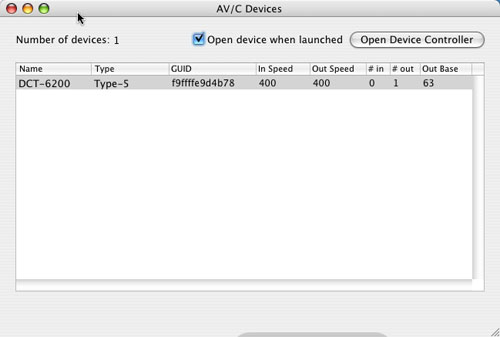 |
| The Motorola 6200 cable box is recognized automatically. The same applies to most cable boxes with FireWire ports. |
The next step is to fire up the Virtual D-VHS application and here you have a couple of options. You can use the Virtual D-VHS application provided in Apple's FireWire SDK, but there are some alternatives. The first alternative is Patrick Edson's AV/C Browser Enhanced, a modified version of the AV/C browser that also comes with Apple's FireWire SDK. The AV/C browser is necessary to connect to some cable boxes, but Patrick's modified version eliminates the need to have two applications - it integrates the functionality of Virtual D-VHS (recording and channel tuning) into the AV/C application.
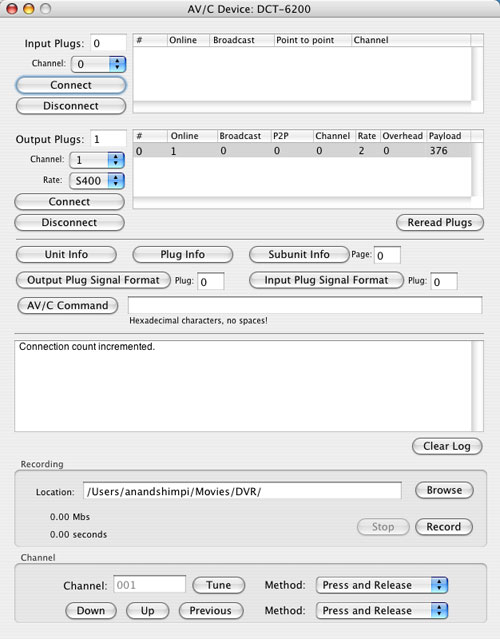
Then you can use the AV/C Browser to tune to whatever channel you want, hit record and it will start recording. Now, what you're recording is effectively a MPEG-2 transport stream. As such, the file size is quite large - most HD content recorded off of cable is between 15 and 19Mbps, translating into 6-9GB of storage required for each hour of recorded content. Standard definition content is a little more manageable, at 3 - 13Mbps (1 - 6GB/hr).
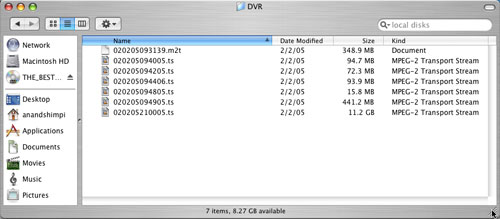
The iRecord program is interesting as it takes the functionality of the AV/C Browser, but puts it in a much simpler interface with one clear purpose - scheduled recording of shows.
To add a show, simply click the + button and fill out the necessary information, including the channel from which you want to record. An unfortunate limitation here is that you can't set the name of the file to which it records, regardless of what you input as the title of the recording in iRecord.
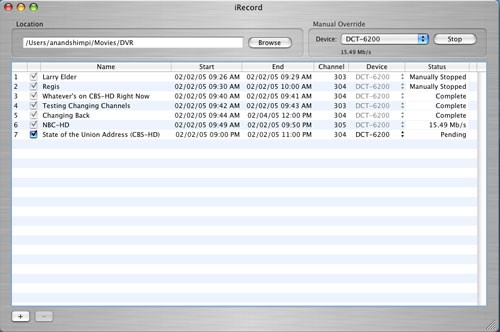
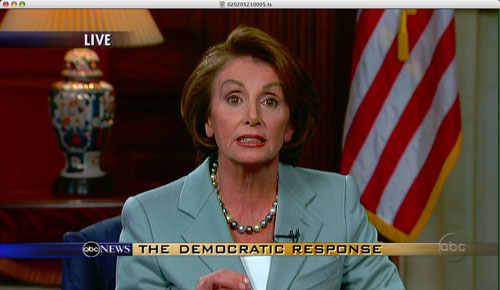

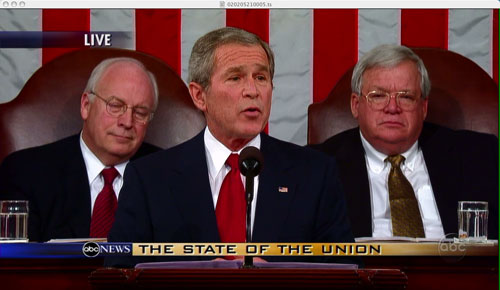
Recording the State of the Union address in 720p proved to be a success using iRecord.










39 Comments
View All Comments
Thresher - Wednesday, February 16, 2005 - link
This was an excellent read.I have a PowerBook and PowerMac G5 and never knew about the Firewire cable box. I am excited about hooking that bad boy up.
CrankyTodd - Wednesday, February 16, 2005 - link
Anand,Regarding playback of HDTV Mpeg-2 streams, El Gato's EyeTV software for their EyeTV PVR products is currently far and away the best performer. The software is a free download from their site, and doesnt require you to own one of their PVRs.
Incidentally, by default it EyeTV won't open certain filetypes... this is an interface issue, not a capability issue. Holding down ctrl-apple while clicking on "Open Quicktime File" in the file menu will allow you to select any file.
MIDIman - Wednesday, February 16, 2005 - link
Superb article."The result is that playing a DVD eats up between 40% - 60% of the 1.25GHz G4 in the Mac mini..."
This and the visual problems are huge fallbacks as DVD and mp4 playback likely one of the best uses for a mac mini. Granted, not including certain HTPC features (digital audio, CATV in) shows that Apple isn't necessarily orienting this towards such users, but I have a number of friends who plan on purchasing this specifically for this purpose - DVD player, Internet on TV, etc.
IMHO, this issue alone makes mini-itx desktop-based systems a much more usable alternative. They haven't quite reached the size, but I think they're well within an inch or two.
Here's a second hand for seeing mp4 codec captures and how the mini handles them, as well as some method of getting in on the nvidia hardware decoding.
paulbeers - Wednesday, February 16, 2005 - link
What about the new Myth TV port for Mac OS X. I know it just came out probably too late for this article, but it is VERY interesting. It doesn't make the Mac Mini an HTPC by itself (the mac mini actually only acts as a front end with a "server" on the network to do all the recording). This actually makes the mac mini even more interesting to me, as per I can build a cheap and basic pc with as many tv cards and storage as I want that could be built from the many parts I have sitting around my house (and be as loud as I want because it isn't in my living room) and have the mac mini in my living room (attractive and quiet) actually playing the content.I do agree with Reflex that the lack of digital audio out is a disappointment, and I am riding the fence right now as to whether to buy a Mac Mini or wait for Part Deux as per I am disappointed with the GPU mostly. I would love to hear everyone else's opinions on the matter.
Gatak - Wednesday, February 16, 2005 - link
As for deinterlacing... Well, that shouldn't be a problem if you are connecting to a TV which will render the fields as single frames (as all TVs do, except some new TFT and plasma screens).When rendering on the monitor it should be using BOB mode - each field scaled up to a full frame and then rendered at twice the normal framerate (as you have double amount of frames). Even better if there are some smart motion compensation features together with BOB =).
AtaStrumf - Wednesday, February 16, 2005 - link
I'm quite surprised you didn't even try testing how the Mac mini handles different Mpeg 4 video codecs, diffrent audio codecs, different subtitle formats, etc. basicly how it plays "DivXs". With there still not being a perfect set top Divx player I guess I was hoping a MAC mini could serve as one.I also missed any mention of how to connect a mini to a SD TV. We have said here under comments, that there is a DVI->S-VIDEO adapter available for MACs, but I think you should make note of it in your article since I'm sure many don't read the comments section or at least not all of them.
I agree that stereo sound is a bit of a dissapointment, but I don't think all that many people have surround sound in their living rooms to really miss a 5.1 sound output.
hopejr - Wednesday, February 16, 2005 - link
#10, you're forgetting that the first Macintosh, which came out in 1984, was an all-in-one (and I think the Lisa was too).Reflex - Wednesday, February 16, 2005 - link
First off, they neglected to mention the largest thing that keeps the mini from being an acceptable HTPC: Lack of a digital audio output. If you want to watch your movies in stereo audio, great, but thats only half the experience that DVD offers.Put me in the "Cool deal, but I'll wait for v2 crowd". I am interested but its shortcomings are just too much yet even at that price...
#8: The iMac and iPod were not the first in their class. All-in-One cheap PC's have existed since 94 or so, I know because I owned an old Compaq Presario integrated PC(486 w/14" monitor built in). And MP3 players existed for several years before the iPod. I will say that Apple was the first one to do these things *well* and actually attract media attention to them, but they were not even close to the first in those markets....
faboloso112 - Wednesday, February 16, 2005 - link
great article...keep it up!Zebo - Wednesday, February 16, 2005 - link
" had phone calls and emails from reporters and other news writers asking me if the mini was a threat to the PC"Apple is innovative no doubt about it, but if the Mini works for Apple then dozens of PC clones will come out with thier own PC Minis negating the threat. I kinda feel sorry for Apple sometimes. Always breaching new ground with innovative products only to be copied. IPOD, IMAC are other instances of that.
Anyway great read as usual from the Master.:)