Dell UltraSharp 1905FP: Setting the Bar for New 19" LCDs
by Kristopher Kubicki on January 29, 2005 12:35 AM EST- Posted in
- Displays
Construction (continued)
In fact, the only major change that occurred to the aesthetics of the monitor is on the height adjustment stand. The stand looks very similar to the original one, but it looks like Dell ditched the rounded design for a slightly different structure. The universal joint on the back actually pivots much easier than the one on our 2001FP, a plus for the 1905FP thus far.
Dell completely redesigned the cable management in the rear, but in our opinion, plastic housing isn't much of an improvement over the previous attempt (which we didn't find very useful either). The monitor still features a quick release for a VESA wall mount. You can also see a button that activates the vertical height adjustment in the picture above.

Dell 1905FP inputs
Click to enlarge.
From the inputs above, you can see that Dell ditched the brick power supply. The 1905FP houses the AC to DC inverter inside the rear panel and hooks up using a standard three-prong 120V AC cable. For comparison, we included a snapshot of the Dell 2001FP input set below.

Dell 2001FP inputs
Click to enlarge.
After a few hours of operation, we recorded the air temperature near the exhausts of the LCD around 28 degrees Celsius with an ambient air temperature of 23 degrees Celsius. This is several degrees cooler than some of the other monitors that we have in the lab, like the Dell 2001FP and NuTech L921G.
Bleeding Light
Several of our forum members are fairly upset about UltraSharp 2005FPW models that have intermittent backlight problems. With this subject in mind, we paid extra attention to backlight issues in case there might be problems on the 1905FP as well. While we did not detect any problems on our panel (screen uniformity was perfect), we did notice that we could actually see the backlights from outside the monitor!
In the image above, you can see the light of the backlights reflecting off something metal. We could not detect the light without looking carefully into the monitor. The obvious problem here is that the electrical components and backlights are exposed to the elements - even if that might be an office environment. If dust settles on the backlights, we could have a big problem with screen uniformity and brightness. Remember the Samsung 193P that uses the same panel? When we tested that LCD, we thought it was innovative that the monitor completely enclosed the LCD panel without any openings. In retrospect, Samsung's decision to do that might have been more function than form.
Opening it Up
After benchmarking this monitor, we opened it up to get a more in-depth look at the individual apparatus. Doing this will certainly void your warranty.
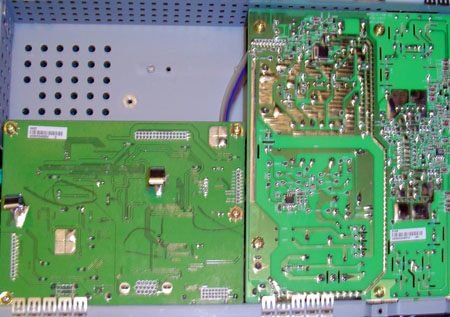
Separating the electronic components from the panel, we can see the underside of the digital/analog PCB on the left and the power inverters on the right. The entire electrical packaging behind the panel is less than an inch thick, which is impressive considering that inverters typically take up bulkier packaging - we refer to power bricks as "bricks" for a reason. We have always applauded integrated inverters in LCDs because they are more efficient. When we have external inverters leading to the monitor, the DC must be modulated and inverted back to AC for the florescent backlights.












66 Comments
View All Comments
jb1677 - Saturday, January 29, 2005 - link
#13 Are the actualy dimensions for the panel itself documented anywhere? I have scoured the net but cant find them, just dimensions of the entire monitor.REMF - Saturday, January 29, 2005 - link
the review is 'specifically' wrong on this fact, i bought one for the parents, great monitor, but it is indeed 5:4jb1677 - Saturday, January 29, 2005 - link
#8 The review specifically states that the panel is 4:3:"the UltraSharp 1905FP screen can pivot 90 degrees on its side to convert the 19" 4:3 aspect ratio into a 3:4 ratio instead"
So its 4:3 with a non 4:3 native resolution?%!@?# Why do makers do this! Is there any maker that does not do this in a 19"? It seems that if you want a panel whos native resolution is the same ratio as its physical dimentions then you need to get a 15, 17 or 20, no 19's!
MAME - Saturday, January 29, 2005 - link
"Fast motion was on par with what we expected for this game; we certainly didn't notice any motion blur, but if the Dell 1905FP is your first LCD, then you will notice a difference immediately."What do you mean by "ifference"? Not as good as a CRT?
plewis00 - Saturday, January 29, 2005 - link
#6 is right, 1400 x 1050 or above would be about right for a 19" panel, even 1600 x 1200, especially as we are seeing laptops with that kind of resolution, plus its the correct 4:3 aspect.I'm surprised about the USB hub comment, I had an AOC LM919 about 2 years ago and that had a 4-port hub on it and I'm sure I've seen NECs with them too.
headbox - Saturday, January 29, 2005 - link
I like an in-depth review, but taking apart a monitor is overkill.Ozenmacher - Saturday, January 29, 2005 - link
No, I think its 5:4jb1677 - Saturday, January 29, 2005 - link
Correct me if I am wrong but the physical screen dimentions are 4:3 but the resolution is 1280x1024 which is not a 4:3 resolution. Will this not cause things to be displayed slightly "off"? A correct resolution would be 1280x960 or 1400x1050 etc etc.Burbot - Saturday, January 29, 2005 - link
Am I the only insane person that considers 1400x1050 to be *the* right resolution for 19" LCDs? 17" is fine at 12x10. 21" is fine at 16x12. Can somebody get the pattern?LtPage1 - Saturday, January 29, 2005 - link
youve never seen an LCD with integrated usb hub? HELLO apple cinema displays. which also have firewire 400. otherwise, on par with the sites fantastic standard of quality.