Linux and the Desktop Pentium M: Uncommon Performance
by Kristopher Kubicki on December 24, 2004 12:00 PM EST- Posted in
- Linux
A bit about Speed Step, Thermals, Power and Noise
Although this is not the first time that we have looked at Dothan, the exciting bit about the technology is that it requires so little power and thus, so little cooling. The only active cooling required in our Pentium M setup was a 40mm fan on the processor heatsink; the Northbridge is cooled passively.Another reason why we selected the DFI motherboard for this roundup was the fact that it uses such elegant cooling. The HSF combo is proprietary to this motherboard, but it will fit easily in a 1U or SFF case with plenty of clearance and low noise. When we had our test rig setup in an aluminum Hornet Pro SFF chassis from Monarch Computers, we only needed a single, low RPM 80mm fan and the 40mm CPU HSF to cool the rig. At full operation, the Dothan desktop system ran at less than 30 dBA, too low for our Extech devices to even get a measurement at 12".
After a full hour of operation, our BIOS reported the Dothan at a "cool" 98 degrees Fahrenheit. The 40mm fan above is clearly ample enough for our purposes, but we did a little overclocking up to 2.4GHz and the same HSF combo held up fine. More importantly, the combo came free with the motherboard. What interests us even more is that this configuration is not even running Enhanced Speed Step! The 2.6 Linux kernel provides us with an excellent method of adjusting the CPU clock, dubbed "CPU Frequency Scaling". Unfortunately, this option is not enabled by default in most kernel configurations and requires a recompile.
In the .config file of a 2.6.x kernel build directory, we have to change the following lines:
CONFIG_X86_ACPI_CPUFREQ=y CONFIG_CPU_FREQ_GOV_USERSPACE=yBoth lines should now read "y" for yes. After restarting the computer, setting the processor clock speed is as easy as this:
echo 600000 > /sys/devices/system/cpu/cpu0/cpufreq/scaling_setspeedThe sys daemons now will read the scaling file and dynamically clock the processor to 600,000 KHz. Although this amount of control is great for us right now, running a real time daemon to monitor CPU usage would probably be a little more beneficial to us. "cpufreqd" and "speedfreqd" both take control of the CPU scaling and work the same, if not arguably better than the Windows driver that does the same thing. For the tests in this analysis, both daemons were disabled; although, if you plan on getting the most out of your laptop or Dothan desktop, you should run a daemon for the best thermals and power usage.


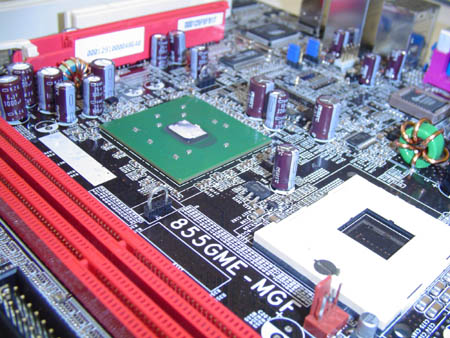
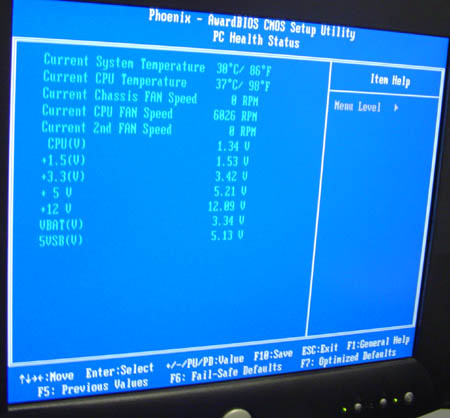








47 Comments
View All Comments
KristopherKubicki - Friday, December 24, 2004 - link
phaxmohdem: these were just linux tests, but i do believe we have all of those render benchmarks coming up in the Windows analysis.Kristopher
overclockingoodness - Friday, December 24, 2004 - link
#44: The results could be better on the Windows platform, as stated in the conclusion.sprockkets - Friday, December 24, 2004 - link
If you want to see the clock speed dynamically adjusted just roll your mouse over the kpowersave daemon running in the tray (at least it works for me under SuSE 9.2). Even my little Via C3 800mhz system will scale from 399 to 800mhz depending on load. It may even work in 9.1 (the part I couldn't enable was the suspend options). Hell, SuSE even can make my Hitachi Desktar drive go quiet to performance mode right in the OS!formulav8 - Friday, December 24, 2004 - link
As this article shows, alot of people way overhyped this chip. Yes its not bad, but not the P4 Killer that alot of people claimed.It is interesting but it doesn't look like Intel will make a Desktop chip based on this cpu yet in the near future. Dual cores would be very interesting though.
JAson
phaxmohdem - Friday, December 24, 2004 - link
This chip seems to be a god-send for the corporate IT directors needing machines for their monkeys to do Word and Excel documents on. As for me though, I don't think I could purchase a chip that has as spuratic performance levels as this. I do so many different things on my box, especially in content creation, that I much prefer the consistant performance of my current Athlon64 proc. across all applications.Just a suggestion, I would love to see some Adobe benchmarks on these chips... After Effects render times, Premeire Render times, Photoshop performance, etc as these are all applications I use nearly daily. Thanks.
HardwareD00d - Friday, December 24, 2004 - link
When someone does a full set of benchmarks of the Pentium M for all categories across the board vs A64 and P4, then I'll seriously consider if this chip is worth its salt. Until then, I am unconvinced that it is anything special. If it is so good, then why hasn't Intel made any attempt to push it as a desktop chip?segagenesis - Friday, December 24, 2004 - link
It was looking pretty good until you mentioned the price :( Ouch.Ozenmacher - Friday, December 24, 2004 - link
And go Vikings!Ozenmacher - Friday, December 24, 2004 - link
Merry Christmas to you too!skunkbuster - Friday, December 24, 2004 - link
merry christmas!