Revisiting Linux GPUs: Playing the Driver Game
by Kristopher Kubicki on December 17, 2004 12:49 AM EST- Posted in
- Linux
Wolfenstein: Enemy Territory
Wolfenstein: Enemy Territory, based on the original Quake3 engine, has served as our core benchmark for OpenGL games on Linux. The last time that we revisited this benchmark, we saw some very extreme scaling scenarios with regard to the ATI versus NVIDIA benchmarks. If price alone should dictate how video cards scale alone, then we would expect the Radeon 9800 Pro to retail for considerably less than the GeForceFX 5700 Ultra.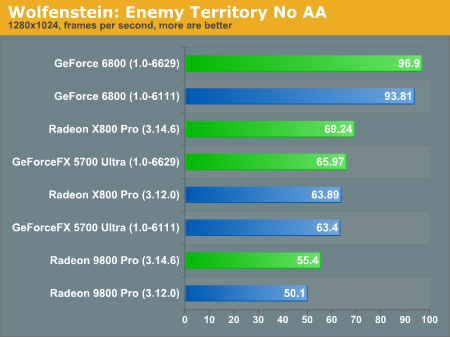
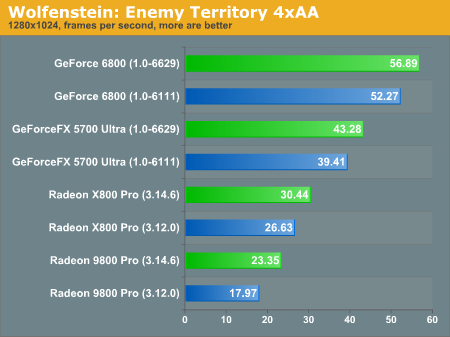
Even though ATI was able to pull off some single digit FPS gains, NVIDIA's lead is already so far ahead that NVIDIA's single-digit FPS gains put ATI just about back where they started. We were particularly lucky with Wolfenstein because there has been no version change since the last GPU benchmark. Below, you can see the first graph from two months ago that demonstrated NVIDIA versus ATI performance in the radar timedemo. Once again, feel free to download the CSV file here.
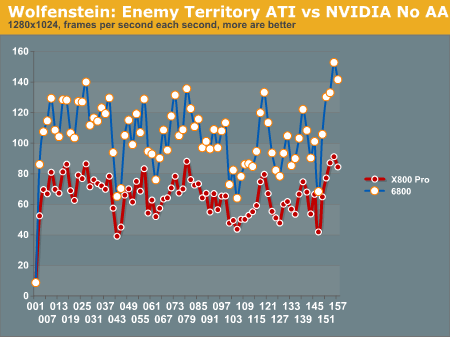
The next graph is the same timedemo using the 1.0-6629 NVIDIA drivers and the 3.14.6 ATI drivers.
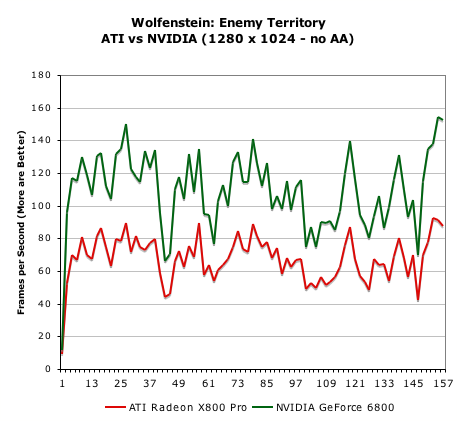
Although most of the changes are minute, there are definite performance increases across the board for both cards. Near second 43, the "fire scene" that hurt performance so badly in the first GPU roundup seems less prevalent this time around. Overlays of screen captures from today's benchmark runs revealed no differences in anti-aliasing or anisotropic filtering. It would appear as though the performance gains that we noticed today are not coming from optimizations - both screenshots are identical down to the individual pixel.
| NVIDIA GeForceFX 5700 Ultra 43rd Second |
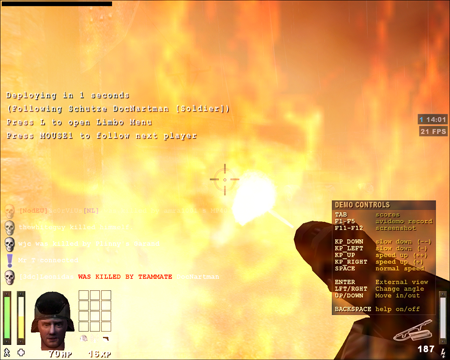 1.0-6111 (Click to Enlarge) |










23 Comments
View All Comments
bersl2 - Friday, December 17, 2004 - link
Encumbered, closed-source drivers are still the pits. Booooooo!crimson117 - Friday, December 17, 2004 - link
Great, hot new linux video driver!Now if I can just figure out how to install the darn things...
justniz - Tuesday, November 17, 2009 - link
Yet another Windows fanboi making the same tired old 'joke' that actually has no basis in fact.Windows:
Open internet browser
find gpu website
search website to find downloads page
compare version available for download with already installed version
download driver installer
run a file search find where windows hid the download this time
run driver installer
wait for reboot
Linux:
type: apt-get update nvidia-driver