NVIDIA's GeForce 6 SLI: Demolishing Performance Barriers
by Anand Lal Shimpi on November 23, 2004 10:23 AM EST- Posted in
- GPUs
Half Life 2 Performance
Given our recent focus on Half Life 2 performance, it should be no surprise that we start off our performance coverage with Valve’s latest title. The benchmarks we used for this review were created in house and are all documented (as well as available for download) in Parts 1 and 2 of our Half Life 2 GPU Roundups. One word of caution however, the benchmarks in those reviews used NVIDIA’s 67.02 drivers, however those drivers in particular do not yet have SLI support, thus we were forced to use older 66.93 drivers for this review – thus making our NVIDIA Half Life 2 numbers not directly comparable between these reviews.
Half Life 2: AT_canals_08
In this first demo we notice a couple of things; for starters, there is a small but consistent performance drop when enabling SLI. The reason behind this performance drop is because at lower resolutions we are still CPU limited with the higher end 6800 based GPUs, thus the additional overhead of splitting up the rendering and forwarding data from one GPU to the next for recombination ends up making SLI slightly slower than just a single GPU. That being said, no one would realistically have $800+ worth of video cards and run at 1024 x 768.
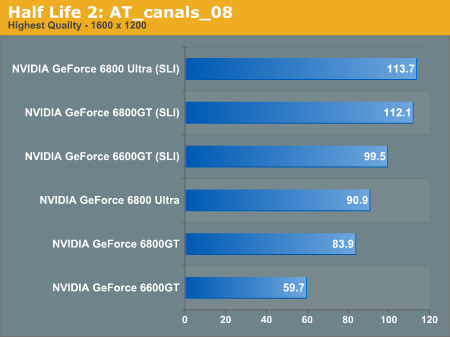
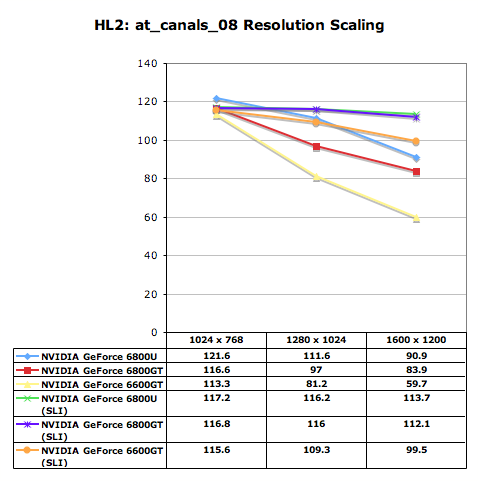
Looking at 1280 x 1024 there begins to be more of a performance benefit to SLI, but the benefits are not really significant until we hit 1600 x 1200. At 1600 x 1200 the 6800GT and Ultra are still somewhat CPU limited, but the 6600GT is far from it. Moving to two 6600GTs increases performance by 67% and delivers higher performance than a single 6800 Ultra, 9.5% faster to be exact. This scenario alone showcases the upgrade potential for SLI; purchasing a single 6600GT today allows you to run Half Life 2 at 1024 x 768 quite well, but adding a second card later on will let you run at higher resolutions (or more GPU intensive games). Assuming you can add that second card later on for less than you purchased the first one, your upgrade path actually puts you in a better situation overall than had you just purchased a single, more expensive card at the start. Keep an eye on this comparison between two 6600GTs and a single 6800GT/Ultra to evaluate the mainstream upgrade path benefits of SLI.
With 4X AA and 8X AF enabled, the situation changes dramatically. Although the performance gains are impressive, the pair of 6600GTs isn’t able to outperform a single 6800GT/Ultra. For 6800GT/Ultra owners, SLI enables smooth playability at high resolutions with AA and AF enabled. We play tested much of Half Life 2 with two 6800GTs at high resolutions with AA/AF enabled and for the most part the game was butter smooth; at 1600 x 1200 with 4X AA/8X AF enabled however there were some areas where even two 6800 Ultras would get choppy. But most resolutions and settings that were not smooth before on a single card were definitely playable thanks to SLI.
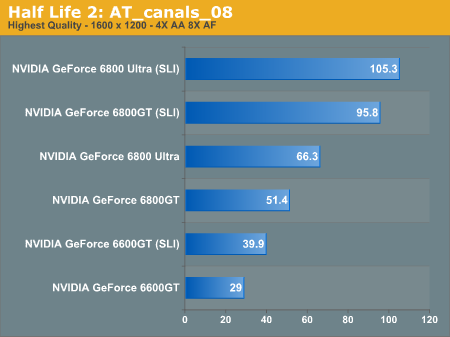
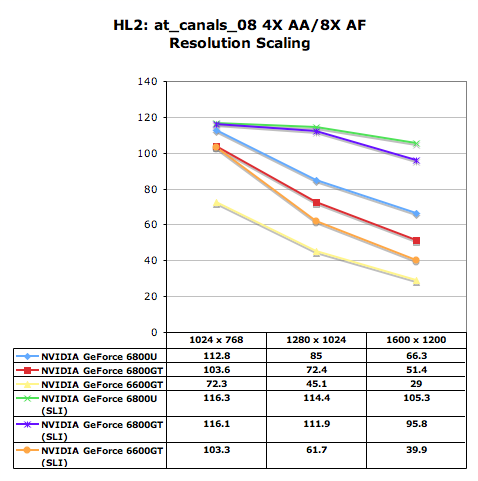










74 Comments
View All Comments
bob661 - Tuesday, November 23, 2004 - link
#18The hardcore gamers would just buy new video cards.
reboos - Tuesday, November 23, 2004 - link
"Nvidia bought the patents, pending patent applications, trademarks, brand names, and chip inventory related to the graphics business of 3dfx."http://slashdot.org/articles/00/12/15/2244256.shtm...
fuzzynavel - Tuesday, November 23, 2004 - link
I think 3DFX were bought by nvidia...or at least the rights to the technology....so it is technically the same company...I remember the days of 3DFX scan line interleave....fantastic!bob661 - Tuesday, November 23, 2004 - link
#17Two Opterons would be downright scary if they were limited too. But a 4000 is no slouch. :-) It's still amazing. I happen to agree with #12 but the real test of that theory would be to test slower CPU's and see how the performance scales.
reboos - Tuesday, November 23, 2004 - link
Odd as it may sound, should we be thanking 3DFX for this?http://slashdot.org/articles/00/12/15/2244256.shtm...
Gnoad - Tuesday, November 23, 2004 - link
Although SLI is exciting, I found myself wanting more info on the Asus board...haris - Tuesday, November 23, 2004 - link
I just had some more thoughts about why SLI/Multi rendering might not be such a great move by Nvidia/ATI.When they launch their next generation cards they are expecting to rake in some extra money from the extreme gamers, right? What happens to that same card when they start purchasing relatively cheap last gen cards instead. This might then lead to something like this: In order for them to get that additional $ during the begining of the next gen card's life cycle they might have to slow down the production cycle of cards to give them more time in the high-end position.
Jeff7181 - Tuesday, November 23, 2004 - link
#14... why? You have TWO GPU's here... and ONE CPU. Why is it so amazing that two GPU's can put the squeenze on one CPU? Now... stick a 6800U SLI setup with a couple Opteron 250's with an application that's multi-threaded and THEN I'd be amazed if it was still CPU limited.Aquila76 - Tuesday, November 23, 2004 - link
Or was that 330 Watts the total system usage? (doubtful)Aquila76 - Tuesday, November 23, 2004 - link
What power supply was used in your testbed? If the SLI setup requires at load ~ 330 Watts, I would think you'd need around a 550W unit for your setup.