NVIDIA's GeForce 6 SLI: Demolishing Performance Barriers
by Anand Lal Shimpi on November 23, 2004 10:23 AM EST- Posted in
- GPUs
ASUS’ A8N-SLI Deluxe
ASUS and NVIDIA have been working very closely with each other on the nForce4 SLI project. NVIDIA took ASUS’ A8N-SLI Deluxe on tour with them, doing demonstrations to reviewers all over the world based on this one motherboard. Obviously the partnership has irritated a few of ASUS’ competitors, and thus it looks like Gigabyte and MSI are doing their best to get their competing boards out as soon as possible. But ASUS was the first to get us a final board and thus we have them in our review today.
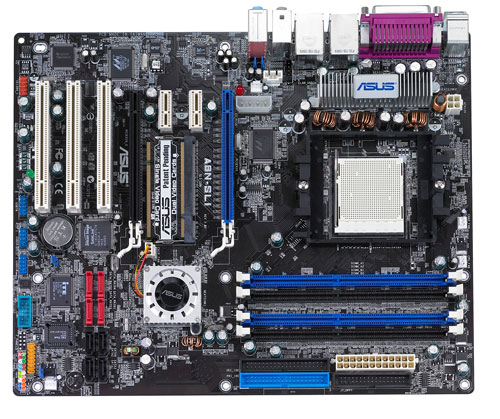
The very first A8N-SLI Deluxe motherboard we received was horribly unstable and we spent the majority of our time just trying to get the thing to work. Our sample was one of 10 in the world and fortunately not a mass production sample. ASUS managed to get us another board in time for the publication of this review, and the updated board fixed all of our issues. We will be sure to do a full review on ASUS’ SLI motherboard featured here, but for now here’s some brief information about the board.
The A8N-SLI Deluxe is a very interesting solution from ASUS as it will be targeted at both the high end and mainstream Socket-939 markets. With a price point of around $180, ASUS is hoping that all types of users, from casual to hardcore gamers will flock to the A8N-SLI Deluxe to either take advantage of SLI immediately or have the security of a SLI upgrade path.
The board itself is as feature filled as you could possibly imagine. Featuring 3 x 32-bit PCI, 2 PCI Express x1 and 2 PCI Express x8 slots, the board is pretty balanced when it comes to add-in card expansion.
ASUS spread the two PCI Express x8 slots out a bit more than some manufacturers have planned to do, in order to improve cooling when running two cards in SLI mode. ASUS also supplies a bridge PCB appropriately sized to accommodate the distance between the two PCI Express connectors. The card that reconfigures the PCI Express lane arrangement from the chipset is wedged in between the two PCI Express x8 slots. The card can be a little difficult to get to at times, but with a bit of patience it’s not too big of a deal.
The actual nForce4 SLI chipset is placed between the two PCI Express x8 slots, but shifted down to be as far away from the heat producing GPUs as possible. The problem is that with 2-slot cards such as the GeForce 6800 Ultra there is not much clearance over the top of the chipset’s heatsink, which limited the size of the heatsink that ASUS could put on the motherboard. The end result is that while the heatsink and fan do the best job they can, the heatsink gets extremely hot. Just something to keep an eye out for.
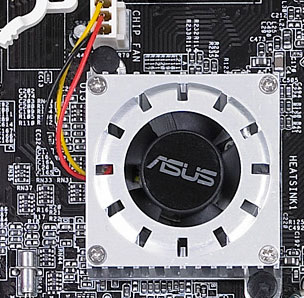
The nForce4 SLI chipset on the A8N-SLI Deluxe
By using a separate Silicon Image SATA controller in conjunction with the nForce4 SLI’s built in SATA controller, the A8N-SLI supports a maximum of 8 SATA drives. Impressively enough, ASUS provides 4-pin molex to SATA power adapters and SATA cables for all of the ports. ASUS went one step further and also bundles a card that allows you to plug a SATA drive (and power) into your motherboard, externally without ever opening your case. By running two SATA ports and one power connector to a slot cutout you can plug any SATA drive and use it externally. Remember that since the nForce4 SLI chipset supports the SATA II specification, you can use this external port with hot pluggable SATA II drives.
In order to aid in power delivery to a power hungry SLI setup, ASUS implemented what they are calling their “EZ-PLUG” connector on the board. The EZ-PLUG is basically a 4-pin molex connector on the board itself that is designed to provide an additional 12V line to the graphics cards in SLI mode. Using the plug isn’t necessary (we tested both with and without it and in both cases it worked fine), but ASUS insists you use it in SLI mode to guarantee stability. If you don’t apply power to the EZ-PLUG and you are in SLI mode, a red LED lights up on the motherboard and a warning will appear at POST telling you that you forgot to supply power to the EZ-PLUG.
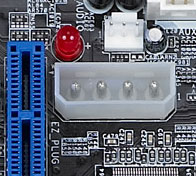
ASUS' EZ-PLUG
ASUS is expecting mass production of the A8N-SLI Deluxe to commence in the coming weeks; this is an extremely important motherboard for ASUS and they have extended their promise to us that it will be widely available before the holidays, most likely starting the first week of December.
We are pretty happy with what we’ve seen from ASUS with their A8N-SLI Deluxe, but we’ll save the full evaluation of the motherboard for our review of the board itself. With a working sample of the board in hand it looks like ASUS has worked out any issues we had with the first sample of the board, and it should make for a nice gift (for someone special or yourself of course) for the holiday gamer.










74 Comments
View All Comments
bob661 - Tuesday, November 23, 2004 - link
#18The hardcore gamers would just buy new video cards.
reboos - Tuesday, November 23, 2004 - link
"Nvidia bought the patents, pending patent applications, trademarks, brand names, and chip inventory related to the graphics business of 3dfx."http://slashdot.org/articles/00/12/15/2244256.shtm...
fuzzynavel - Tuesday, November 23, 2004 - link
I think 3DFX were bought by nvidia...or at least the rights to the technology....so it is technically the same company...I remember the days of 3DFX scan line interleave....fantastic!bob661 - Tuesday, November 23, 2004 - link
#17Two Opterons would be downright scary if they were limited too. But a 4000 is no slouch. :-) It's still amazing. I happen to agree with #12 but the real test of that theory would be to test slower CPU's and see how the performance scales.
reboos - Tuesday, November 23, 2004 - link
Odd as it may sound, should we be thanking 3DFX for this?http://slashdot.org/articles/00/12/15/2244256.shtm...
Gnoad - Tuesday, November 23, 2004 - link
Although SLI is exciting, I found myself wanting more info on the Asus board...haris - Tuesday, November 23, 2004 - link
I just had some more thoughts about why SLI/Multi rendering might not be such a great move by Nvidia/ATI.When they launch their next generation cards they are expecting to rake in some extra money from the extreme gamers, right? What happens to that same card when they start purchasing relatively cheap last gen cards instead. This might then lead to something like this: In order for them to get that additional $ during the begining of the next gen card's life cycle they might have to slow down the production cycle of cards to give them more time in the high-end position.
Jeff7181 - Tuesday, November 23, 2004 - link
#14... why? You have TWO GPU's here... and ONE CPU. Why is it so amazing that two GPU's can put the squeenze on one CPU? Now... stick a 6800U SLI setup with a couple Opteron 250's with an application that's multi-threaded and THEN I'd be amazed if it was still CPU limited.Aquila76 - Tuesday, November 23, 2004 - link
Or was that 330 Watts the total system usage? (doubtful)Aquila76 - Tuesday, November 23, 2004 - link
What power supply was used in your testbed? If the SLI setup requires at load ~ 330 Watts, I would think you'd need around a 550W unit for your setup.