NVIDIA's GeForce 6 SLI: Demolishing Performance Barriers
by Anand Lal Shimpi on November 23, 2004 10:23 AM EST- Posted in
- GPUs
ASUS’ A8N-SLI Deluxe
ASUS and NVIDIA have been working very closely with each other on the nForce4 SLI project. NVIDIA took ASUS’ A8N-SLI Deluxe on tour with them, doing demonstrations to reviewers all over the world based on this one motherboard. Obviously the partnership has irritated a few of ASUS’ competitors, and thus it looks like Gigabyte and MSI are doing their best to get their competing boards out as soon as possible. But ASUS was the first to get us a final board and thus we have them in our review today.
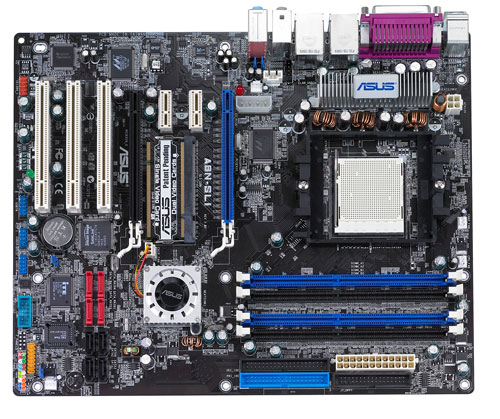
The very first A8N-SLI Deluxe motherboard we received was horribly unstable and we spent the majority of our time just trying to get the thing to work. Our sample was one of 10 in the world and fortunately not a mass production sample. ASUS managed to get us another board in time for the publication of this review, and the updated board fixed all of our issues. We will be sure to do a full review on ASUS’ SLI motherboard featured here, but for now here’s some brief information about the board.
The A8N-SLI Deluxe is a very interesting solution from ASUS as it will be targeted at both the high end and mainstream Socket-939 markets. With a price point of around $180, ASUS is hoping that all types of users, from casual to hardcore gamers will flock to the A8N-SLI Deluxe to either take advantage of SLI immediately or have the security of a SLI upgrade path.
The board itself is as feature filled as you could possibly imagine. Featuring 3 x 32-bit PCI, 2 PCI Express x1 and 2 PCI Express x8 slots, the board is pretty balanced when it comes to add-in card expansion.
ASUS spread the two PCI Express x8 slots out a bit more than some manufacturers have planned to do, in order to improve cooling when running two cards in SLI mode. ASUS also supplies a bridge PCB appropriately sized to accommodate the distance between the two PCI Express connectors. The card that reconfigures the PCI Express lane arrangement from the chipset is wedged in between the two PCI Express x8 slots. The card can be a little difficult to get to at times, but with a bit of patience it’s not too big of a deal.
The actual nForce4 SLI chipset is placed between the two PCI Express x8 slots, but shifted down to be as far away from the heat producing GPUs as possible. The problem is that with 2-slot cards such as the GeForce 6800 Ultra there is not much clearance over the top of the chipset’s heatsink, which limited the size of the heatsink that ASUS could put on the motherboard. The end result is that while the heatsink and fan do the best job they can, the heatsink gets extremely hot. Just something to keep an eye out for.
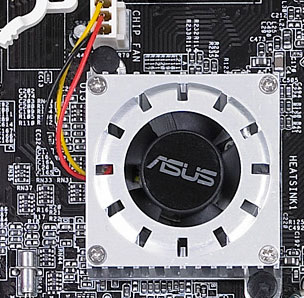
The nForce4 SLI chipset on the A8N-SLI Deluxe
By using a separate Silicon Image SATA controller in conjunction with the nForce4 SLI’s built in SATA controller, the A8N-SLI supports a maximum of 8 SATA drives. Impressively enough, ASUS provides 4-pin molex to SATA power adapters and SATA cables for all of the ports. ASUS went one step further and also bundles a card that allows you to plug a SATA drive (and power) into your motherboard, externally without ever opening your case. By running two SATA ports and one power connector to a slot cutout you can plug any SATA drive and use it externally. Remember that since the nForce4 SLI chipset supports the SATA II specification, you can use this external port with hot pluggable SATA II drives.
In order to aid in power delivery to a power hungry SLI setup, ASUS implemented what they are calling their “EZ-PLUG” connector on the board. The EZ-PLUG is basically a 4-pin molex connector on the board itself that is designed to provide an additional 12V line to the graphics cards in SLI mode. Using the plug isn’t necessary (we tested both with and without it and in both cases it worked fine), but ASUS insists you use it in SLI mode to guarantee stability. If you don’t apply power to the EZ-PLUG and you are in SLI mode, a red LED lights up on the motherboard and a warning will appear at POST telling you that you forgot to supply power to the EZ-PLUG.
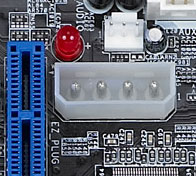
ASUS' EZ-PLUG
ASUS is expecting mass production of the A8N-SLI Deluxe to commence in the coming weeks; this is an extremely important motherboard for ASUS and they have extended their promise to us that it will be widely available before the holidays, most likely starting the first week of December.
We are pretty happy with what we’ve seen from ASUS with their A8N-SLI Deluxe, but we’ll save the full evaluation of the motherboard for our review of the board itself. With a working sample of the board in hand it looks like ASUS has worked out any issues we had with the first sample of the board, and it should make for a nice gift (for someone special or yourself of course) for the holiday gamer.










74 Comments
View All Comments
CrystalBay - Wednesday, November 24, 2004 - link
#61 good point, I also wonder how well it runs at super high resolutions...PrinceGaz - Wednesday, November 24, 2004 - link
We've seen profiles for many games in nVidia drivers since the 5x.xx series, I expect the SLI mode is just something they've added to it for when the card is running in an SLI mode. If in doubt, I'd have thought SLI AFR will be fine for most games that don't have a profile defined (assuming you can choose SLI mode), or SFR for those games that use motion-blurring (usually certain types of racing games).Pampero - Wednesday, November 24, 2004 - link
where in the review talk about the profiles?Is there a list of the games that can enable SLI?
Gatak - Wednesday, November 24, 2004 - link
Where is the 2048x1536 tests? It is clear that 1600x1200 is no match for the SLI setup in most games. Why not do testing at higher resolution.If 2048x1536 ran smoothly, Then the demand for better monitors would be stronger - giving manufacturers reason to make better monitors for us =).
PrinceGaz - Wednesday, November 24, 2004 - link
#55- If SLI is only able to be used on games nVidia have profiled like you say, and that the user cannot themselves force it to run in SLI AFR or SFR mode, then that's a serious problem for people who play non-mainstream games who might be considering SLI.After reading this article, I now believe more than ever that the only people who should be seriously considering SLI are those who are willing to buy two 6800GT or 6800 Ultra cards in one go, in order to have a top of the range system. The upgrade option doesn't make sense.
Anand didn't compare the costs of an SLI upgrade against a non-SLI upgrade; instead he compared buying a second 6600GT later on when they're cheaper, to buying a high-end card initially and *not* doing any upgrade. Of course it's going to be more expensive if you buy a high-end card from the outset.
The true upgrade alternative is that instead of buying a second (now cheaper) 6600GT to achieve roughly 6800GT performance, you would sell your 6600GT while it can still fetch a good price and put the money towards a (now also cheaper) 6800GT or maybe a mid-range next-generation card that has the required performance. When you look at how much prices fall on high-end cards when something even a little faster comes out, pushing them nearer to mid-range cards; it should be obvious that replacing the card with a faster one is a more cost-effective option for anyone considering an upgrade at a later date, than buying a second identical card on top of the one you already have.
Yes there's the hassle of selling your first card, but not only do you have total flexibility over what you upgrade to (with SLI you have none); you also don't need an SLI mobo, you won't have two graphics-cards generating excess noise, and you'll have a lot more PCI/PCI-e slots left free for other cards.
bob661 - Wednesday, November 24, 2004 - link
IMHO, SLI is for people like me and also for people that need to have the latest and greatest. People like me don't upgrade every 3 months, 6 months, or even a year. I upgrade every 2.5 to 3 years. It would be nice to be able to run 2006 or 2007 games on 2004 technology. Who knows, this might extend my upgrades to 4 years. ;-)Momental - Wednesday, November 24, 2004 - link
#56 I would imagine that nVidia is aware of this and who knows, they may implement a utility within their driver that automatically flashes the BIOS of the "older" card, if one is detected. Either that, or they could write something into the driver to search for another GPU and once it's found, ask you if you would like to flash its BIOS upon restart. And voila!The fact of the matter is that it's way too early to speculate as to whether or not SLI is a viable and cost-effective solution. Something tells me that it will be because it's not like the "next big thing" ie: cards that are twice as fast, are right around the corner. If they were, then I'd say 'no'. It isn't worth it for reasons stated by #42.
nserra - Wednesday, November 24, 2004 - link
I think the issue of the card to MUST have the same bios is ENORMOUS. So the buy one now and buy the other LATER will "not" be possible. I doubt that a year old card has the same BIOS of brand new one.Too much “issues”…
nserra - Wednesday, November 24, 2004 - link
I think the issue of the card to MUST have the same bios is ENORMOUS. So the buy one now and buy the other lather will "not" be possible. I doubt that a year old card has the same BIOS of brand new one.Too much “issues”…
Elliot - Wednesday, November 24, 2004 - link
I want one of this SLI boards but the article said that you can force the driver to enable SLI on games without profiles on Nvidia drivers but this is not real.If no SLI profile exists for a game, there is no SLI rendering. It is not possible to force SLI mode or generate your own profile. According to NVIDIA however the driver already contains over 50 profiles for games running with SLI. For newer titles this therefore means that SLI system owners have to wait for a new driver. But even then there is no guarantee that SLI will be possible with a particular game. So this is not very good news.