Half Life 2 GPU Roundup Part 2 - Mainstream DX8/DX9 Battle
by Anand Lal Shimpi on November 19, 2004 6:35 PM EST- Posted in
- GPUs
If you haven't read Part 1 of our Half Life 2 GPU Roundup, click here to read it before continuing on with this article.
The golden rule of Half Life 2 is this – regardless of what sort of graphics card you have (within reason), the game will run well, but at varying levels of image quality. Here’s an example: in our at_canals_08 benchmark at 1280 x 1024, the ATI Radeon 9700 Pro averages 54.2 frames per second. A GeForce4 MX440, averages 45.6 frames per second - pretty close considering the 9700 Pro was one of ATI's most powerful GPUs and sold for $400, and the GeForce4 MX is basically a GeForce2 MX. Now both of these cards were run at their maximum detail settings, but here’s where the two cards differ: the best image quality settings the GeForce4 MX can achieve are significantly lower than what the Radeon 9700 Pro can achieve. It is this type of situation that lays the foundation for our comparison here today.
When it comes to developing games, the biggest thing publishers look for are minimum system requirements. The lower the minimum system requirements, the more games publishers can sell. But the problem with really low minimum system requirements is that you end up with a game that doesn’t look too great on higher end hardware. Valve has spent a great deal of time ensuring that multiple rendering paths were included with Half Life 2 to not only offer great performance on low end graphics cards, but also to offer spectacular image quality on high end GPUs. The three codepaths that we will be looking at today are Valve’s DirectX 7, DirectX 8/8.1 and DirectX 9 paths in Half Life 2.
All of the GPUs we compared in Part 1 of our Half Life 2 performance guides not only default to the DirectX 9 codepath, but also perform very well under it. We will show a comparison between the DX9 and DX8 codepaths shortly but rest assured that if you can run Half Life 2 in DX9 mode then you definitely should as it offers the best image quality you can get.
Half Life 2 performs a system-wide autodetect that will automatically select the best rendering path and image quality settings for your hardware. You can find out which rendering path you are using by looking at the video options control panel within Half Life 2:
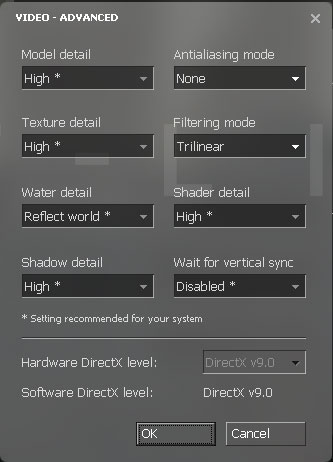
The Hardware DirectX level field indicates what rendering path you are currently using. You can specify alternate rendering paths by using the following commandline switch: -dxlevel xx, where xx is 90 for DirectX 9, 81 for DirectX 8.1, 80 for DirectX 8.0 and 70 for DirectX 7.0. You can specify whatever DX level you'd like, but if your hardware doesn't support it you won't get any of the benefits of it. For our tests here today we used the DX9, DX8 and DX7 rendering paths. When possible we used the DX8.1 rendering path.
The point of this article is to compare both the image quality and the performance of the more mainstream DirectX 8 and DirectX 9 GPUs, and what better way to start than by looking at the difference in image quality between the DX8 and DX9 codepaths...










62 Comments
View All Comments
Lord Banshee - Monday, November 22, 2004 - link
Sorry about above post,#50, i hope you are only takinf about nv3x and below core? the nv4x core is almost as good as the newest radeon in rendering dx9 games.
On a side note does anybody care the reason why doom3 models and textures are as good as half-life2? One being the amount of GPU processing power the lighting system takes. And the special effects. I am sure if every body had a 6800 Ultra then ID would have made the textures in doom3 better and used more high polygon models.
But in we all don't so they instead used alot of normal mapping(the future in gameing) and a brand new light system never seen in games before.
But again you most see that the doom3 engine has the ability of using huge textures and models but it is game dependent. Not all games that will use this engine will have the same lighting effect and such, they might want to show off their texture skills, it is the game companies choice.
What doom3 fails at is outdoor enviroments, this is where the Source engine has them good (so they say, i have yet to play half-life 2)
But it looks like the Unreal3 engine will be the best of both worlds, but thats another 2 years most likly.
Lord Banshee - Monday, November 22, 2004 - link
nserra - Monday, November 22, 2004 - link
#40 T8000 ???!?!So why 6600 and 6800 perform very well and 6200 so bad? Aren’t they all the same card? Your post is pointless.
Luckily Valve was hacked?, are you kidding how many people including like my self buy a piece of crap like the 5600, that performs so bad no only on this game but many others. TOO BAD IT WAS HACKED!!!
Sure any card plays it today like one year ago, but not the right way!!!!
I don’t know but I bet when more DX9.0 games came out the difference between the Ati and nvidia will be bigger. Unless there will be an option to enable the fast FP16 mode providing lower image quality like Far Cry.
nserra - Monday, November 22, 2004 - link
We all know that who bought the Ati 9xxx have done a better job than the ones who bought the FX5xxx series card.Now what about an 8500 vs GF3/4.
And some 9000 card too?
DX8.1 is different of DX8.0, I would like to know if the 8500/9000 was a better buy, but today over the geforce3/4.
It’s really important since GFfx sucks today but not 2 years ago, who know what will happen 2 years from now with 9xxx and 6xxx.
Why 6200 performs so badly, and 6600 and 6800 so good?
dderidex - Monday, November 22, 2004 - link
FYI, the compare image on [L=this page]http://www.anandtech.com/video/showdoc.aspx?i=2281...[/L] for the water is all wrong. I don't know what they were using for the 'DX8' sample of the water reflection, but that's not what it looks like at all on a GeForce FX card. It looks virtually indistinguishable from the DX9 sample, only with noticeably less smooth transitions with the coastal terrain (not shown in that shot).Unless AT intentionally disabled world reflections when switching to DX8 mode? But, I have a hard time believing they would be so biased.
blckgrffn - Sunday, November 21, 2004 - link
8500/9100 & 9000/9200 & fx5200/5700 Radeon 7000/7500 & GF3/GF2 benches please! There are a lot of these cards out there and I am curious!TheRealSkywolf - Sunday, November 21, 2004 - link
45, ati contributed with a big cut of the budget for half life 2. Thats why it got delayed 1 year.So it is blatant obbious that valve was told to not not make dx 9.0 work well for nvidia fx.
moletus - Sunday, November 21, 2004 - link
#40, you are so wrong wrong and wrong again. What kinda idiot game developer woulnt code as good as possible, regards of who gave em what development money? There are plenty of nvidia cards out there and im quite sure they want to play HL2 too.It's all about making $$$, so...
Cybercat - Sunday, November 21, 2004 - link
#40, not necessarily. The 6200 is typically found to perform close to the X300. Only a few times will it meet up with the X600 Pro's standards.http://anandtech.com/video/showdoc.aspx?i=2238&...
abakshi - Sunday, November 21, 2004 - link
*other (not over lol)