Building a Linux PVR Part I - MythTV Setup and Install
by Kristopher Kubicki on September 3, 2004 12:05 AM EST- Posted in
- Linux
Installing the OS and Drivers
As a forewarning, this is not a replacement for the excellent MythTV documentation. We have only included our installation for completeness.SuSE 9.1 has a blindly simple installation, so we won't really go over that here. We used all default options while installing; everything went very smoothly. Although you may run YAST now for the online update, remember to re-run it again later if you install any RPMs. This is particularly true if you install the kernel-source RPM after you have already updated your kernel to a different version. For the remainder of our article, we will use the 2.6.5-7.104-default kernel.
Unfortunately - as we had somewhat expected - SuSE does not have very good support for Hauppauge hardware encoding PVRs. SuSE knows it's there; it just doesn't know what to do with it.
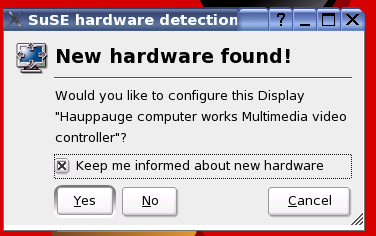
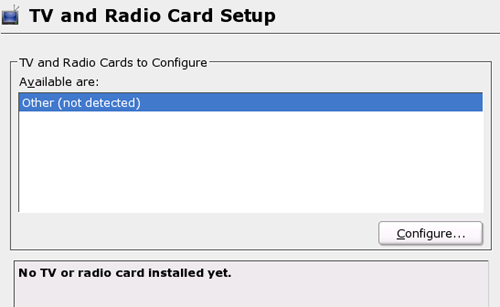
For us, the most painful part of the installation came when installing IvyTv, the open Linux drivers for iTVC15 found on the Hauppauge PVR-250. IvyTV (commonly called "ivtv") has a simple download page, and we opted for the 0.1.9 release found here. Since we will be compiling some kernel modules, we need to install the kernel-source package from YAST or via RPM. YAST solves all the dependency issues for us, so that is what we generally use.
Back in the ivtv driver directory, we go ahead and run make. If the Linux kernel source is installed correctly, within a few seconds, we should have working PVR kernel modules. We can attempt to load the card right now using the commands below:
# modprobe i2c-core
# modprobe i2c-algo-bit
# modprobe tuner type=2
# modprobe msp3400
# modprobe videodev
# modprobe saa7115
# modprobe ivtv










38 Comments
View All Comments
shiftomnimega - Friday, September 3, 2004 - link
Looking forward to part 2.Brazen - Friday, September 3, 2004 - link
No win32 distribution for MythTV :(skeptic - Friday, September 3, 2004 - link
Try the Knoppmyth distribution. IMHO it is the best and easiest to use. Total install time for me was around 20 minutes and I had previously unsuccessfully fumbled around with mythtv on red hat.My setup uses the Huappauge PVR 350 card which has a whole set of issues when attempting to get the tv-out on the card to work, but man the quality was actually better than on my TIVO. One month after I had it working I called up TIVO and cancelled - it felt so good. I have been running knoppmyth for over 6 months now and its fantastic.
reboos - Friday, September 3, 2004 - link
Thank you for the article.Aquila76 - Friday, September 3, 2004 - link
From Page 2: "Originally, we had scheduled to run all of our testes with the Hauppage WinTV Go card"Let me know how your testes run after that! ;>)
Seriously though, great article. Interesting that there's only a $60 savings (up front) for the Linux PVR over the WinMCE box. Tells you the cost of WinMCE is actually pretty cheap! If only they'd make it available for purchase, but they probably won't because of DMCA or something.
Kishkumen - Friday, September 3, 2004 - link
Nice article. I've been a fan of MythTV for quite some time and have enjoyed experimenting with it. The biggest detriment to my full time usage has been a lack of viable Linux HDTV drivers for my particular card based upon the Teralogic TL880 chipset. However, I look forward to becoming more involved with it as more HDTV capture cards with good Linux support become available.Adul - Friday, September 3, 2004 - link
Kris, nice article. I am glad you wrote it. Now I want to build my own :DResh - Friday, September 3, 2004 - link
It's late. I was about to go to bed when I saw this article. I leapt with glee! After a quick skim, I can't say that I saw any discussion of how SuSE dealt with the TV-Out. Did it work? Were you using TV-out during this whole process. Some explanation in this area would be great, either as an update, or as the opening to Part II.Looking foward to reading it, and the follow-up, in detail.
I love AT! :)