High End Tests: Tourney
In this section, we will be taking a look at Ultra Quality performance, as well as various high resolutions and antialiasing settings. These are the only cards that can handle 1600x1200 or antialiasing. Though jaggies aren't a big problem (the artists designed the game very well with many low contrast edges), eliminating these minor annoyances is a luxury afforded to those with these latest generation power houses.To clarify an issue we've noticed across the board, Ultra Quality runs perfectly fine on current generation high end hardware. Yes, the game recommends >500 MB of nice fast graphics RAM, as do we if one's intention is to play through the single player game. But, it is very important to note that all the multiplayer maps we've played on in the past few hours have been small enough to avoid the massive swapping that occurs when moving between parts of the world on the single player map.
This really means two things to us. When 512MB cards come around, we won't need any heavier artillery on the GPU side to tackle rendering the game. It also means that Deathmatch players can easily benefit from the Ultra Quality setting immediately.
Not all tests are without problems, and this time we experienced some issues with our 6800 Ultra Extreme part. We noticed visual artifacts as we were running our AA tests. These kept getting worse as time went on, and not even letting the card cool down would help fix the problem. Eventually, our system rebooted while we were testing and wouldn't get through another benchmark run. John Carmack has spoken of possible issues when overclocking a graphics card with Doom 3, and this may or may not have an impact on factory overclocked parts. We will absolutely keep our ears open and our test beds working to try to determine if this is just an isolated random GPU death, or if there is some other evil at work.
Another intersting observation we've made is that if your 6800 Ultra Extreme can handle the game, Ultra Quality at 1600x1200 with 4xAA is a playable reality. But enough talk; feast on the numbers.
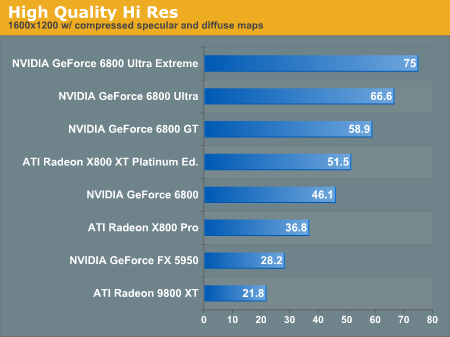
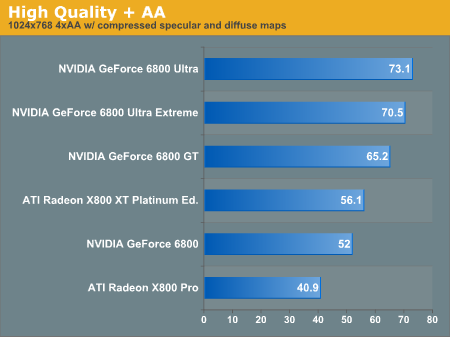
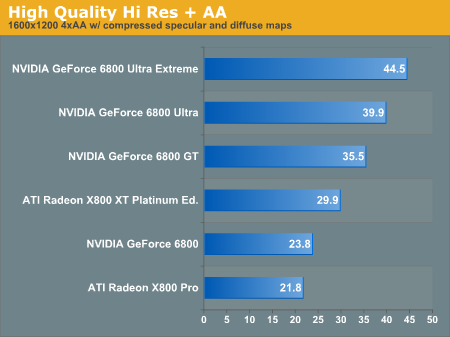
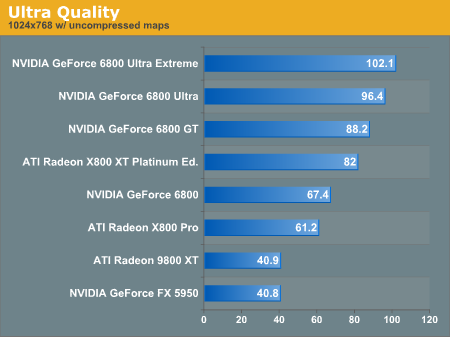
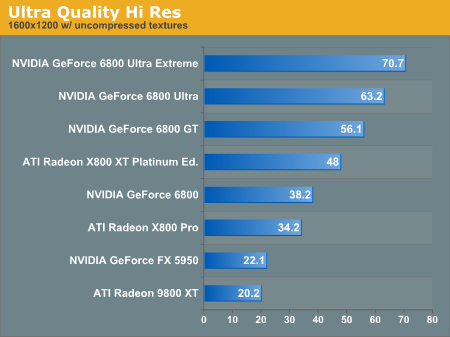
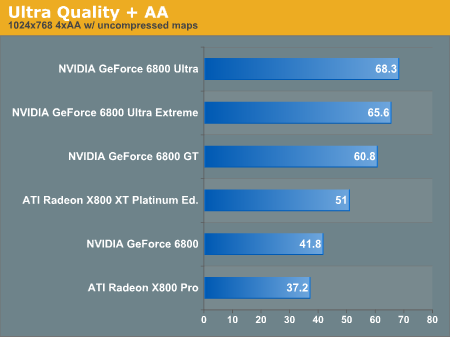
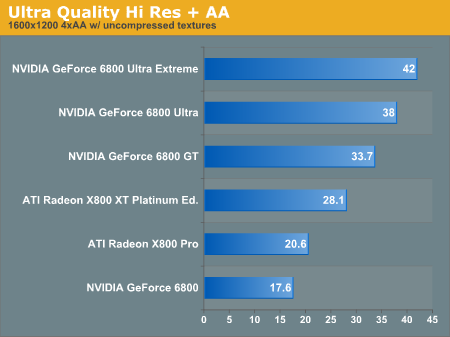










71 Comments
View All Comments
WooDaddy - Tuesday, August 3, 2004 - link
Hey tfranzese,Yeah, I'll be fine, but I don't want to run at 640x480. I do have DDR, but only 256. This definately reminds me of the old days when I wanted to play Turok with my Riva128 card on my AMD K75 (or something like that). The minimum spec back then was really minimum spec and it seems the same here. I don't like being on the low-end so I'll probably build up a A64 system with some decent video card.
I just think this is great. D3 will hopefully be the shot in the arm to get everybody back to spending money in the PC market. I just hope Matrox, S3 and others jump back in the frey again.
Boardmonger - Tuesday, August 3, 2004 - link
I am currently looking at buying a IBM Thinkpad T42 with a 64mb 9600m and I want it to play Doom3 and HL2 (Maybe not great, but playable.) I really want to move to a mobile solution to replace my desktop, but I still want to play a game from time to time and I think that if I can find a notebook that can play Doom3 and HL2 it will handle most of the new games for the next year or more. Any chance of benchmarking some notebooks with mid range cards in the next round of tests?tfranzese - Tuesday, August 3, 2004 - link
"Actually, your XP1700 is just fine (at the low end) The min spec is a 1.5 MHz Intel or roughly a XP1500+"Actually, because that 1.5 GHz Intel is a Pentium 4 adn his XP 1700+ is a 1.4 GHz Athlon. In comparison he's about 500 Willamette MHz ahead of the minimum with that chip. So, yeah, he's set as you said depending on Doom 3's memory bandwidth requirement which could play an important role.
However, with a minimum such as a 1.5 GHz Pentium 4 you also have to consider what such ancient machines could have in them, namely the possible crippling SDRAM.
cosmotic - Tuesday, August 3, 2004 - link
it was my understanding that the GF4MX = GF2MX + AA. I'm surprised it would even work. It's funny that Carmack says GF4MX is ok when GF2MX isnt, if you dont have antialiasing on, your not ganing much. Maybe if its on a smaller process or something...lanz: Since they started menchmarking with ATI Cards... OHHH!!!! (j/k, yeah, sounds fishy)
lanz - Tuesday, August 3, 2004 - link
Actually, looking at those benchies, something is defo wrong....1024, x4 AA, High Quality X800 XTPE gets 51.6fps
and
1024, NO AA, High Quality X800 XTPE gets 46.5!
Since when as applying x4AA increase your framerate?
kherman - Tuesday, August 3, 2004 - link
Where are the ati 9600 SE benchmarks!What can this Piece of XXXX do? I ave one and already decided to upgrade to a Geforce 6800 base model. I figured I'd be doing 640x480 at medium res....
Will someone, ANYONE, do a benchmark for this card.
punko - Tuesday, August 3, 2004 - link
Actually, your XP1700 is just fine (at the low end) The min spec is a 1.5 MHz Intel or roughly a XP1500+WooDaddy - Tuesday, August 3, 2004 - link
Wow... I feel like its the old days when 640x480 was an acceptable resolution to play with my Nvidia Riva128.I feel invigorated almost. I must upgrade and spend money! My 4200 can't cut it. Neither can my Xp1700.
Carmack, good job! You may have just singlehandedly improved the personal tech sector. I'm buying nvidia stock now! I would suggest you would too.
Goi - Tuesday, August 3, 2004 - link
Wow, the low end still seems pretty mainstream to me. I would've liked to see a GF3/GF4MX/R8500/GF FX5200 thrown into the mix.punko - Tuesday, August 3, 2004 - link
Re:13Derek, I could sell you a used one . . .