Shuttle SK83G: Chassis

A brand new Shuttle SK83G
The front panel of the Shuttle SK83G consists of your standard array of I/O ports; it includes two USB 2.0 ports, audio ports (Mic In, Line In, Line out) and a microphone jack. For some reason, Shuttle continues to ignore their optical drive bay(s) by not building a matching plate into the face of the SK83G, which would stop beige optical drives from clashing with the black and grey colors of this SFF. I suppose you could always buy a black optical drive, and that's a fine choice, but many manufacturers have already constructed their SFFs with built-in face plates, so we're not sure what's holding up Shuttle.
The SK83G is only able to store one optical (ATAPI) drive, one floppy drive, and one hard drive at a time. Or, you could opt to install two hard drives and one optical drive if you have no use for a floppy drive, and vice versa. Regardless of the combination, you're not going to be able to install more than three drives total due to the SK83G's small dimensions. This isn't terribly inconvenient, but other manufacturers have found a way to avoid this restriction by building slightly larger SFFs without getting too big. We hope that Shuttle can move toward slightly larger SFFs so as to create another drive bay with their future models. Anyway, routing cables to their destinations from the optical, floppy and hard drives that we installed was a cinch using the bundled rounded cables, even though we would have liked the Floppy cable to have been rounded too. All in all, the way the SK83G's internals were organized allowed us to move through areas seamlessly, and space in general wasn't too cramped or tight by SFF standards.
Shuttle, like most SFF manufacturers, uses special heatpipe cooling to dissipate the heat coming from the Athlon 64 3200+ processor that we used for testing. With the SK83G, Shuttle has improved upon their previous "ICE" heatsink by adding a heavier and generally thicker copper base, and slightly thicker aluminum fins as well. The ICE now also has a new Everflow cooling fan, which can be manipulated in the BIOS through the PC Health section's CPU Fan Speed Control option.
The SK83G's PSU is a 240W version of Shuttle's recently introduced series of "SilentX" products. Basically, what you're getting here is the more silent and cooler version of Shuttle's first iteration of their Athlon 64 SFF, the SN85G4 (version 1). The original SN85G4's PSU ran very hot and was quite loud, which of course didn't sit well with the enthusiast community. Luckily, that was completely fixed with the SN85G4V2 and is not an issue in the SK83G. Anyway, 240W won't be enough to support high end, next generation video cards, but it will be able to support power hungry hard drives (yes, even SCSI) and processors. Just make sure you understand that with a system like this, you probably aren't going to be doing much overclocking at outrageous levels.
Like most good SFFs these days, the Shuttle SK83G left enough room for high end video cards such as the Radeon 9800 Pro or GeForce FX 5900 Ultra. We were, therefore, able to fit a standard 128MB 9800 Pro inside the SK83G quite easily. Even though both ATI and NVIDIA's high end cards are still primarily 9800 Pro cards or 5900 Ultra cards, their next generation cards are just starting to reach retail in quantity. ATI's X800 and their various iterations have been on the market for several weeks in low quantity, and we were able to test one out successfully inside the SK83G. Just as with the 9800 Pro, the X800 was easy to install and didn't really take up any space that would interfere with other components in the SK83G. Unfortunately, since GeForce 6800 cards aren't available in retail (or are only barely trickling in), and because we couldn't get the few samples that are available at the moment, we were unable to confirm whether or not a GeForce 6800 of any kind would fit in the Shuttle SK83G's AGP slot. Obviously, we realize that a GeForce 6800 Ultra won't fit due to its two-slot design, assuming manufacturers follow reference design. But a slimmed down version of the GeForce 6800 Ultra, like a GeForce 6800GT, should fit. UPDATE: After weeks of waiting, we were finally able to test out a GeForce 6800 series card to see if it could fit and operate in an SFF system. We tested a PNY GeForce 6800GT (taken from a local Best Buy) inside the Shuttle SK83G, and experienced no issues with installation or operation. It was a tight fit, but it worked, and the PSU was able to handle a Windows XP install and multiple gaming apps.
The SK83G also includes a good collection of I/O ports in its back panel. Specifically, there are four USB 2.0 ports, one IEEE1394 FireWire port, one S-video and VGA port, three audio ports (Mic in, Line in, Line out), two PS/2 ports, and a serial port. The IEEE 1394 port is a nice touch and is necessary for users who demand high throughput for large files, such as digital camera users. Four rear USB 2.0 ports are fairly standard nowadays, so that's nothing new. Everything else is standard but the VGA output, which is, of course, an excellent addition to an SFF for enthusiasts looking for reliable backup video in case their AGP card dies. While UniChrome II video is nowhere near acceptable for 3D gaming, it is an adequate 2D accelerator.
Shuttle's bundle is primarily made up of your standard set of cables, screws, floppy, etc. There is one SATA cable, one IDE cable, one Floppy cable, a 4-pin male/female power connector, an S-video connector, a motherboard driver CD, and heatsink compound bundled with the SK83G. The IDE cable that is bundled with this SFF isn't a rounded cable unfortunately. Rounded cables in an SFF can be exceedingly useful because they make it much easier to route and organize cables within a system as cramped as an SFF. Unfortunately, we didn't get a rounded IDE or Floppy cable with this bundle. But in the end, it's a minor drawback.



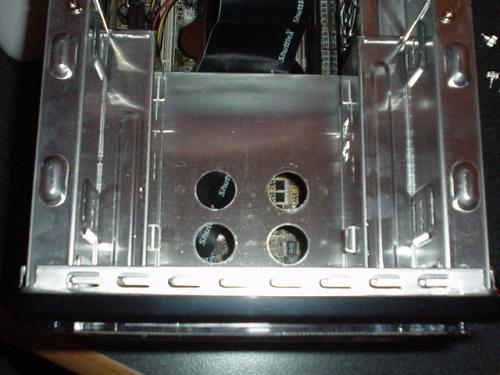


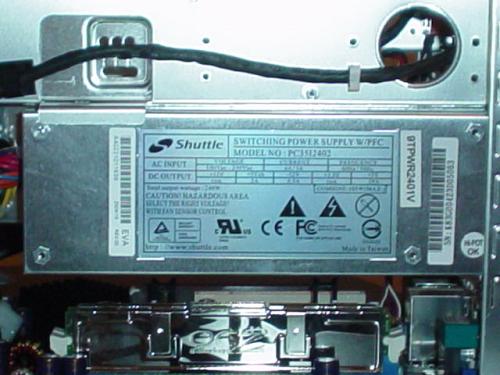










18 Comments
View All Comments
cosmotic - Wednesday, July 14, 2004 - link
Am I the only one that wants to know how they got NVIDIA IDE controllers on VIA chipset motherboards? Ether that, or your specs are wrong.Wesley Fink - Wednesday, July 14, 2004 - link
#3 - You might be surprised at how some use their SFF machines. For example, the Shuttle SFF based on the 875 chipset has become a darling of the Extreme Overclocking crowd. In fact, I know 2 users who run their 875 SFF with mobile processors for low heat, the FSB at 300FSB, and top-end video. They take the machines to LAN parties.We always publish stock performance metrics as our baseline. If you don't personally care about overclocking an SFF, then just skip that information. We understand overclocking info is not important to some, but it does matter to others.
ggnl - Wednesday, July 14, 2004 - link
Good review. Very informative, but I have a problem.The pictures are just fugly! I don't understand why you couple great analysis of the hardware with blurry, out of focus, poorly lit photographs.
And it's not just this review, most of the reveiws on this site have the same crappy pictures. Please...pretty please with sugar on top...send one or two of your tech gurus to a basic studio photography class at the local community college and get a camara with decent macro ability. What did you do with that Canon 10D you reviewed a few weeks ago?
This from the site that's going to be bringing you camera reviews...
overclockingoodness - Wednesday, July 14, 2004 - link
nserra #3 - I can't disagree with you more.1. These systems are mainly designed as portable LAN machines for enthusiasts. And since AT is an enthusiasts, it makes sense to overclock the systems. Almost every site posts overclocking reslts, which makes complete sense.
2. Why not? Many enthusiasts want best performance from these little PCs. If you want the best gaming performance, it makes complete sense to include a 6800 Ultra and/or 9800. I think you are the one with a messed up mind. So you are saying that having an Athlon64 chip is right, but having a high-end video card is wrong? Why the heck would someone want a high-end CPU if they are not going to do gaming? Your arguments are useless.
3. Yeah, I agree with that BUT these systems are not for small businesses and schools who are not going to do anything with it. Don't forget that these systems are tragetted towards enthusiasts and nicely enough SFF proves be to a good form factor for space conscious users.
4. Yep, agreed.
5. You are wrong again. AnandTech has a selected benchmark suites which they use everytime to compare performance against competitor's products. If they were to start using new gaming and new testing methods for each product review, we, as readers, won't be able to understand the difference between each product and/or AnandTech will have to review 10 systems over and over again, which is a huge time wastage.
I give you some credit for your post but all the important points are bogus and utterly useless. Please check your facts and by the way if these reviews are getting boring...then why in the world are you even reading them. Stop complaining and do not ask AnandTech to change the testing methods upside down just because you. You are not special, in fact, you are one of the ignorant readers who doesn't know a thing about computers.
nserra - Wednesday, July 14, 2004 - link
Guys, these reviews are starting to get boring.1st - I don’t see the point of testing over clocking capabilities on "cube" PC's, it's ridiculous. The people at the market these products are aimed, this is not important, especially on such small systems, who want to do that.
2nd - I don’t see the point of buying a such small system and put a Geforce 6800 or even an ati 9800, the person that does that is not in it right mind.
3rd - the review of a system like these is more important sound quality and video quality playback as 2D display quality, and specially functionality or "extras" that systems like these have.
4th - The noise the system make while is working is also very important.
5th – And really these charts that always look the same are getting boring, or you start choosing applications/games that show “significant” differences between the various chipsets or these review get boring to read.
Jeff7181 - Wednesday, July 14, 2004 - link
I don't understand why this is "AMD's shot at SFF."Shuttle has had AMD based SFF computers for a while now... is the processor a special SFF processor or something?
Sonic587 - Wednesday, July 14, 2004 - link
On the Quake 3 Arena w/Unichrome benches, could you move the FPS results further to the right? You've got some text overlapping there and it's quite hard for me to read what FPS was obtained.Other than that, nice review.
Gbugmenot - Thursday, October 17, 2013 - link
The difference between you and the others like the ones who make posts at http://www.stackfront.com is not much. You must be a 12yr old child who think know everything about computers, have you ever come out from your house and see the true world, the true reality? Have talked with other people non computer fanatics like your self? Regular PC users? Do you know about their needs? What they really want?From all the video cards in the world how many you do think are overclocked? 1/10000 1/1000 1/100? 1/10?