AOpen AK86-L UPDATE: Uncommonly Good
by Wesley Fink on March 30, 2004 1:00 PM EST- Posted in
- Motherboards
AOpen AK86-L: Board Layout
The AK86-L is the all-black that AOpen has used on most of their recent top boards. The board itself is a bit smaller than full-size, requiring just 6 stand offs for installation.
Layout of the board is generally very good, although there are a few concessions to the smaller motherboard size. As mounted in a typical tower case, the CPU socket is in the upper center of the board, with all power connectors to the left of the CPU and DIMM slots to the right.
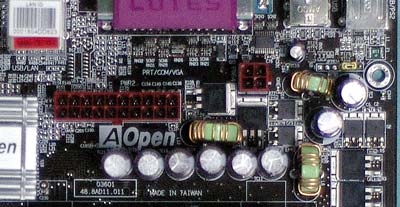
The Athlon 64 and FX51 boards use a standardized ATX plus 12V connector arrangement that is identical to the power connector requirements of current Pentium 4 systems. Generally, we prefer the connectors together on the upper right of the board, but AOpen has placed both the 20-pin ATX and 4-pin 12V together at the upper left of the board. This arrangement is acceptable in many cases, but it may require the bulky ATX cable to be routed around the CPU and this could interfere with CPU cooling in some case/power supply designs. We are more concerned that the large capacitors between the CPU socket and 20-pin ATX are in the way of releasing the 20-pin cable. It is hard to unlatch the 20-pin cable without pushing on the capacitors and risking damage. It is good to see AOpen use the large 3300µF capacitors for voltage stability, but more care needs to be paid to connector placement in relation to the large capacitors.
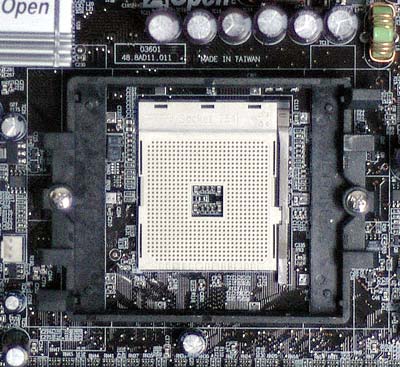
Despite all the tall capacitors around the CPU socket, we had no problem at all mounting the huge Zalman 7000 HSF or any other HSF that we had available. There is plenty of room around the CPU socket to mount most any cooler.
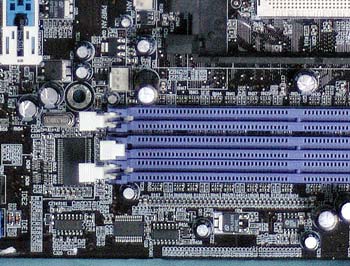
The DIMM slots are also clear and accessible, even when the largest CPU fan is installed. The DIMMs are well-spaced from the AGP slot, so there is no problem with the AGP card interfering with upgrading or changing memory.
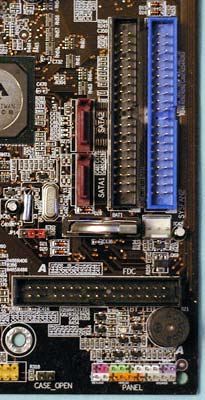
The Primary/Secondary IDE and floppy connectors are located on the lower right of the board. This will not be a problem in a standard mid-tower case, but it could be an issue in a full-tower case. We prefer an upper right location so that you don't have to worry about cable length in a full-tower case. Fortunately, all 3 connectors are on the right edge, so they do not interfere with other components on the board.
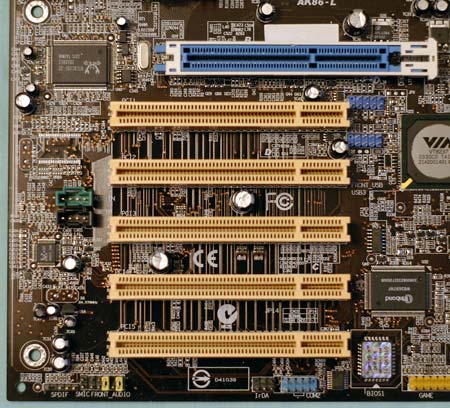
The AK86-L has 5 PCI slots and an 8X AGP slot that uses an easy-to-lock/unlock slide connector. The push-down connector on many AGP slots is hidden completely by high-end AGP cards, making release of a 9800 PRO or FX5900 more difficult than it needs to be. The slide lock used here is one of the easier-to-use arrangements that we have seen. The AGP slot is also protected by an LED at the end of the slot that will light if you install an unsupported video card using voltages higher than 1.5V.
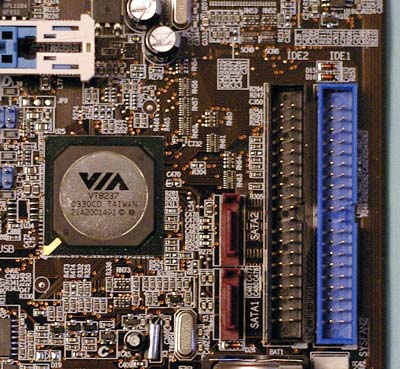
If you require a full-length PCI slot, you will have to use slot 4 or 5. SATA and IDE connectors will likely interfere with large PCI cards in slots 1-3.
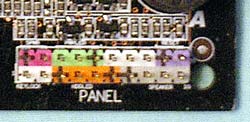
AOpen and several other manufacturers are now using color-coded connectors for the case connections. The color coding and clearly marked polarity make it a little easier to get the connections right the first time.










22 Comments
View All Comments
howminn - Thursday, May 20, 2004 - link
I've got that board and am having hell with it. No matter what agp card, no matter what memory and in which memory slot, the board won't switch the monitor back on after restart. Which means it is not possible to install an OS onto it.I've returned the original board and bought another one, both boards have displayed the same trouble, and have both displayed cmos checksum error, default values loaded. Batteries have been changed, still no solution.
The vendor to whom I RMA'd the board have not given me any feedback as to what is wrong.
Has anybody else seen this before? Please!
cowdog - Sunday, April 4, 2004 - link
Good to see the update with information that AOpen "opened" up the bios options! Good job AOpen!Ditto what #14 said about the AK89 Max. Come on AOpen, don't overlook your nForce3 150 board!! DDR to 3.0v, cpu to 1.8v, fsb to 300Mhz. That would make my day, esp if AOpen also put that hyper-active watchdog on a shorter leash.
Ronnie - Wednesday, March 31, 2004 - link
Hey TrogdorJW, I also have the MSI K8T Neo and found that OCZ pc3200 works great for my setup, I tried some kingston hyperx pc-4000 with no luck.elixia - Wednesday, March 31, 2004 - link
Hey AMD4ME2, I had that problem on an old FIC motherboard. I simply pinned the power cable to the power supply and plugged it in. It will not hang in front of the CPU and block airflow this wayResh - Wednesday, March 31, 2004 - link
There was mention of a new board revision (as opposed to BIOS version). Could AT post the number codes for the new and old rev. to help us in purchasing?Thanks!
AMD4ME2 - Tuesday, March 30, 2004 - link
I'm a bit confused by the wording of the location of the ATX power connectors. they look to me like they are behind the processor blocking air flow, at least in my case they would be.Chuckles - Tuesday, March 30, 2004 - link
There is an error on page one (Index)."Adjustments for memory voltage have now been extended from 2.5V to 3.0v in 0.5v increments. This is an extremely wide and useful range for users trying to get the most from their memory."
Should be 0.05V instead of 0.5.
Pumpkinierre - Tuesday, March 30, 2004 - link
I posted my question on Feb.16(#12) and got my answer on March 30th (#13). Its never too late. Thanks for the follow-up.Venomous - Tuesday, March 30, 2004 - link
Westley, re: the AK89MAX.. Have them do the same kind of BIOS mods they did on the AK86. If they can bring those voltages up to AK86 specs, im sure hitting 280 fsb wont be hard. The watchdog thing IS annoying.Wesley Fink - Tuesday, March 30, 2004 - link
Pumkinierre -1.06Q was never a BIOS published by AOpen, so 1.08c is the first published BIOS that has multipliers. Ratios are the same as 1.06q, which is whole numbers - no option of 0.5 multipliers.
As I discussed in the PCI lock article and comments, the AK86-L seems to float the PCI/AGP up to 233, then at 234 it drops back to 33.3. This is a ratio arrangement very similar to what we saw in the Abit K8T800 motherboard we reviewed, and is much less flexible than a true adjustable PCI/AGP lock. If you look at the new screen captures you will see PCI/AGP now reports the rising frequency in the BIOS.
As mentioned in the update, the nForce3-150 based Gigabyte K8NNXP and the Shuttle AN50R, both nF3-150 based, are the only 2 Athlon 64 boards that I am aware of that are reported by respected writers to have AGP/PCI lock. I have not tested either with the PCI Geiger, so I can not personally confirm this. If you want fine adjustments for OC, then either of these would appear to be a better choice, at a higher price.
The AOpen AK89 Max, which is a very late nF3-150 board, also appears to have a working PCI/AGP lock, but there are some issues with high settings prematurely invoking the watchdog feature and resetting the frequency - requiring a CMOS clear. We have asked AOpen for help in resolving this issue with the AK89 Max, and if it is fixed we will post a review on Anandtech.