How To Get Ryzen Working on Windows 7 x64
by Ian Cutress on March 7, 2017 8:30 AM EST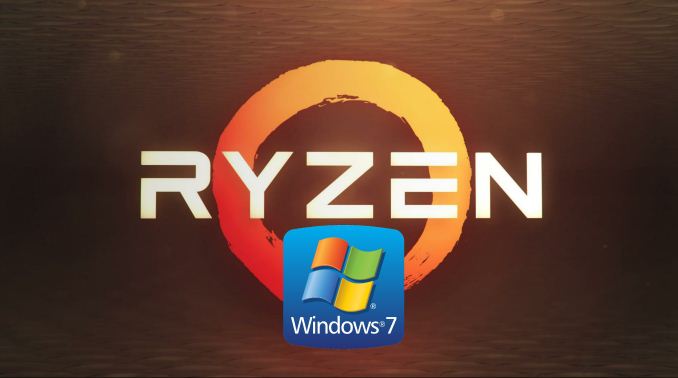
Officially, AMD does not support Ryzen CPUs on Windows 7. Given that Microsoft has essentially ended support for the OS, this is the type of response we expect from AMD – Intel has also stopped officially supporting Windows 7 on the newest platforms as well. 'Official' is a general term: some special customers may receive extended lifetime support, or drivers currently out in the ecosystem still work on the platforms. Official support refers to driver updates and perhaps security updates, but there’s nothing to stop you trying to install an OS to either system or platform.
For clarification, we did not converse with AMD in writing this piece. AMD's formal position on Windows 7 on Ryzen is that it is unsupported, and as a result this means they will not provide support around it. There may also be other methods to install an unsupported OS, however here are a few solutions.
The Main Issue: USB Support
For installing Windows 7, the issues typically revolve around USB support. When there’s a mouse/keyboard plugged in, everything else after that is typically simple to configure (installing drivers, etc). However, from the 100-series chipsets on Intel and the AM4 motherboards on AMD, this can be an issue. When the CD or USB stick is being used to install the OS, the image needs USB drivers in order to activate a mouse or keyboard to navigate the install menus. This is the primary process that fails on both platforms and acts as a barrier to installation.
General Solution: Use a PS/2 Keyboard, if the motherboard has a PS/2 port
By default, on most systems, the way to guarantee the presence of a mouse pointer or keyboard activity during installation is to hook up a PS/2 keyboard. I’ve never known an installation to fail to recognize a PS/2 peripheral, so this is often the best bet. However, PS/2 as a connectivity standard is near dead (sometimes new keyboards will offer dual connectivity, like one of my Rosewill mechanical keyboards), with fewer motherboards supporting it, and it falls to USB as a backup.

GIGABYTE AX370 Gaming 5 with a PS/2 Port
The main reason why PS/2 should work where USB doesn’t is due to the protocol. PS/2 uses interrupts through the system, compared to USB which is based on polling. This results in different levels of engagement: the PS/2 keyboard injects its commands, but this means limited n-key rollover support, whereas a USB keyboard will bundle its commands up and send it over when the system requests it. Unfortunately, the latter requires a default driver to be able to do this.
(As a general rule, always use USB 2.0 ports. These are most likely to be natively supported over USB 3.0 which can require chipset drivers.)
The problems facing users wishing to install Windows 7 who do not have a PS/2 port or peripherals come in two forms:
Problem 1: Installing Windows 7
With Intel on the Z170 series and above, it was a case of the USB 2.0 needing to be emulated through a BIOS option in order to install Windows 7, due to the EHCI support being removed. After a couple of weeks when motherboard manufacturers started rolling out BIOS/EFI updates to each of their products and enabling the option allowed users to have a keyboard during a standard install.
However, from personal experience, this only really worked when installing Window 7 from a CD, never from a USB stick. Somehow using a data-based USB stick would nullify having a mouse/keyboard via USB in the installation.
With AMD, it gets a little tricky. There is no EHCI emulation. But apparently this comes down to where the USB ports come from.
Potential Install Solution 1.1: Use a Chipset USB 2.0 Port
According to some documents obtained by AnandTech, the AMD BIOS treats USB ports from the CPU (because the CPU is a SoC) and USB ports from the 300-series chipset differently. From what we’ve seen, USB support is enabled on the chipset ports, but not on the CPU-based ports. Ryzen is a little different to previous desktop platforms because it can have USB ports from both. For example, here’s a CPU layout from Bristol Ridge and the B350 chipset, each showing USB ports.
The USB ports from the chipset are supposed to be natively supported in Windows 7 installation, allowing users to have access during either an OS install via USB or via a CD. But finding which ports on your device are supported via the chipset rather than the CPU can be tricky, especially if the motherboard manufacturer does not provide a block diagram of the onboard pathways and controllers. There’s also the fact that the onboard headers might be the ones based on the chipset, requiring header-to-port cabling to use.
However, on my Crosshair VI Hero, this method as described in the documents, did not work. It may work on other boards, but not here.
Even if it did work, there may be a larger problem when it comes to accessing the OS, as explained further down.
Potential Install Solution 1.2: Use an Unattended Windows 7 Install
For users that customize their operating system packages, using tools available online, an unattended install usually covers this whole scenario. By being unattended, as long as no additional input is needed, it should sail straight through. Of course, this method usually means that the drive you want to use is ready to be used (with appropriate settings and partitioning). Power users familiar with this method will be comfortable here.
Potential Install Solution 1.3: Install Windows 7 on a Different System First
In our initial Ryzen review, in order to get SYSMark numbers comparable to the ones in our database, this is the method I had to use. In order to do so, we had to bend one of our more steadfast rules.
As a general thing to note, installing a Windows-based OS on one system and transferring the drive to another system is a bad idea. As part of the installation, Windows will detect what system is being used and install the base drivers for that system, for that CPU, and for that chipset. This provides clutter and confusion when moving the drive to another system, which is why we typically suggest that a new system gets a fresh OS install to help with this. While it’s still a bad idea, a fresh operating system is easier to manage than a fully-laden, well-used OS.
So for this method for our review, due to the timing of events, I had access to a Sandy Bridge system. I did a base install of Windows 7 x64 Professional using a USB stick on the Z77 motherboard with an R7 240 graphics card, and when the OS was loaded, did not install any extra drivers.
But, there lies a second issue.
Problem 2: USB Drivers on Windows 7
The 300-series based chipsets are identical to those offered by Bristol Ridge, and in part based on the Carrizo hardware, and as a result the Windows 7 drivers for these platforms work with AM4 for the main chipset support. Audio and Network drivers are a slightly different kettle of fish, and you may have to go hunting for the Windows 7 variants of these.
If you installed Windows 7 via a PS/2 keyboard and mouse, the OS should have access to the hardware and installing drivers should be easy.
The drivers that worked on launch day are the Crimson ReLive 17.2.1 Chipset Drivers, dated March 3rd. The following links are for the 64-bit versions.
- Most Up-to-Date: http://support.amd.com/en-us/download/chipset?os=Windows+10+-+64
- Previous Versions: http://support.amd.com/en-us/download/chipset/previous?os=Windows%2010%20-%2064
However, the USB fall back methods of 1.2 and 1.3 above do not account for actually having USB drivers in Windows 7 for Ryzen. Windows 7 may apply some base driver, which will allow users to access the hardware, but this is not guaranteed. There is a sure-fire method for doing this.
Windows 7 USB Driver Install 2.1: Integrate Drivers In The Unattended Install
For a power user that is familiar with adding installation packages or driver packages to their OS images, the following drivers extracted from the files above need to be:
- USB30_ZP\
- USB31_PT\
Rope this into your OS image and the USB ports will work. Otherwise...
Windows 7 USB Driver Install 2.2: Set Drivers To Install at Boot
This is the method I used to install the drivers. The basic premise is for the OS to install the drivers when the OS loads. All these actions need to take place on the secondary system that Windows 7 was installed on, aside from the last couple of instructions.
(Step 1) Download the ReLive 17.2.1 Chipset Drivers from the links above.
(Step 2) Run the Installer, but only to the point where it extracts the files and the Radeon screen comes up:
When this happens, go to where the drivers were extracted to, usually C:\AMD. Make a copy of this directory, wherever you need it to go, and exit the installer. The installer usually removes the original copy, and you can place it back into C:\AMD.
(Step 3) Go into the Radeon-Crimson-ReLive-17.2.1… directory and you will see the following:
Now right click, and navigate to New -> Text Document:
Select this, press enter to accept the default name, and open the file up. You should see an empty notepad file. In this, add the following:
Setup.exe -install
Save this file as ‘setup.bat’ in the same directory. You should see the following now in the setup folder:
If the Setup file has the same icon as New Text Document, then the ‘.bat’ part of the filename did not work. You will need to go through Tools -> Options and enable ‘File Name Extensions’ in order to see the full file name and rename it this way to setup.bat (right click on the file, select rename).
(Step 4) We now need to create a shortcut to this batch file in the Startup directory. From the start menu, go to ‘All Programs’, find the startup folder, right click and select ‘Open’.
It should offer an empty directory. Right-click, and select New -> New Shortcut, and a menu will popup. Select Browse, and navigate to the batch file (in this example, c:\AMD\Radeon-Crimson…).
Select OK, the select next, and select finish. You should see the following in the directory:
(Step 5) Shut down the system, and transfer the SSD over to the Ryzen system. Turn it on, and wait a few minutes after the system loads for the drivers to install. At some point, control of the mouse and keyboard will occur.
The TL;DR Flow Chart
For some of our power user readers that know how to extract files and create shortcuts, this flow chart might be easier to follow:
Limitations
Arguably this solution could be ported to other circumstances where installing Windows 7 and not having USB is an issue. However, due to our limits in Ryzen testing, we’ve only tested this method, installing Win7 x64 Professional, on the Crosshair VI Hero so far. Other methods may work better as the platform evolves. However, it should still be stated that AMD is not officially supporting Ryzen and the AM4 platform on Windows 7.
Any users with other methods, or success/failure stories, please post below.


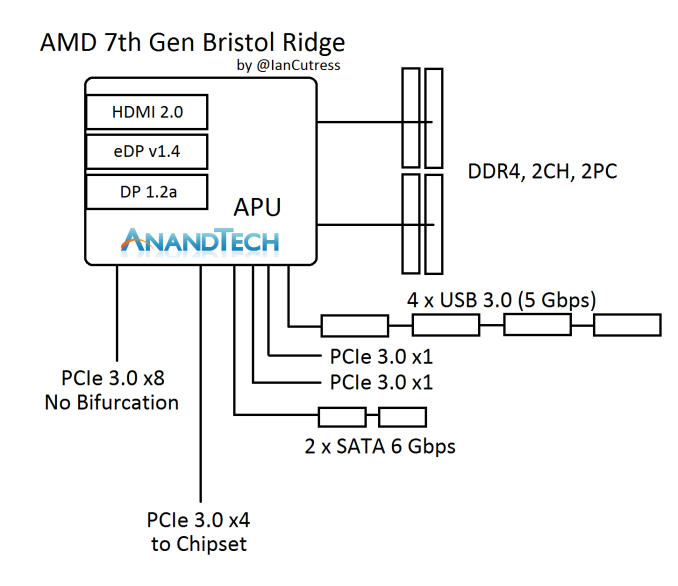
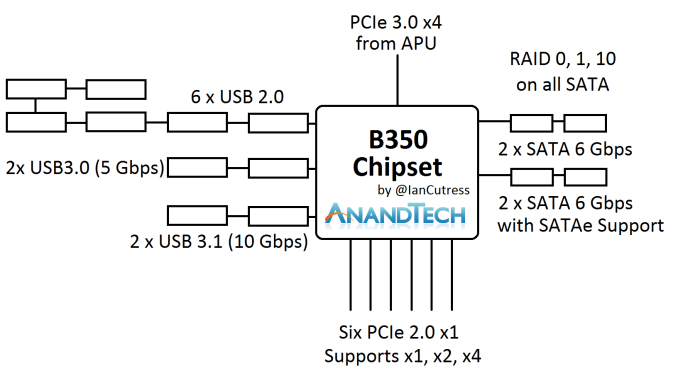
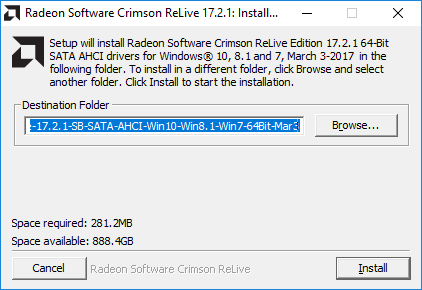
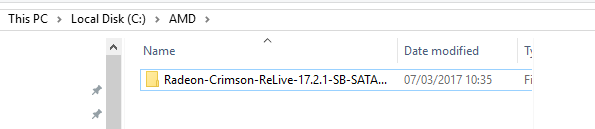
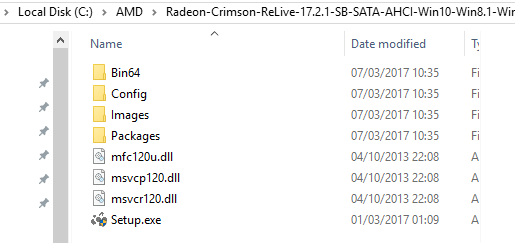
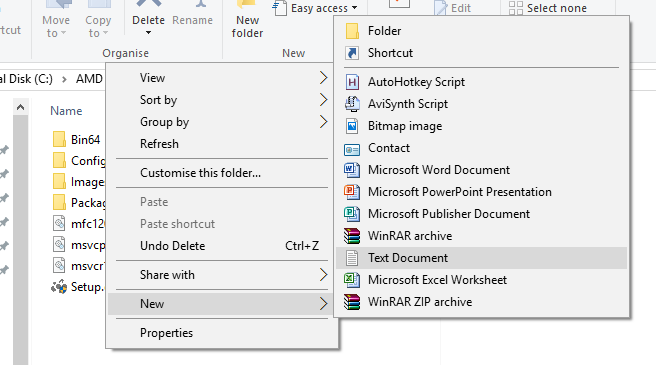
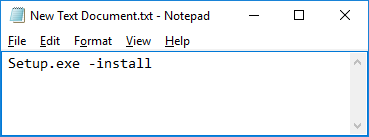
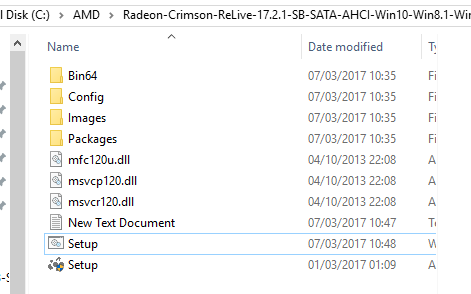
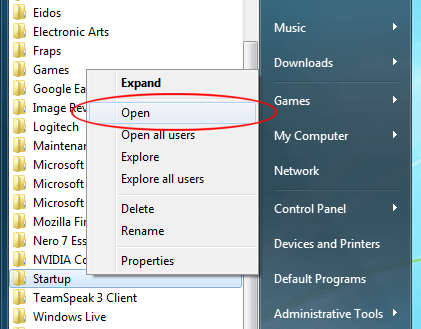
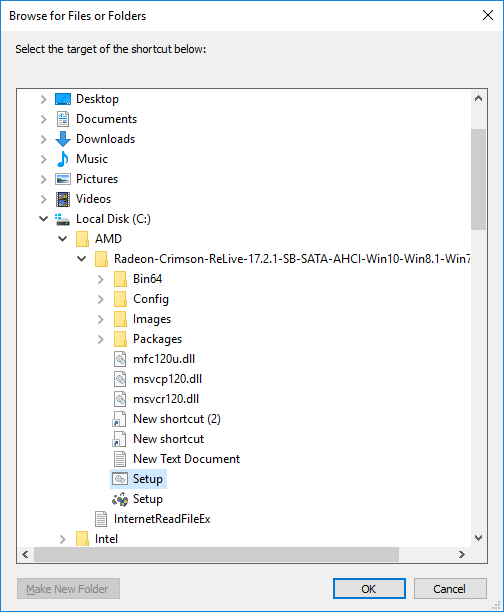

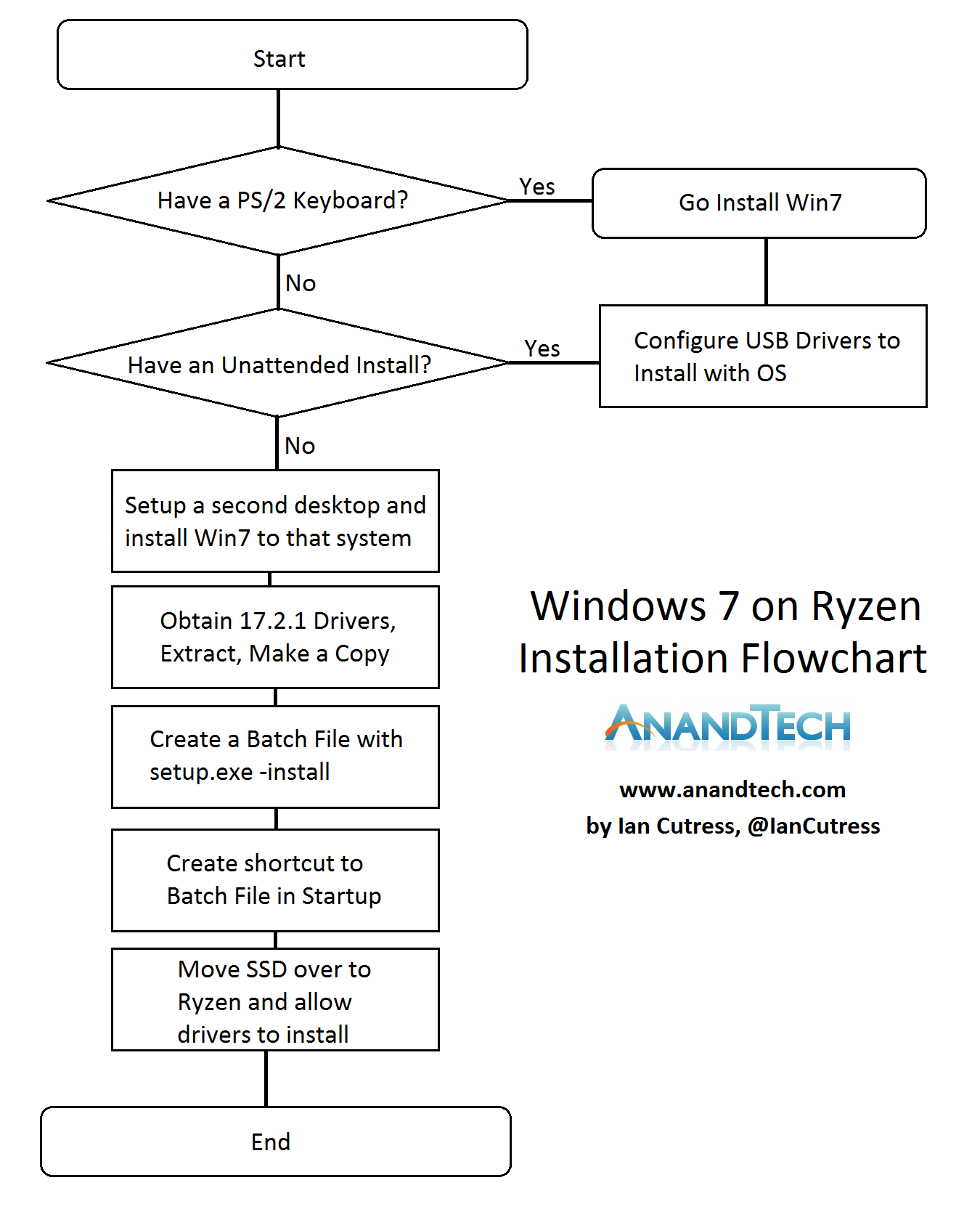








104 Comments
View All Comments
Alexvrb - Tuesday, March 7, 2017 - link
Nor will you, unless you use a new chip that the Win7 install doesn't have functioning USB drivers for. If you read the article there's several possible ways around this.racermd - Tuesday, March 7, 2017 - link
There are two WIM files in the installation media for Vista and onwards. The boot.wim is the environment the media boots into for the installation process. The install.wim is the image laid down on the target disk. Adding drivers (including USB) to each of them is not for the feint of heart but is very do-able with the guide Microsoft supplies here:https://technet.microsoft.com/en-us/library/hh8250...
Copying the modified installation sources to a USB stick for boot purposes is my preferred method but could also be burned to DVD, as well.
For the record, this is how I usually handle new storage and network controllers that are not bundled with the OS or to provide newer, better ones during the installation process.
Of course, if you do a lot of installs (and why wouldn't you as a site that reviews hardware), using WDS is a lot easier than modifying the WIM files directly. WDS allows you to add drivers to the boot and installation phases using Windows management tools:
https://technet.microsoft.com/en-us/library/dd3484...
lefty2 - Tuesday, March 7, 2017 - link
I heard that AMD was originally going to offer Windows 7 support, but Microsoft discouraged them from doing that. They were worried that Microsoft would provide "reduced" Windows 10 for Ryzen if they went ahead.ddriver - Tuesday, March 7, 2017 - link
M$ is obligated to force their crapware spyware adware everywhich way. It would not be surprising if they blackmailed AMD, seeing how AMD is in a position were it has a lot of profit for showing users some love, a much appreciated instance of which would be to allow for pain-free installation on windows 7.BrokenCrayons - Tuesday, March 7, 2017 - link
Although I prefer Windows 7 over 10 specifically because of what appears to be invasive data collection that can't be fully disabled, I don't think it's realistic at this point to try to stick with 7 on new hardware. Microsoft holds almost all of the power in this case and can use that power to drive the market in a direction that benefits the company. Until there's a viable alternative that grabs a bigger chunk of the market, this is what we get to deal with.Besides the lack of competition, there's a lot of other players in the data mining business these days. Whole industry segments are quietly reaping profits by collecting and analyzing user information we willingly surrender in exchange for free or low cost services. Pandora's proverbial box has been opened and there's really nothing we can do about it beyond trying to make collection efforts a bit harder or going off the grid (which simply isn't an option for the majority of people).
As a Linux user, I'd love to see my favorite OS go mainstream and compete with Windows in order to force some change. I'm not delusional though. Even after decades of development from dedicated people and being offered free of charge, it hasn't gained more than a the slimmest shred of the market. Meanwhile 7's coffin is getting nailed shut, leaving the average person with the option of buying a data collection device to get their computing chores done. Your best bet is to get some control over outbound traffic to keep telemetry data from leaving your local network. There's a few lists of IPs and hostnames out there on the web that appear to be fairly complete. I think they'd do for a home computing situation if you're stuck with 10.
ddriver - Tuesday, March 7, 2017 - link
Well, the only thing w7 doesn't have is DX12, which as a non gamer I couldn't care less. The other possible aspect is driver support. Luckily all the hardware I currently use on windoze has w7 drivers, as for new hardware, I am gradually moving towards enterprise, where linux driver support is stellar and windoze becomes obsolete.IIRC actually all of the telemetry on w10 can be disabled, at least all the announced telemetry, as with closed source software you can never know what happens internally. You cannot even do that with open source 100% of the time. Modern software is just so big and bloated it is possible to hide malicious intent in plain view.
On windoze, you cannot really disable internet access of the system without disabling internet access of every application running on it. That's a huge "dick move" by the company named after a small and unable to get erected sex organ. On top of the mountains upon mountains of settings that are non configurable and pretty much every person who knows shit about shit would want to configure in a more optimal setting.
Also, unless you disable updates or become fanatical about their content, telemetry will infect your w7 machine too. I noticed one day my HDD array was grinding like crazy for no good reason, just to find out a w7 box has gotten infected with telemetry through an update. And they keep on pushing that crap through new updates, often hiding their actual content with some over-generalization of what the update is about.
Things are slowly changing, I went from 0% Linux software couple of years ago to doing 50% of my work on it today. Linux is a great OS in the context of a "system to be used by the hardware" but it is awful in the context of a "system to be used by the user". Poor shell, forcing people to type cryptic commands in the terminal, which is so very off-putting. Lack of power user software with the exception of development and such. I mostly use ubuntu and mint which are more on the OK spectrum, but recently had to use debian, and I was stunned by how user unfriendly and broken in terms of GUI it was. The graphics shell was something a kid with down syndrome could put together in a day, and much of it was non functional. WTF? Stuff like "if you specify a user with password account during install, you will have to manually install apt later by typing a bunch of cryptic stuff in the terminal, but if you don't specify a user, it gets installed by default". Seriously...
I myself am slowly but surely migrating away from windows entirely. I still need it for some software, but all that software works perfectly well on w7. Mostly content creation and engineering stuff, much of which doesn't run anywhere else, not even on macos.
Linux is not without its problems, it is too open for its own good. The foundation has been infiltrated by corporations which do things that benefit them, not only in terms of using it for their direct needs, but also from impeding it to be used by people they target with their own products. The kernel is bloated. All kind of useless stuff gets in there, and it is there unless you invest the time and effort in a streamlined build.
A huge portion of Linux' problems is due to the fact all of the people who develop it use Linux for nothing more than... developing Linux. They don't know what other people use computers for, they have memorized the small yet complex subset of stuff it takes to get Linux running and assume everyone else will be limiting their mindset to that same stuff. As a result, Linux is the most user-unfriendly OS ever, at least in my opinion, and I have used computers since 1984 and have been through pretty much every generation of hardware and software there is.
25 years old, Linux has only gotten to the point where, if you are a lucky non-power-user, you could install it, have you essential hardware running, and do stuff like text documents, spreadsheets, listening to music, watching movies, browsing and possibly do some coding. But other than that - el zilcho. You have the gimp, which... ain't no photoshop, as lacking as the latter might be, the linux/fos alternative cannot compete. Same thing for blender. And that's if you are lucky. If you are not, your hardware doesn't run. You search for solutions on the internet, type stuff, it doesn't work, and you are stuck. Sorry, but in order to get it running you have to give up on everything else in your life and dedicate to learning how to get it running. Which is like... what's the point. If I have to give up on the stuff I wanted to use linux for just to get linux running, what's the point?
Of all the software I use, like 2% supports linux, and most of that is backends - like "you can use linux for a cluster to compute your simulation/rendering, but the front end to set up the simulation/scene only works on windoze, sorry!".
Couple of years ago I was thinking "once I get some free time, I will write a Linux shell and software that will make it useful" today I am more like "once I get some free time, I will write an OS from scratch, designed to be useful".
Alexvrb - Tuesday, March 7, 2017 - link
You should make your bunker airtight.ddriver - Wednesday, March 8, 2017 - link
Way ahead of you ;)LMF5000 - Saturday, April 8, 2017 - link
"A huge portion of Linux' problems is due to the fact all of the people who develop it use Linux for nothing more than... developing Linux."That line actually made me laugh out loud :). Well-said, having tried to switch to linux since the Ubuntu 5.04 days, I fully agree with all of your post. The only distribution that really impressed me, out of the top 10 on distrowatch this month (April 2017) was linux mint 18. I actually managed to use it to partition a USB thumb drive into one NTFS partition (accessible on windows), one ext4 partition (linux root) and a swap partition, and run the whole OS off the drive. I was able to install custom nvidia drivers just by ticking a box in the driver manager. I installed intel integrated GPU drivers with the beigenet package. I got virtualbox, teamviewer, dropbox, chrome, wine and most importantly BOINC (crunching for science) to work. And it was actually quite easy. Seriously, after 10 years of dabbling in linux, this is the first time I actually thought to myself "man, I could actually use this OS day-to-day". If only the UI didn't have the ugly colours and large fonts, and the office programs didn't have buttons that looked like they were drawn by a 2-year-old.
I didn't have much luck with other distros. Fedora, and all the other ones that use the stock GNOME desktop, are basically unusable for me because by default they don't have a taskbar for seeing which programs are open and switching between running programs with a mouse click (you have to alt-tab). My reasoning is, this is a PC dammit, not an iPad wannabe!
Ninhalem - Tuesday, March 7, 2017 - link
Why not just edit the Win7 install ISO to support USB 3.0 drivers? That's what we've had to do at work. Takes about 10 minutes of your time on a decent desktop machine to accomplish the task using the DISM GUI.