HiSilicon Kirin 960: A Closer Look at Performance and Power
by Matt Humrick on March 14, 2017 7:00 AM EST- Posted in
- Smartphones
- Mobile
- SoCs
- HiSilicon
- Cortex A73
- Kirin 960

HiSilicon’s Kirin 950 proved to be a breakout product for the Huawei subsidiary, ultimately finding a home in many of Huawei’s flagship phones, including the Mate 8, P9, P9 Plus, and Honor 8. Its big.LITTLE combination of four A72 and four A53 CPU cores manufactured on TSMC’s 16nm FF+ FinFET process delivered excellent performance and efficiency. Somewhat surprisingly, it turned out to be one of the best, if not the best, implementation of ARM’s IP we’ve seen.
Because of the 950’s success, we were eager to see what improvements the Kirin 960 could offer. In our review of the Huawei Mate 9, the first device to use the new SoC, we saw gains in most of our performance and battery life tests relative to the Mate 8 and its Kirin 950 SoC. Now it’s time to dive a little deeper and answer some of our remaining questions: How does IPC compare between the A73, A72, and other CPU cores? How is memory performance impacted by the A73’s microarchitecture changes? Does CPU efficiency improve? How much more power do the extra GPU cores consume?
| HiSilicon High-End Kirin SoC Lineup | |||
| SoC | Kirin 960 | Kirin 955 | Kirin 950 |
| CPU | 4x Cortex-A73 @ 2.36GHz 4x Cortex-A53 @ 1.84GHz |
4x Cortex-A72 @ 2.52GHz 4x Cortex-A53 @ 1.81GHz |
4x Cortex-A72 @ 2.30GHz 4x Cortex-A53 @ 1.81GHz |
| GPU | ARM Mali-G71MP8 1037MHz |
ARM Mali-T880MP4 900MHz |
|
| Memory | 2x 32-bit LPDDR4 @ 1866MHz 29.9GB/s |
2x 32-bit LPDDR3 @ 933MHz (14.9GB/s) or 2x 32-bit LPDDR4 @ 1333MHz (21.3GB/s) (hybrid controller) |
|
| Interconnect | ARM CCI-550 | ARM CCI-400 | |
| Storage | UFS 2.1 | eMMC 5.0 | |
| ISP/Camera | Dual 14-bit ISP (Improved) |
Dual 14-bit ISP 940MP/s |
|
| Encode/Decode | 2160p30 HEVC & H.264 Decode & Encode 2160p60 HEVC Decode |
1080p H.264 Decode & Encode 2160p30 HEVC Decode |
|
| Integrated Modem | Kirin 960 Integrated LTE (Category 12/13) DL = 600Mbps 4x20MHz CA, 64-QAM UL = 150Mbps 2x20MHz CA, 64-QAM |
Balong Integrated LTE (Category 6) DL = 300Mbps 2x20MHz CA, 64-QAM UL = 50Mbps 1x20MHz CA, 16-QAM |
|
| Sensor Hub | i6 | i5 | |
| Mfc. Process | TSMC 16nm FFC | TSMC 16nm FF+ | |
The Kirin 960 is the first SoC to use ARM’s latest A73 CPU cores, which seems fitting considering the Kirin 950 was the first to use ARM’s A72. Its CPU core frequencies see a negligible increase relative to the Kirin 950: 1.81GHz to 1.84GHz for the four A53s and 2.30GHz to 2.36GHz for the four A73s. Setting the peak operating point for the A73 cores lower than the 2.52GHz used by Kirin 955’s A72 cores, and lower still than the 2.8GHz that ARM targets for 16nm, is an interesting and deliberate choice by HiSilicon to limit the CPU’s power envelope, allowing the bigger GPU to take a larger chunk.
We’ve already discussed the A73’s microarchitecture in depth, so I’ll just summarize a few of the highlights. For starters, the A73 stems from the A17 and does not belong to the A15/A57/A72 Austin family tree. This means the differences between the A72 and A73 are more substantial than the small change in product numbering would suggest, particularly in the CPU’s front end.
The biggest difference is a reduction in decoder width, which is now 2-wide instead of 3-wide like the A72. This sounds like a downgrade on paper; however, there’s likely some workloads where the A72’s instruction fetch block fails to consistently saturate the decoder, so the actual performance impact of the A73’s narrower decode stage may not be that severe.
In many cases, instruction dispatch throughput should actually improve relative to the A72. The A73’s shorter pipeline reduces front-end latency, including 1-2 fewer cycles for the decoder, which can decode most instructions in a single cycle, and 1 less cycle for the fetch stage. The L1 instruction cache doubles in size and is optimized for better throughput, and changes to the instruction fetch block reduce instruction bubbles. ARM also says the A73 includes a new, more accurate branch predictor, with a larger BTAC (Branch Target Address Cache) structure and a new 64-entry “micro-BTAC” for accelerating branch prediction.
There are several other changes to the front end too, not to mention further along the pipeline, but it should be obvious by now that the A73 is a very different beast than the A72, grown from a different design philosophy. While the Austin family (A72) targeted industrial and low-power server applications in addition to mobile, the A73 focuses specifically on mobile, where power and area become an even higher priority. ARM says the A73 consumes 20%-30% less power than the A72 (same process, same frequency) and is up to 25% smaller (same process, same performance targets).
When it comes to Kirin 960’s GPU, however, HiSilicon is clearly chasing performance instead of efficiency. With its previous SoCs, the Kirin 950/955 in particular, HiSilicon was criticized for using four-core Mali configurations while Samsung packed in eight or twelve Mali cores in its Exynos SoCs and Qualcomm squeezed more ALU resources into its Adreno GPUs. This was not entirely justified, though, because the Kirin 950’s Mali-T880MP4 GPU was capable of playing nearly any game available at acceptable frame rates and the performance difference between the Mate 8 (Kirin 950), Samsung Galaxy S7 edge (Snapdragon 820), and Galaxy S7 (Exynos 8890) after reaching thermal equilibrium is minimal.
Whether in response to this criticism or to enable future use cases such as VR/AR, HiSilicon has significantly increased the Kirin 960’s peak GPU performance. Not only is it the first to use ARM’s latest Mali-G71 GPU, but it doubles core count to eight and boosts the peak frequency to 1037MHz, 15% higher than the 950’s smaller GPU.
The Mali-G71 uses ARM’s new Bifrost microarchitecture, which moves from an SIMD ISA that relied on Instruction Level Parallelism (ILP) to a scalar ISA designed to take advantage of Thread Level Parallelism (TLP) like modern desktop GPU architectures from Nvidia and AMD. I’m not going to explain the difference in depth here, but basically this change allows better utilization of the shader cores, increasing throughput and performance. ARM’s previous Midgard microarchitecture needed to extract 4 instructions from a single thread and execute them concurrently to achieve full utilization of a single shader core, which is not easy to do consistently. In contrast, Bifrost can group 4 separate threads together on a shader core and execute a single instruction from each one, which is more inline with modern graphics and compute workloads.
Now that we have a better understanding for Kirin 960’s design goals—better efficiency for the CPU and higher peak performance for the GPU—and a summary of the hardware changes HiSilicon made to achieve them, we’re ready to see how the performance and power consumption of the Kirin 960 compares to the 950/955 and other recent SoCs.


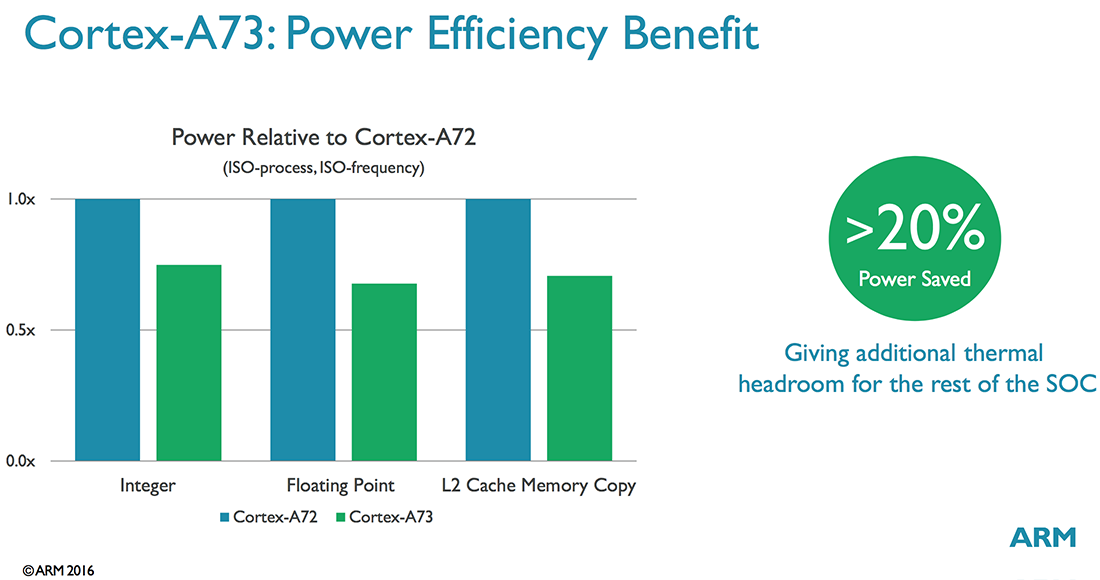
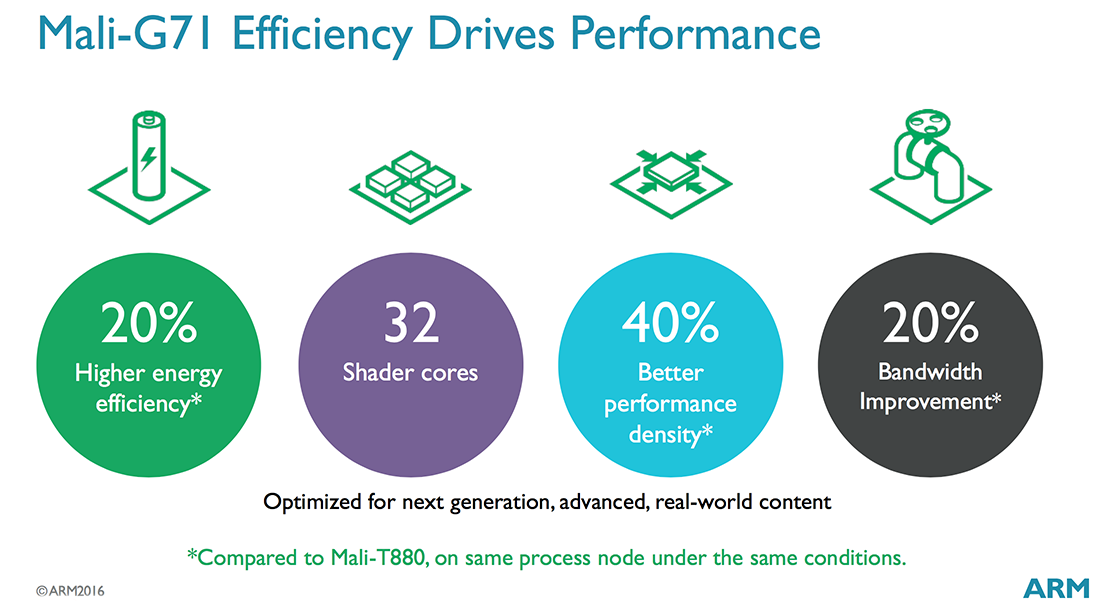








86 Comments
View All Comments
MajGenRelativity - Tuesday, March 14, 2017 - link
I'm a dunce sometimes. I totally missed that. Thank you Ian!fanofanand - Tuesday, March 14, 2017 - link
I love that you have begun moderating (to a degree) the comments section! It's nice to have someone with so much knowledge there to dispel the FUD! Not saying his question was bad, but I really do like that you are getting in the mud with us plebs :)MajGenRelativity - Tuesday, March 14, 2017 - link
My question wasn't bad, just stupid :P Should have read that page a little more closely.fanofanand - Tuesday, March 14, 2017 - link
I didn't mean to imply your question was bad at all, and I certainly wasn't lumping you in with those spreading FUD, but Ian has become a growing presence in the comments section and I for one like what he's doing. The comments section in nearly every tech article has become ugly, and having a calming, logical, rational presence like Ian only helps to contribute to a more polite atmosphere where disagreement can be had without presuming that the person with an opposing viewpoint is Hitler.MajGenRelativity - Tuesday, March 14, 2017 - link
I thought this was the Internet, where the opposing viewpoint is always Hitler? :Pfanofanand - Tuesday, March 14, 2017 - link
Hitler has become omnipresent, now the Barrista who underfoams your latte must be Hitler!lilmoe - Tuesday, March 14, 2017 - link
Shouldn't this provide you with even more evidence that max frequency workloads are super artificial, and are completely unrepresentative of normal, day-to-day workloads? This further supports my claim in earlier article comments that chip designers are targeting a certain performance target, and optimizing efficiency for that point in particular.I keep saying this over and over (like a broken record at this point), but I do firmly believe that the benchmarking methodology for mobile parts of the entire blogsphere is seriously misleading. You're testing these processors the same way you would normally do for workstation processors. The author even said it himself, but the article contradicts his very statement. I believe further research/investigations should be done as to where that performance target is. It definitely defers from year to year, with different popular app trends, and from OS upgrade to another.
Spec, Geekbench and browser benchmarks, if tested in context of same device, same OS upgrades, are a good indication of what the chip can artificially achieve. But the real test, I believe, is launching a website, using facebook, snapchat, etc., and comparing power draw of various chips, since that's what these chips were designed to run.
There's also the elephant in the room that NO ONE is accounting for when testing and benchmarking, and that's touch input overhead. Most user interaction is through touch. I don't know about iOS, but everyone knows that Android ramps up the clock when the touchscreen detects input to reduce lag and latency. Your browser battery test DO NOT account for that, further reducing its potential credibility as a valid representation of actual usage.
I mention touch input clock ramps in particular because I believe this is the clock speed that OEMs believe it delivers optimal efficiency on the performance curve for a given SoC, at least for the smaller cluster. A better test would be logging the CPU clocks of certain workloads, and taking the average, then calculating the power draw of the CPU on that particular average clock.
This is where I believe Samsung's SoCs shine the most. I believe they deliver the best efficiency for common workloads, evident in the battery life of their devices after normalization of screen size/resolution to battery capacity.
Worth investigating IMO.
fanofanand - Tuesday, March 14, 2017 - link
If you can come up with a methodology where opening snapchat is a repeatable scientific test, send your hypothesis to Ryan, I'm sure he will indulge your fantasy.lilmoe - Tuesday, March 14, 2017 - link
Yea, we all love fantasies. Thing is, in the last couple of paragraphs, Matt literally said that the entirety of the review does not match with the actual real-world performance and battery life of the Mate 9.But sure, go ahead and keep testing mobile devices using these "scientific" conventional anyway, since it makes readers like fanofanand happy.
close - Tuesday, March 14, 2017 - link
That is, of course, an awesome goal. Now imagine the next review the battery life varies between 10 and 18 hours even on the same phone. Now judge for yourself if this kind of result is more useful to determine which phone has a better battery life. Not only is your real world usage vastly different from mine (thus irrelevant) but you yourself can't even get through 2 days with identical battery life or identical usage. If you can't determine one phone's battery life properly how do you plan on comparing that figure to the ones I come up with?If you judged your comment by the same standards you judge the article you wouldn't have posted it. You implicitly admit there's no good way of testing in the manner you suggest (by refusing or being unable to provide a clearly better methodology) but still insisted on posting it. I will join the poster above in asking you to suggest something better. And don't skimp on the details. I'm sure that if you have a reasonable proposal it will be taken into consideration not for your benefit but for all of ours.
Some of these benchmarks try to simulate a sort of average real world usage (a little bit of everything) in a reproducible manner in order to be used in a comparison. That won't be 100% relevant but there is a good overlap and it's the best comparative tool we've got. Your generic suggestion would most likely provide even less relevant figures unless you come up with that better scenario that you insist on keeping to yourself.