The Intel Core i7-7700K (91W) Review: The New Out-of-the-box Performance Champion
by Ian Cutress on January 3, 2017 12:02 PM ESTProfessional Performance: Windows
Agisoft Photoscan – 2D to 3D Image Manipulation: link
Agisoft Photoscan creates 3D models from 2D images, a process which is very computationally expensive. The algorithm is split into four distinct phases, and different phases of the model reconstruction require either fast memory, fast IPC, more cores, or even OpenCL compute devices to hand. Agisoft supplied us with a special version of the software to script the process, where we take 50 images of a stately home and convert it into a medium quality model. This benchmark typically takes around 15-20 minutes on a high end PC on the CPU alone, with GPUs reducing the time.
Here we report the overall time to complete the test – sub-test results can be found in Bench.
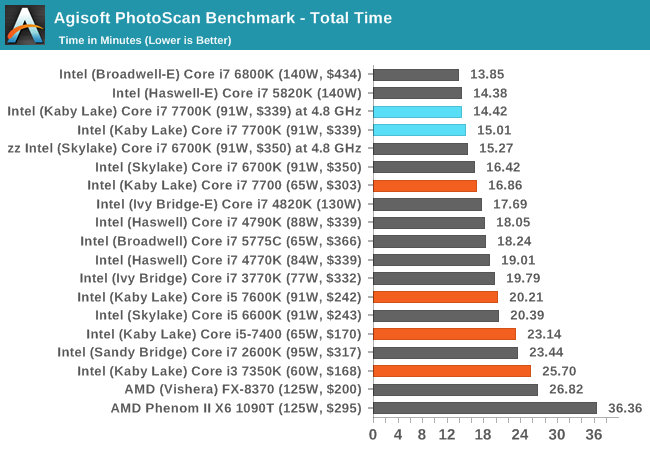
Here’s another instance where a stock Core i7-7700K can overcome an overclocked Devil’s Canyon. Agisoft spends a good time of its workload using cache heavy threads, showing that large core parts do really well, however the i7-7700K is on par with the six-core Core i7-3960X, showing that extra IPC and frequency can make up for a core or two.
Cinebench R15
Cinebench is a benchmark based around Cinema 4D, and is fairly well known among enthusiasts for stressing the CPU for a provided workload. Results are given as a score, where higher is better.
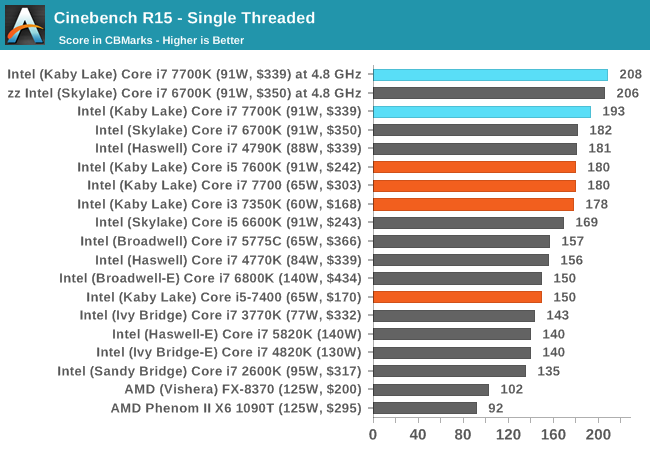
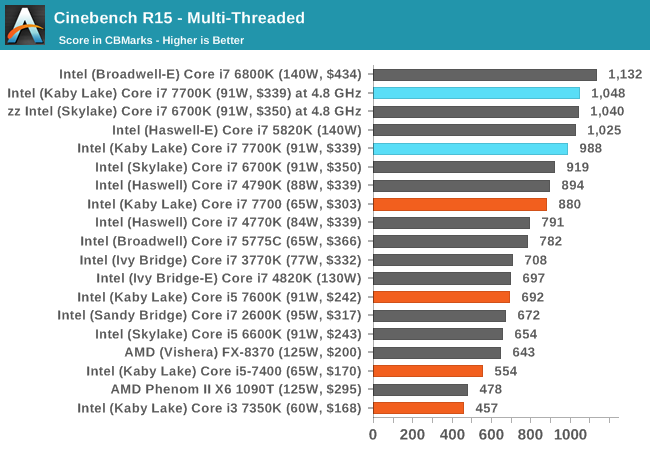
While Cinebench R15 is more a synthetic, it remains a popular test to measure professional performance and is free to use. For single threaded performance, the Core i7-7700K hits the top of the pile. With the Skylake and Kaby Lake parts both at 4.8 GHz, there’s almost nothing between them, showing the identical IPC. In multithreaded mode the 7700K is on top of all the mainstream processors as expected, and when overclocked can mix it up with some of the extreme processors as well.
HandBrake v0.9.9: link
For HandBrake, we take two videos (a 2h20 640x266 DVD rip and a 10min double UHD 3840x4320 animation short) and convert them to x264 format in an MP4 container. Results are given in terms of the frames per second processed, and HandBrake uses as many threads as possible.
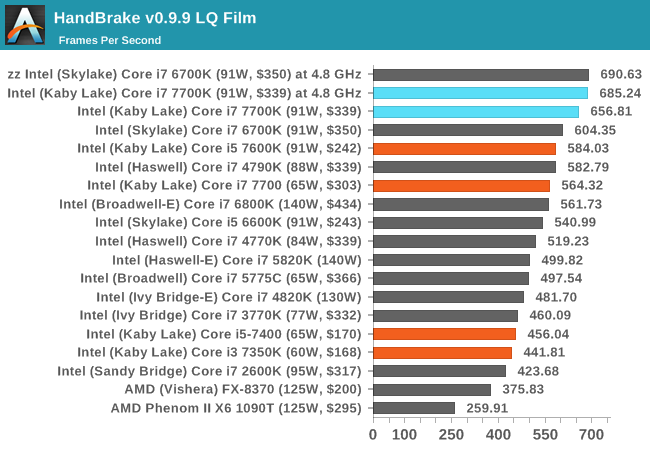
The LQ video emphasizes IPC due to its low cache overhead, meaning that the i7-7700K wins again, and when overclocked, performs the same as the 6700K at the same frequency.
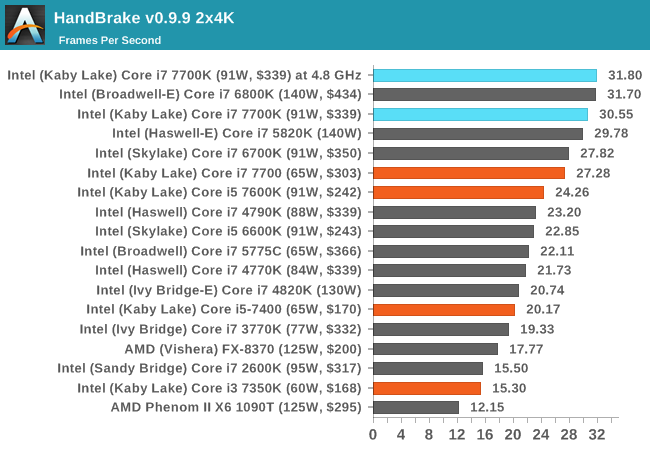
The higher resolution video however means that cores with frequency dominate. The i7-7700K stands above processors such as the i7-5820K, the i7-4930K and the i7-3960X, which is no small feat. But if you really want performance here, the big boys are still top performers (if you can afford them).
Hybrid x265
Hybrid is a new benchmark, where we take a 4K 1500 frame video and convert it into an x265 format without audio. Results are given in frames per second.
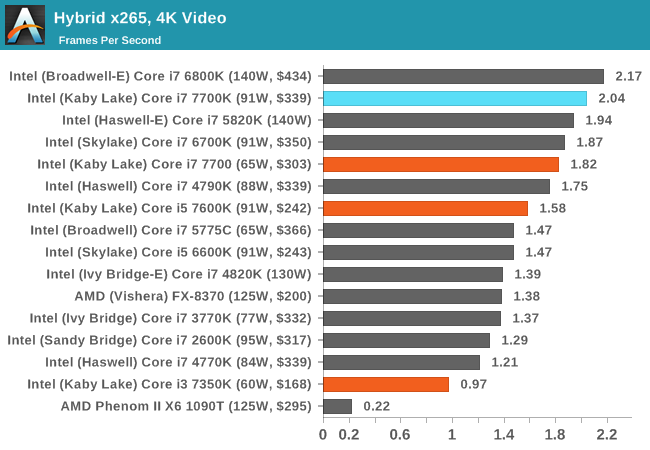
Our Hybrid test is somewhat similar to the HandBrake HQ test, showing the i7-7700K sitting tall as the mainstream champion.










125 Comments
View All Comments
lopri - Wednesday, January 4, 2017 - link
+1. (minus AMD part. I will believe that one when I see it)Same performance, and even less overclocking (% wise) for bragging rights. Haha.
Michael Bay - Saturday, January 14, 2017 - link
I`m on Ivy Bridge/980 and have exactly zero incentive to upgrade performance-wise. Ten less seconds in winrar hardly matter.fanofanand - Thursday, January 26, 2017 - link
It's not processor performance that prompts today's upgrade, it's i/o.DigitalFreak - Tuesday, January 3, 2017 - link
If I could slap my i7-3770k in a Z270 motherboard I'd do it in a heartbeat. That proc is fine for what I need, but I need an upgrade to the rest of the subsystems. USB 3.1, more SATA III ports, M.2, etc.Lolimaster - Wednesday, January 4, 2017 - link
You can do that with pci expansion cards.Alexvrb - Tuesday, January 3, 2017 - link
So I was looking at the i3-7350K and wondering how well it would overclock without major voltage increases... but then I looked at the price. Cripes, that's no budget overclocker. If you're building a mid-range box and plunking down around $160 for the CPU alone, I figure what's another $60 for the i5-7600K. Or if cash is really tight, just spend a mere $20 more and get the i5-7500. Even at bone stock settings, the two extra physical cores are going to provide a LOT of extra performance in a modern application that can actually use 4 threads.dakishimesan - Tuesday, January 3, 2017 - link
Agree. Same thought process I went through. In fact, the i5 7400 is only 13 dollars more than the i3-k.Lolimaster - Wednesday, January 4, 2017 - link
With cpu's around 4Ghz, there's no point in OC. It's not the same when we had bottlenecked systems using single or dual cores with sub 2.6Ghz that could OC to 3.5Ghz, the extra % of oc vs heat/power consumption reached the diminishing point.2cores for gaming is pathetic.
hapkiman - Tuesday, January 3, 2017 - link
Looks like you better have some real good cooling with this proc. Going to get hot real fast once you start pushing it. Wonder what Intel used for thermal interface material. It's definitely not soldered.ruiner5000 - Tuesday, January 3, 2017 - link
No Battlefield, no Doom? What is this?