The Plextor M8Pe (512GB) SSD Review
by Billy Tallis on December 14, 2016 9:00 AM ESTFinal Words
The Plextor M8Pe cannot keep up with Samsung's 960 Pro, but otherwise it is a solid contender in the PCIe SSD space. Its overall performance is near the Samsung 960 EVO and the Toshiba OCZ RD400. All of them offer better real-world performance than Intel's SSD 750, showing that the PCIe SSD market has progressed and expanded greatly since that first consumer NVMe SSD. This level of performance now represents the middle range of the PCIe SSD market, where the Intel SSD 750 was a very exclusive top of the line product.
The M8Pe has once again shown that M.2 PCIe SSDs walk a fine line with with their power and temperature management. Comparing the M8Pe with and without its heatsink shows large performance differences on many of our long-running synthetic benchmarks, but minimal differences on our AnandTech Storage Bench tests that replicate real-world I/O patterns. Even though the M8Pe uses more power than most of its M.2 PCIe competitors, a heatsink is still not necessary for ordinary use. This is the same conclusion we came to with the Samsung 950 Pro and the Toshiba OCZ RD400. For users with unusually heavy storage workloads or with a concern for the aesthetics of their SSDs, Plextor offers two different cooling options: the M8PeY LED-lit add-in card with a substantial heatsink over the drive, or the similarly styled heatspreader on the M8PeG variant.
The performance differences between the Plextor M8Pe and the Toshiba OCZ RD400 are small enough that it will usually make sense to get whichever is cheaper at the moment. The RD400 does seem to have better write speeds while the M8Pe has better read speeds, but this adds up to only a slight advantage for the RD400 on our more realistic AnandTech Storage Bench tests. The RD400 also has lower power consumption than the M8Pe, which makes it less susceptible to thermal throttling during sustained loads.
The one big surprise from the Plextor M8Pe was its steady-state random write performance. With the heatsink it performed in the same league as the Intel SSD 750 and Samsung's 960 Pro and EVO. Even without the heatsink, it performed better than most consumer SSDs. Furthermore, when given the benefit of some extra spare area to work with, the M8Pe with a heatsink turned in the fastest steady-state random write speed we've measured on a consumer SSD. This shows that the Marvell 88SS1093 controller is quite capable of competing against Samsung's Polaris controller and even the enterprise-grade 18-channel monster from Intel. The Marvell controller can support 3D NAND, so we hope to soon see an even faster product using 3D MLC NAND. The steady-state performance of the M8Pe is also a credit to Plextor's custom firmware development, providing substantially higher performance and consistency than Toshiba delivered with the OCZ RD400 that uses the same NAND and a controller with comparable capabilities.
| 128GB | 250-256GB | 400-512GB | 1TB | 2TB | |
| Samsung 960 EVO (MSRP) | $129.88 (52¢/GB) | $249.99 (50¢/GB) | $479.99 (48¢/GB) | ||
| Samsung 960 Pro (MSRP) | $329.99 (64¢/GB) | $629.99 (62¢/GB) | $1299.99 (63¢/GB) | ||
| Samsung 950 Pro | $196.90 (77¢/GB) | $339.99 (66¢/GB) | |||
| Toshiba OCZ RD400A | $126.71 (99¢/GB) | $215.76 (84¢/GB) | $311.72 (61¢/GB) | $729.99 (71¢/GB) | |
| Toshiba OCZ RD400 M.2 | Out of stock | $149.99 (59¢/GB) | $279.47 (55¢/GB) | $809.44 (79¢/GB) | |
| Intel SSD 600p | $50.99 (40¢/GB) | $80.99 (32¢/GB) | $195.00 (38¢/GB) | $386.80 (38¢/GB) | |
| Intel SSD 750 | $349.99 (87¢/GB) | $998.99 (83¢/GB) | |||
| Plextor M8PeY (AIC w./ heatsink) |
$119.99 (94¢/GB) | $179.99 (70¢/GB) | $311.50 (61¢/GB) | Out of stock | |
| Plextor M8PeG (M.2 w./heatspreader) |
$100.25 (78¢/GB) | Out of stock | $298.29 (58¢/GB) | $649.99 (63¢/GB) | |
| Plextor M8PeGN (bare M.2) |
$84.95 (66¢/GB) | $163.16 (64¢/GB) | $249.99 (49¢/GB) | $516.57 (51¢/GB) |
At the moment, Samsung's 960 Pro and EVO are still only available as pre-orders, and several other PCIe SSDs have limited availability. This makes price comparisons tricky, but the general trend seems to be that the Plextor M8PeGN is slightly cheaper than the Toshiba OCZ RD400. This also puts it right around the MSRP for the Samsung 960 EVO. When it becomes available and assuming prices don't shift dramatically, the 960 EVO will be the clear pick out of those three models at the 1TB capacity point: Samsung's SLC caching implementation is top notch and the 1TB 960 EVO has plenty of room to handle typical write loads. At smaller capacities, RD400 and M8Pe will have the performance advantage, especially for heavier workloads.
The big question for most users will be whether any of these PCIe SSDs are worth the price premium they carry over SATA SSDs. As compared to the Samsung 850 Pro, the M8Pe is at least 66% faster on each of our AnandTech Storage Bench tests. With the 850 Pro pricing around 42¢/GB, the PCIe SSD offers quite a bit more performance for the money. The comparison against more mainstream SATA SSDs like the 850 EVO is not as easy. At about 33¢/GB, the 850 EVO is just over half the price and the M8Pe can't always deliver twice the performance. It's even less often that the performance of the M8Pe would feel twice as fast, since it's hard to improve on something that already feels instantaneous. Ultimately, the SSD market has broadened to the point that there's nothing close to a one size fits all recommendation, but for now the Plextor M8Pe is one of several reasonable high-end options.


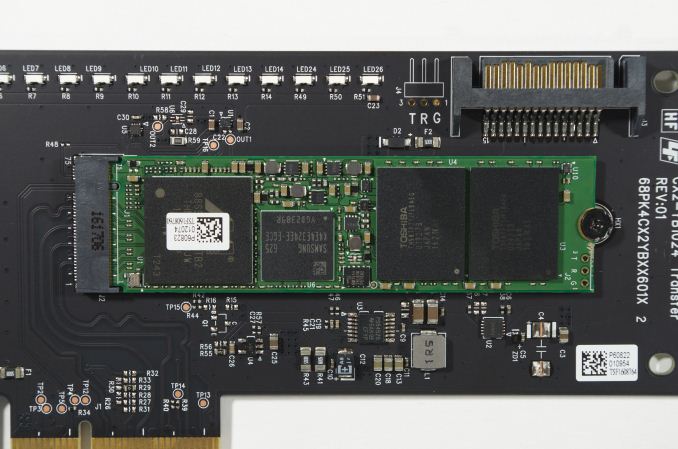








64 Comments
View All Comments
DigitalFreak - Thursday, December 15, 2016 - link
Bullwinkle was actually a bit retarded, so the username fits.Bullwinkle J Moose - Friday, December 16, 2016 - link
My dear Mr Freak,I test actual numbers with a consistent hardware/software combination
If I get new hardware and software and the results for a specific SSD change by 1.7%, I can correct for the the new hardware/software for ALL of the SSD's tested without running new tests
With Synthetic benchmarks we cannot guarantee the accuracy between tests but more importantly the consistency between tests whenever you change test machines with different hardware/software/driver combo's
I can correct my results for different hardware and get reliably consistent results
You Cannot!
So you call ME the Retard?
You just don't get what it is that you just don't get
Meteor2 - Friday, December 16, 2016 - link
Watch your mouth. Until then, people won't respect you.BrokenCrayons - Friday, December 16, 2016 - link
"With Synthetic benchmarks we cannot guarantee..."Just like you've done in the past, you're advocating a controversial position you know will generate responses so you can get attention. Even if it's negative attention, you're still seeking it out.
MrSpadge - Thursday, December 15, 2016 - link
http://www.anandtech.com/show/10909/the-plextor-m8...1. Sequential read, QD1: 1500 MB/s
2. Sequential write, QD1: 1100 MB/s
http://www.anandtech.com/show/10909/the-plextor-m8...
3. Mixed sequential transfers, 50:50 distribution, QD1: 450 MB/s
Bullwinkle J Moose - Thursday, December 15, 2016 - link
MrSpadgeCan you show how these Synthetic Benchmarks relate to actual timed file transfers for accuracy?
If not, you are zero for three as well
Try comparing ACTUAL TIMED TRANSFERS for the copy/paste test I outlined on ANY SSD you currently own and compare it to the results given for synthetic results at this site!
Are they consistently repeatable and reliable?
How far off are they?
ZERO FOR THREE!
NEXT!
BrokenCrayons - Thursday, December 15, 2016 - link
I see you're trying to boost your self-esteem by attempting to discredit someone that tried to help you.Bullwinkle J Moose - Thursday, December 15, 2016 - link
Simply repeating incorrect numbers from a synthetic benchmark is no help to anyoneIf you want to at least make the numbers sound believable, try
1483.8 MB/s read
1136.9 MB/s write
437.2 MB/s mixed
not 1500 / 1100 / 450
still wrong but more believable
ZERO FOR THREE!
MrSpadge - Thursday, December 15, 2016 - link
By insisting on "TIMED TRANSFERS", do you imply this would be a better than reporting the average throughput? Keep in mind that determining the throughput requires a time measurement. the result is just normalized to the amount of transfered data to make it universally useful (not everyone is interested in monolithic 100 GB files).And you talk a lot about accuracy and repeatability. Well, I suspect the benchmarks from AT are just that. However, what is not accurate and repeatable is if I do just what you said: take any random computer and run that copy test. Things influencing such a test, to a varying degree:
- software used for copying
- filling state of the SSD
- wear of the NAND
- interface version used (SATA2?)
- mainboard: controller hardware & firmware
- OS
- storage driver
- additional caching software
- background activity (e.g. how many tabs are open in the browser? how is the add blocker configured?)
This list is not complete, of course. So when is a test meaningful, real world and simple enough for you? When it matches your system in each of those points? Then you won't find a single satisfying review on the web, unless you create it yourself. But be aware that your results won't apply directly to others, so people will complain that you tested in a strange way.
Bullwinkle J Moose - Thursday, December 15, 2016 - link
Quote: By insisting on "TIMED TRANSFERS", do you imply this would be a better than reporting the average throughput?---------------------------------
If I time the transfer of 100GB in 66.66 seconds, I get 1500MB/sec average throughput so not
sure of your point there
1GB / 10GB / 100GB or whatever, as long as the same value is used between drives under test to get a valid comparison between drives on the same hardware + Software (No additional Caching)
The rest of your argument is valid, You may pass!
Synthetic testing may be fine for you but the numbers are meaningless for me
Go with whatever works for you