The Samsung 960 Pro (2TB) SSD Review
by Billy Tallis on October 18, 2016 10:00 AM ESTAnandTech Storage Bench - The Destroyer
The Destroyer is an extremely long test replicating the access patterns of very IO-intensive desktop usage. A detailed breakdown can be found in this article. Like real-world usage and unlike our Iometer tests, the drives do get the occasional break that allows for some background garbage collection and flushing caches, but those idle times are limited to 25ms so that it doesn't take all week to run the test.
We quantify performance on this test by reporting the drive's average data throughput, a few data points about its latency, and the total energy used by the drive over the course of the test.
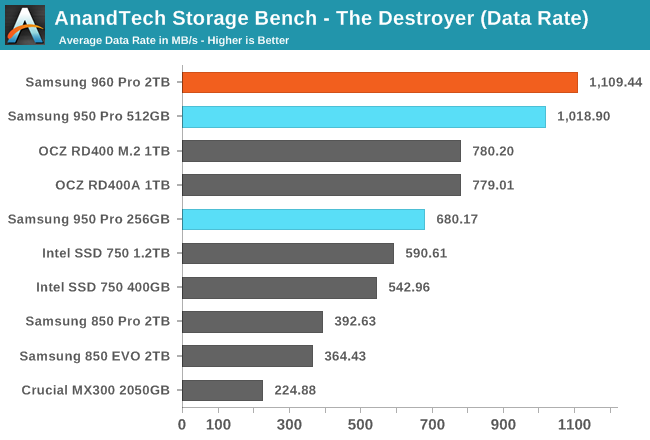
The 2TB 960 Pro sets a new record with a higher average data rate than the 950 Pro, but the improvement isn't huge, especially given the large increase in capacity over the 512GB 950 Pro.
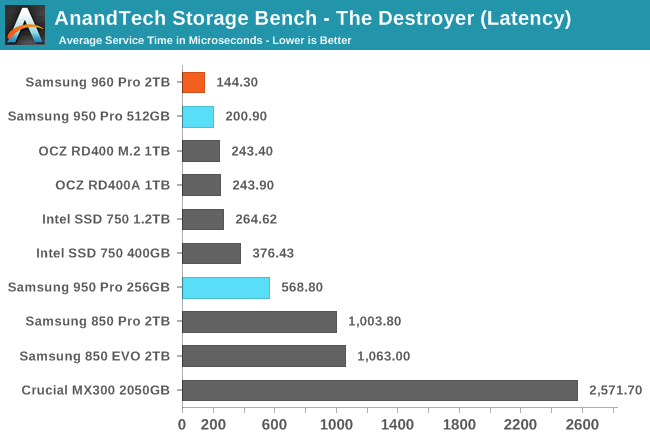
The 2TB 960 Pro reduces the average service time by almost 30% compared to the next fastest drive. SATA SSDs can't deliver average service times this low even on the ATSB Light test.
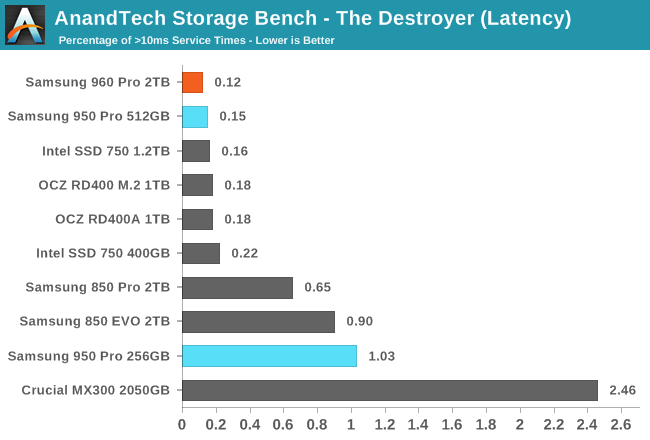
For the first time, a drive has completed The Destroyer without any operations taking more than 100ms. Though at a tighter standard of 10ms, the improvement from the 950 Pro is relatively small.
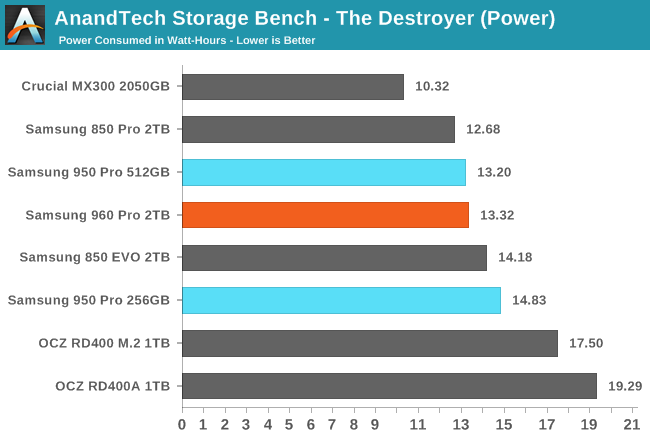
Essentially no power efficiency was sacrificed for the increased performance of the 960 Pro over its predecessors, though some SATA drives are more efficient.


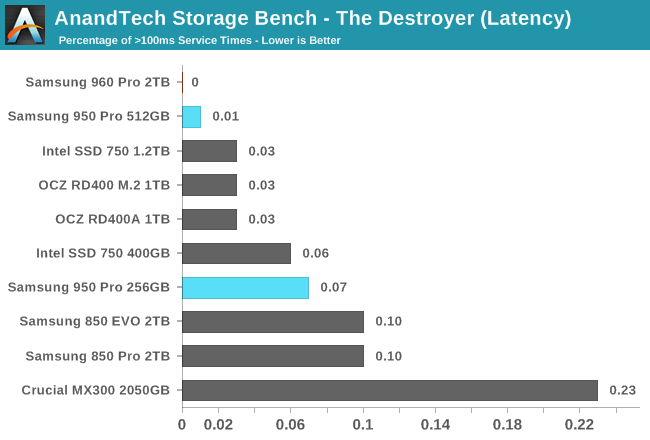








72 Comments
View All Comments
leexgx - Tuesday, October 25, 2016 - link
the problem with windows 10 when using as a benchmark system is you got to make sure automatic maintenance is disabled and windows update is disabled or it mess the results up (i have 2 laptops and both of them go nuts when screen turns off on win10{fan revved up and lots of SSD activity)i would personally stick with windows 7 or 8 as they are more predictable
if using windows 8 and 10 you need to disable the idle maintenance auto task (set windows update to never check) and windows 10 you have to disable the windows update service as it can mess up benchmark results (or if using windows 10 pro use GPedit to set windows update to ask before downloading, note pressing check or download actually means download and install on windows 10 pro)
Badelhas - Tuesday, October 18, 2016 - link
If I replace my Vertex 3 120Gb Sata3 SSD with this one and use my PC for normal tasks like web browsing and gaming, will I notice any difference? Thats the real question to me.Cheers
DanNeely - Tuesday, October 18, 2016 - link
The biggest one will be being able to have all yours games on SSD instead of just 1 or 2. Even a cheap SSD is fast enough that IO rarely is a major bottleneck in day to day consumer use.phobos512 - Tuesday, October 18, 2016 - link
For the money you will spend, you will not notice a significant difference. If the rest of your system is of the same vintage as the SSD you're replacing, that will be even more true.phobos512 - Tuesday, October 18, 2016 - link
And here's the evidence.https://cdn.arstechnica.net/wp-content/uploads/sit...
https://cdn.arstechnica.net/wp-content/uploads/sit...
https://cdn.arstechnica.net/wp-content/uploads/sit...
Amoro - Tuesday, October 18, 2016 - link
There's a typo in the form factor for 960 drives, "Sngle-sided". Also, if the form factor is the same for both drives shouldn't the cell be merged?Does this make the 950 Pro obsolete at this point too? At least for the 512GB version.
Billy Tallis - Tuesday, October 18, 2016 - link
Thanks. I fixed the typo, but left the two cells separate and split the PCIe interface so that there's an uninterrupted vertical line separating the old drives from the new.Once the 512GB 960 Pro is widely available and once Samsung delivers the drivers for it, there should be no reason to get the 512GB 950 Pro. I do hope to confirm that directly by testing a 512GB 960 Pro against the 950 Pro, but sample supplies have been pretty limited for this launch. The 256GB 950 Pro won't have a direct successor, but if the 960 EVO does what it's supposed to it should offer better real-world performance at a much lower price.
TheinsanegamerN - Tuesday, October 18, 2016 - link
I'd say price would be a big one. If you can get the 950 pro for $100 less then the 960 pro of the same size, unless you need all that speed the 950 pro would be a better deal.Swede(n) - Tuesday, October 18, 2016 - link
How was the 960 Pro connected during the test?On the Asus Z97 mobos M.2 connector that shares bandwidth Sata Express #1?
If so, is it recommended to unplug any other Sata drive from this Sata port #1 and use a separate Sata port for that device (for not loosing performance under heavy workload where multiple SSD-drives are in use?
Or was the 960 Pro connected to a PCIE 3.0 via adapter?
Please explain this and the possible benefits for one or the other, consider a hefty game GPU connected to PCIE 3.0 x16 slot on a similar mobo (Asus Z97 Deluxe).
Sincerley from Sweden
Billy Tallis - Tuesday, October 18, 2016 - link
The SSD testbed doesn't have a discrete GPU, so all PCIe SSDs are tested in the PCIe 3.0 x16 slot. There's a riser card with the power measurement circuitry between the SSD and the motherboard. M.2 PCIe SSDs are tested in a simple passive PCIe x4 to M.2 adapter card which is plugged in to the power measurement riser card. I'll also be testing the 960 Pro with the Angelbird Wings PX1 adapter and heatsink as I dig deeper into its thermal performance.