The Intel Skull Canyon NUC6i7KYK mini-PC Review
by Ganesh T S on May 23, 2016 8:00 AM ESTPower Consumption and Thermal Performance
The power consumption at the wall was measured with a 1080p display being driven through the HDMI port. In the graphs below, we compare the idle and load power of the Intel NUC6i7KYK (Skull Canyon) with other low power PCs evaluated before. For load power consumption, we ran Furmark 1.12.0 and Prime95 v27.9 together. The idle number is a bit disappointing, though, I assume that a change in the BIOS to the low power profile could help improve things. Otherwise, the idle number is just slightly higher than what is typical for a system with a 45W TDP CPU and a PCIe M.2 SSD.
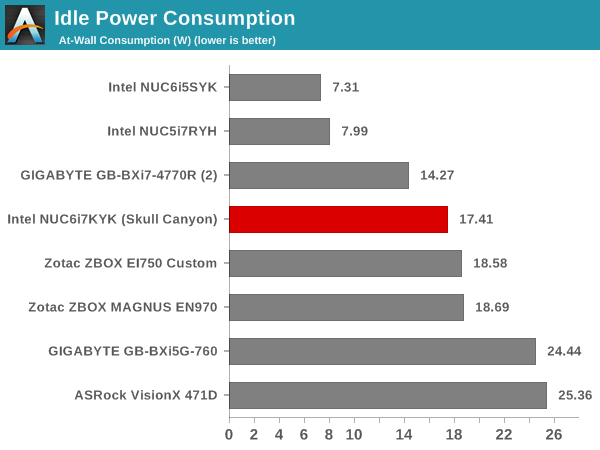
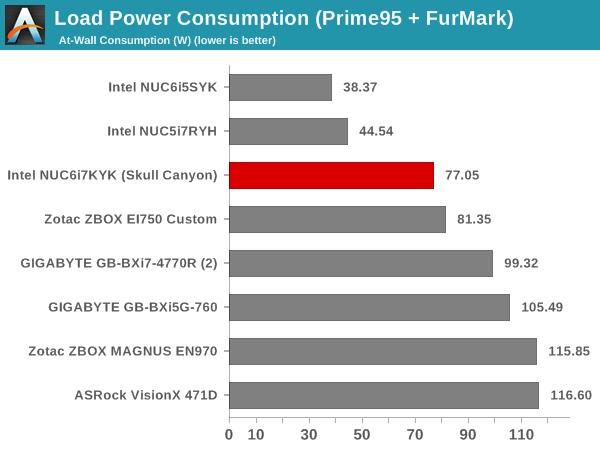
The load power number in the graph above is the maximum sustained value. As we can see from the graphs below, instantaneous peak numbers can go as high as 95W. Addition of bus-powered USB devices will also tend to drive up this number further.
Our thermal stress routine starts with the system at idle, followed by 30 minutes of pure CPU loading. This is followed by another 30 minutes of both CPU and GPU being loaded simultaneously. After this, the CPU load gets removed, allowing the GPU to be loaded alone for another 30 minutes. The various clocks in the system as well as the temperatures within the unit are presented below.
The graph below present the power consumption profile of various blocks in the CPU package during the course of our thermal stress. Following that, we have the power consumption at the wall for the system during the same period.
According to the official specifications, the junction temperature of the Core i7-6770HQ is 100 C. Unfortunately, the cooling solution is not able to prevent the CPU from hitting it with turbo speeds activated. However, the frequency does remain above the base 2.6 GHz throughout the pure CPU loading segment. The package power settles down to a steady 45W, and that continues throughout the duration of our test. Our only concern is that the cooling solution keeps the temperature of the cores too close to the junction temperature during periods of heavy CPU load. Once the load gets distributed across both the CPU and the GPU, we see the package come down to around 90C.
Another important aspect to keep note of while evaluating mini-PCs is the chassis temperature. Using the Android version of the FLIR One thermal imager, we observed the chassis temperature after the CPU package temperature reached the steady state value in the above graph.
We have additional thermal images in the gallery below.
The maximum chassis temperature observed by the thermal imager was slightly above 60 C near the fan's exhaust vent. At that point, a sound level Android app running on the HTC One M7 recorded 59 dB. For comparison purposes, the Zotac ZBOX MAGNUS EN970 recorded 50 dB in a similar scenario.


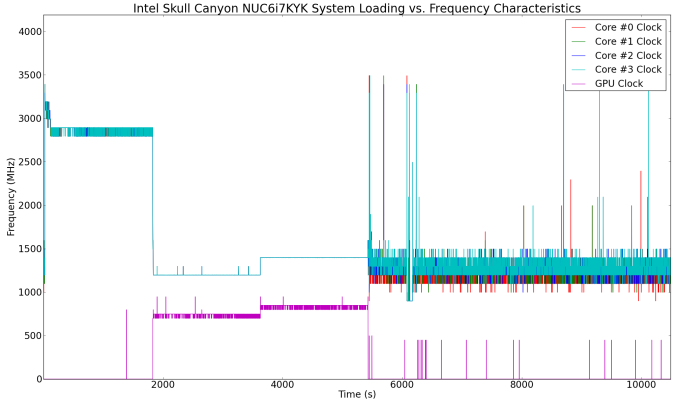
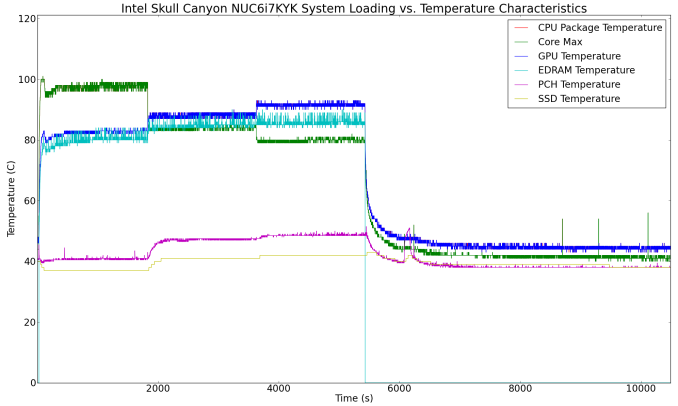
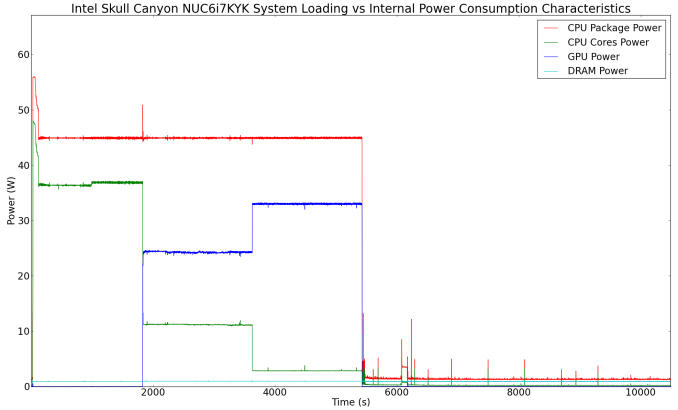
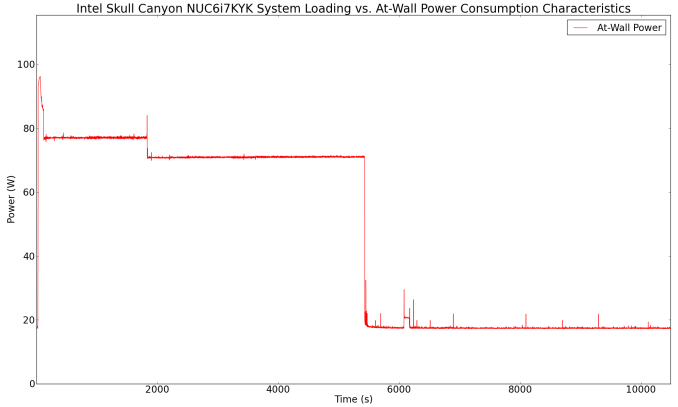
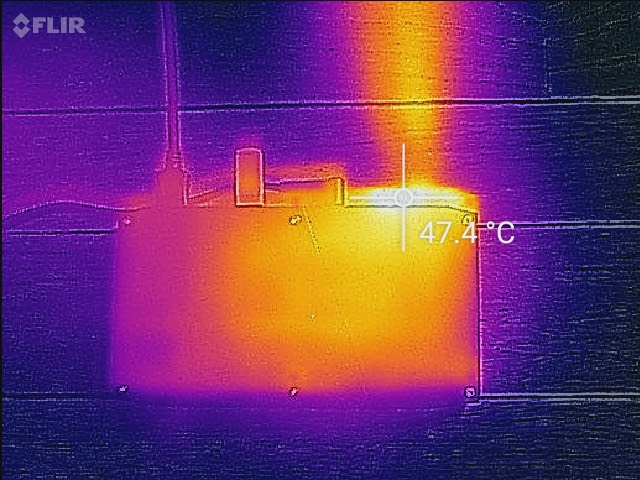
_thumb.jpg)

_thumb.jpg)

_thumb.jpg)









133 Comments
View All Comments
JohnGalt1717 - Monday, May 23, 2016 - link
Can someone tell me if they have been able to run 4x 4K monitors (i.e. HDMI hooked to one, mDp hooked to another and then 2 mDp hooked via adapter to the Thunderbolt 3 port)?Looking to replace my desktop but need 4 screens.
DanNeely - Monday, May 23, 2016 - link
Unfortunately while you'd have the connectivity to do so, I think Intel's IGP itself is still capped at 3 displays.BurntMyBacon - Tuesday, May 24, 2016 - link
@JohnGalt1717: "Can someone tell me if they have been able to run 4x 4K monitors ..."I just tried it with a slightly different setup, but it was still an HQ processor with Iris Pro 580 (i7-6870HQ). It looks like DanNeely is correct. The IGP is still capped at 3 displays even without considering 4K.
JohnGalt1717 - Wednesday, May 25, 2016 - link
too Bad :<xchaotic - Monday, May 23, 2016 - link
What is the expected market for this? For both my professional and personal uses, lack of proper dGPU support is a deal breaker - for anything from games, through movie and photo enhancements to machine learning and graph stores all being accelerated by DGPUs, I suspect this will have a very limited to a very small subset of hardcore enthusiastblahsaysblah - Monday, May 23, 2016 - link
I had the NUC5i7, the machine was just too loud when used in professional manner. And it was ridiculous, they had space to put a better cooler.I had my doubts when initial mockups flew around internet. This is again another useless NUC. Crazy who has final say over design on this at Intel. They just keep shooting themselves in the foot. Seriously. They are afraid of success.
JoeyJoJo123 - Monday, May 23, 2016 - link
Not every game requires a dGPU, as many popular MOBAs play just fine without it, and there are people who play competitively for these games on worse hardware.This is nice as a HTPC, a thin-client, an emulation station, or a monitor/TV mounted PC for grandma or grandpa.
Understandably, this isn't a product you need, but do keep in mind that others on the market do want mini-PCs and can find a use for them.
JoeyJoJo123 - Monday, May 23, 2016 - link
Oh, also, the inclusion of Thunderbolt 3 means this could be a PC you can velcro to a external graphics card dock (like the Razer Core) to have a very portable LAN PC.LostWander - Monday, May 23, 2016 - link
It's mentioned in the article that the external graphics dock likely won't work because the thunderbolt port isn't given enough bandwidthLostWander - Monday, May 23, 2016 - link
won't work well*The link is only at a maximum PCIe 3.0 x4 under ideal conditions and it is separated from the CPU so the performance gain won't be optimal.