The 9.7" iPad Pro Review
by Brandon Chester on June 1, 2016 9:00 AM ESTA Few Thoughts On True Tone
Back when I received the 9.7" iPad Pro I published some of my thoughts regarding the True Tone display technology. And while I won't really be going over the topic in great detail again, I do have some additional thoughts on the technology after having using the new iPad Pro for quite some time.
Something I wanted to clarify from my original article is the purpose of my greyscale measurements. Some readers interpreted it as evidence that True Tone didn't work as intended. In actuality True Tone works exactly as intended by providing good relative accuracy. As you move to different environments the color temperature of the display shifts to match how your eye adjusts its perception of white depending on the temperature and brightness of the light around you. This obviously leads to inaccuracy relative to the sRGB standard, but that's missing the point of True Tone entirely. My tests were simply meant to demonstrate how much shifting occurs in different environments, along with a clarification on some misunderstandings I had heard regarding the relationship between True Tone and the DCI-P3 gamut, which are really unrelated technologies.
True Tone works very well, and in a way Apple has proven me wrong here because I was initially skeptical. I've seen this attempted before, particularly by Samsung, and the implementations have not been good at all. When I first got the 9.7" Pro I felt like the True Tone mode shifted too far toward the red. However, after using it for some time I began to realize that this was the product of me using other devices that all shift toward blue, which ruined my perception of the display. When using the iPad Pro on its own for reading or doing work, pulling out another device with a blue shifted display is absolutely jarring, as the iPad has adjusted to match how my eyes perceive things in different lighting, while all my other displays are forever blue. In a way, the biggest problem with True Tone is that it's not in everything, and I think this is something Apple should be bringing to all of their portable devices.
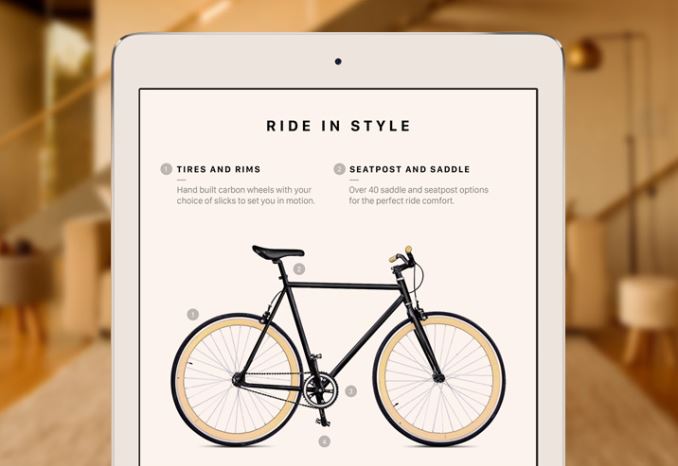
Apple's Simulated True Tone Image
It's difficult to photograph True Tone, as depending on where your camera's white balance lands the iPad Pro will look too red, or the other display will look too blue. I really recommend checking out True Tone for yourself, although if you decide to do it in an Apple Store you probably won't see the benefits because Apple's other products are designed to look neutral under the same sort of fluorescent lighting as those stores. If you have a chance to try the 9.7" iPad Pro outdoors or somewhere with warmer lighting I think you'll see why this tech is one of the small things that nobody really asks for, but everyone appreciates once they have it.











144 Comments
View All Comments
Hal422 - Friday, June 10, 2016 - link
I tried the 12" iPad Pro with the Logitech Keyboard. Other than adding some weight to it they complement each other like family.I really like the paring, the functionality was remarkably like a laptop.
Having had the new Macbook for a while, I almost could not tell the difference except for the OS differences.
That aside, I am enjoying the 9.7' very much. It makes the iPad Air seem kind of kulnky in it's performance.
The screen size is identical to the iPad Air, as the Matt screen protector fit fine when switching them.
I really wish Logitech would reproduce the Logi Create for the little guy.
The sound on the 9.7" is at least 3 times as loud as the iPad Air, and very welcome.
The sound was deeper and better defined on the 12" Pro for the obvious size reasons.
I use the little iPad Pro daily and am trying to figure out who would best like to have my old iPad Air.
I am trying to like the Apple Pencil but there are some "Loss of Connection" issues and the Battery life lasts only around 2 days. There is no way to tell how low the battery on the Apple Pencil is getting until it quits on you. Come on Apple, you can show it with your Magic TrackPad. It would be nice to have an on and off switch on the Pencil as well.
I find myself using an old fashioned capacitive rubber stylus as it is always ready to use.
I have enough Win 10 devices to compare it to but Windows 10 is too buggy and nosey to use.
For my money I'm sticking with Apple for work and play.
alexb1 - Friday, June 24, 2016 - link
I got the 12.9" iPad Pro at work, and I absolutely HATE IT! It has ZERO use case for anyone who doesn't wanna draw on the iPad, and the size alone makes it completely poitnless. IF I wanted to carry a larger device with keyboard, WHY would I pick this iPad pro vs. a MacBook? or a Surface? There's zero added business value. iPad's selling point was its portability, ease of use, getting to your data quickly and not needing a keyboard... ALL of that is negated in the 12.9" ridiculous size.Now, I might get this iPad Pro, IF it was cheaper, as the price is absolutely outragous! Specially when someone add the Pencil and keyboard cost to it. It should have replaced Air 2, and should have been $100 cheaper and then it'd be the iPad of choice. It still doesn't offer any compelling reason for me to get rid of my iPad Air.
ragingfighter - Wednesday, July 13, 2016 - link
I agree there are definitely a lack of reasons for even me to consider an upgrade. If you have a generation one or two of the iPad Air you really don't need this device and less if you're opting for the better camera the under the hood performance increases and/or the true town display technology If you can live without this features this is definitely not for you. The assessories are or something that I do not consider too much. I consider it it's still a tablet and anything else is additional bogging down the base priceragingfighter - Wednesday, July 13, 2016 - link
I have sampled this tablet and I think it is really good I put it through its paces and it does keep up in general quite well. That being said though I still think you are an owner of the iPad Air generation one or beyond this is not necessarily an absolute need to upgrade. Unless if your iPad is your primary portable device which in some cases there are people that have them in this manner and have no laptop then you'll want the absolute best power and either you or go for this model or the higher 12.9 inch model. In this generation it's a conflict thing thing as this is why their first generations that introduce and actually larger iPad than the 9.7 in this generation it's a conflict thing thing as this is why their first generations that introduce and actually larger iPad than the 9.7 tier. If you are an iPad owner that has an iPad generation four or below and this may something to consider or even a second-generation iPad Air 2 myself I still think if you can get the iPad Air generation one for a good price it's more than I wore the tablet and you can save money beyond all the other models if you can pick it up for good price. You take a look at the upgrade path and it's Swithin mid tier of what apple has in their upgrade line iOS 10. Still have some time in it and it's still a very where the tablet. I don't think you could go wrong either way with that one or beyond