Hands-On With the Android N Developer Beta: Multi-Window & More
by Brandon Chester on March 10, 2016 8:00 AM EST- Posted in
- Smartphones
- Android
- Mobile
- Tablets

Yesterday Google surprised a number of people by launching the developer beta of the next release of Android, which is codenamed Android N. Normally the beta version of Android comes to developers during Google I/O in May, but in a way it makes sense for Google to release it to developers a few months earlier so they can receive feedback and discuss common questions and concerns during the event.
The early release isn't the only change with this new beta version of Android. In the past I've often complained about Google's poor handling of developer betas. They've always been too monolithic for my liking, with only two or three betas being released to developers before the final version. There was also the problem with installation. While I am not averse to using the Unix shell, there is no reason that a developer should have to use adb via the command line to install a developer beta of Android. It should be done via an update directly from the device, or by some software tool with a proper graphical interface that can be run on your computer. It didn't help that the update packages often failed to work which required you to decompress it and flash each file one by one.
With Android N, Google has recognized and resolved these problems by providing a simple way for developers to opt in to the program via a web interface. Once you opt in, your device almost instantly receives a notification prompting you to install an over the air (OTA) update which will install the Android N beta. This is much more user friendly, and it has the added bonus of making it easier for users to opt in which gives Google more usage and diagnostic data to work with. Because the OTA isn't just making changes to the existing OS it is quite large, with it being just under 1GB on the Pixel C and Nexus 6, and 1.1GB on the Nexus 5X.
In this article I'll just be taking a look at some of the most notable features of Android N, including Multi-Window mode, changes to notifications, and improvements to energy and memory optimizations.


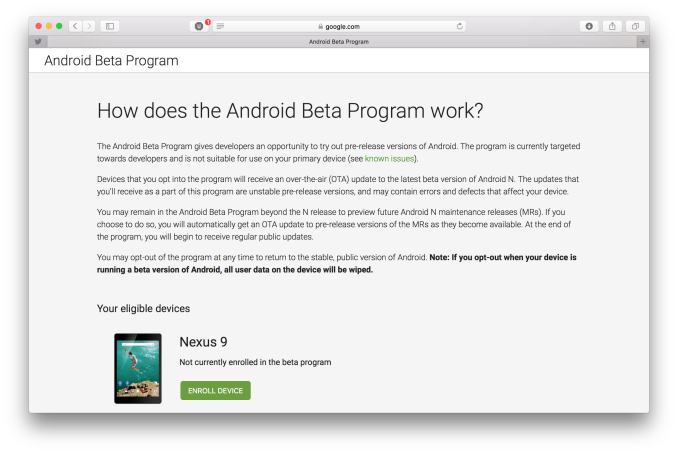








124 Comments
View All Comments
Meteor2 - Saturday, March 12, 2016 - link
It's 2016, not 2006.lexluthermiester - Thursday, March 10, 2016 - link
Quote: " Android offers a better "desktop" "Agreed.
Meteor2 - Saturday, March 12, 2016 - link
Unless you need to work with files, in which case it's no use at all.raptormissle - Wednesday, March 16, 2016 - link
That's funny considering Android has better file managers than Windows.SaolDan - Thursday, March 10, 2016 - link
I was running tomb raider on my old SP3 i3. 720 30+ fps. What more gaming would you want? Sure you can get unlimited amounts of crappy games on mobile but real gaming only happens on PC or consoles. Keep your cute "gaming" tablet. Playing Final fantasy 14 on my surface pro 4 among other games.ET - Thursday, March 10, 2016 - link
And you were doing it with touch or with keyboard/mouse? If you weren't doing it with touch then you're not talking a tablet experience, you're talking a laptop experience. I'd be surprised if you could show me one thing that Windows does better when not paired with a keyboard/mouse.BurntMyBacon - Monday, March 14, 2016 - link
@ET: "If you weren't doing it with touch then you're not talking a tablet experience, you're talking a laptop experience."I submit XCOM: Enemy Within for your consideration. Not perhaps the best touch implementation, but it is possible and for fans of the game, a grand addition to the tablet gaming list.
lilmoe - Thursday, March 10, 2016 - link
Really?ET - Saturday, March 12, 2016 - link
Yes. I believe that few people buy pure Windows tablets, because it's an inferior experience to other tablets. A Windows tablet (IMO) is only worth it as a 2-in-1, and even then I think that most people who spent significant time using tablet mode will get a better experience with a Windows ultrabook plus an Android tablet.UtilityMax - Saturday, March 12, 2016 - link
That's my view too. I have never seen something like a Surface Pro x being used in a pure tablet mode. Always with keyboard attached. Most of those "windows tablet" users, are using them as a netbook. At this point, I think those Surface Pro users would be better served by something like a Lenovo Yoga type ultraportable notebook.